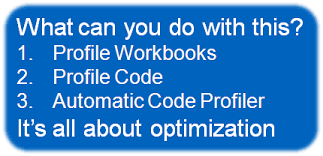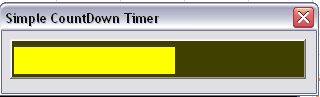Optimize VBA
Rate limit handler, helper and iterator: Apps Script use cases
Motivation for apps script example I originally create both qottle and rottler for various node projects, but realized that I had some Apps Script that could be solved with them too. One of them was […]