Here is a summary index to all the downloadable code appearing on this site. Its still in progress because its a big , boring job. A better approach is to have a look at Integrate VBA with Github, and see my Github repositories where all this documented.
What to download
All the examples contain all the classes needed for them to work and all projects can be found here. If you just want the main utility classes used throughout this site, in the Downloads section cDataSet.xlsm includes everything you need including some examples. Here’s what you need. 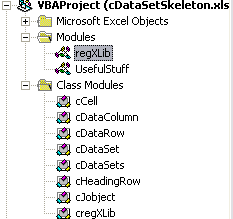
| cCell | Column() As Long | Get row number of cCell | Classes |
| cCell | Commit(Optional p As Variant) As Variant | Update the sheet with a cCell value | Classes |
| cCell | create(rowNum As Long, columnNum As Long, rCell As Range, Optional keepFresh As Boolean = False) As cCell | Initialize a ccell | Classes |
| cCell | Refresh() As Variant | Update cCell with latest value from the sheet and return it | Classes |
| cCell | Row() As Long | Return row number of a cCell | Classes |
| cCell | toString(Optional sFormat As String = vbNullString) As String | Return the value of cCell expressed as string | Classes |
| cCell | Value() As Variant | Return or set the value of a cCell | Classes |
| cCell | Where() As Range | Get original address on spreadsheet of cCell | Classes |
| cDataColumn | Cell(rowID As Variant) As cCell | get the cCell at rowID in this column | Classes |
| cDataColumn | Column() As Long | get column number | Classes |
| cDataColumn | Commit(Optional p As Variant, Optional rowID As Variant) | write back the current column, or a specific row to the sheet | Classes |
| cDataColumn | create(dSet As cDataSet, hCell As cCell, ncol As Long) As cDataColumn | Initialize a cDataColumn for use | Classes |
| cDataColumn | Get Value(rowID As Variant) As Variant | get the value at rowid of this column | Classes |
| cDataColumn | Parent() As cDataSet | get cDataSet to which this column belongs | Classes |
| cDataColumn | Refresh(Optional rowID As Variant) As Variant | update the entire column, or a specific rowid with the latest value from the sheet | Classes |
| cDataColumn | Rows() As Collection | Get collection of rows that intersect with this column | Classes |
| cDataColumn | toString(rowNum As Long, Optional sFormat As String = vbNullString) As String | return as a string the value from a particular row number | Classes |
| cDataColumn | Where() As Range | Get Original address of column on sheet | Classes |
| cDataRow | Cell(sid As Variant) As cCell | get the cell in this cDataRow associated with the column indicated | Classes |
| cDataRow | Columns() As Collection | get the collection of columns that intersect this row | Classes |
| cDataRow | Commit(Optional p As Variant, Optional sid As Variant) | Update the sheet with the value of the whole row or the specific cCell | Classes |
| cDataRow | create(dSet As cDataSet, rDataRow As Range, nRow As Long, Optional keepFresh As Boolean = False) As cDataRow | initialize a new data row for use | Classes |
| cDataRow | Parent() As cDataSet | get the dataset to which this cDataRow belongs | Classes |
| cDataRow | Refresh(Optional sid As Variant) As Variant | refresh from the sheet the whole row or the specific cCell | Classes |
| cDataRow | Row() As Long | get the row number | Classes |
| cDataRow | toString(sid As Variant, Optional sFormat As String = vbNullString) As String | return the string representing the cCell at the given column | Classes |
| cDataRow | Value(sid As Variant) As Variant | get the value associated with the given column | Classes |
| cDataRow | Where() As Range | get the address of this row on the original sheet | Classes |
| cDataSet | ColumnCount() As Long | get how many columns in the the cDataSet | Classes |
| cDataSet | Columns() As Collection | get collection of columns that make up this cDataset | Classes |
| cDataSet | Commit(Optional p As Variant, Optional rowID As Variant, Optional sid As Variant) | write back the to sheet the given cCell, cDataRow, cDataColumn or entire cDataSet | Classes |
| cDataSet | Get Cell(rowID As Variant, sid As Variant) As cCell | get the cCell at a particular row/column | Classes |
| cDataSet | Get Column(sid As Variant) As cDataColumn | get the cDataColumn for the given column | Classes |
| cDataSet | Get Row(rowID As Variant) As cDataRow | get the cDataRow for the given row | Classes |
| cDataSet | Get Value(rowID As Variant, sid As Variant) As Variant | get the value of the cCell at a particular row/column | Classes |
| cDataSet | HeadingRow() As cHeadingRow | get or set headings for this dataset | Classes |
| cDataSet | Headings() As Collection | get collection of cCells for the columns in this cDataset | Classes |
| cDataSet | LetValue(p As Variant, rowID As Variant, sid As Variant) As Variant | set the value of the cCell at a particular row/column | Classes |
| cDataSet | Name() As String | get given name of this cDataSet | Classes |
| cDataSet | Parent() As cDataSets | get the collection of cDataSet to which this belongs | Classes |
| cDataSet | Private Function create(Optional sn As String = vbNullString, Optional blab As Boolean = False, Optional keepFresh As Boolean = False, Optional stopAtFirstEmptyRow = True) As cDataSet | Initialize a new cDataSet | Classes |
| cDataSet | Public Function populateData(rInput As Range, Optional keepFresh As Boolean = False, Optional sn As String = vbNullString, Optional blab As Boolean = False, Optional blockstarts As Variant, Optional ps As cDataSets) As cDataSet | create and initial load of sheet into dataset | Classes |
| cDataSet | Refresh(Optional rowID As Variant, Optional sid As Variant) As Variant | get the latest data from the sheet for the given row and column combination | Classes |
| cDataSet | RowCount() As Long | get how many rows in the the cDataSet | Classes |
| cDataSet | Rows() As Collection | get collection of cDataRows in this cDataSet | Classes |
| cDataSet | toString(rowID As Variant, sid As Variant, Optional sFormat As String = vbNullString) As String | get string representation of the cCell at the given row and column | Classes |
| cDataSet | Where() As Range | get range on sheet for this cDataSet | Classes |
| cDataSets | create(Optional sName As String = “DataSets”) | initialize the new cDataSets | Classes |
| cDataSets | DataSet(sn As String) As cDataSet | get the given cDataSet | Classes |
| cDataSets | Get Name() As String | get the given name | Classes |
| cDataSets | init(rInput As Range, Optional keepFresh As Boolean = False, Optional sn As String = vbNullString, Optional blab As Boolean = False, Optional blockstarts As Variant) | create and populate a cDataSet and add it to this cDataSets | Classes |