The rest excel library uses cdataset to manage the data it retrieves from queries. In Excel, it is often useful to use tables. You can easily create an Excel table from any cDataSet. See How to make a table from a cdataset for details.
Converting crest results to an Excel table.
Here’s an example of creating an Excel table from a cDataSet result
Public Sub testfreeGeoIP()
With generalDataSetQuery("freegeoip", "freegeoip", "host")
.dset.makeListObject
.tearDown
End With
End Sub
Summary
.dset.makeListObject() will take the dataset created from the rest query, and make an Excel table out of it. The result will be a formatted Excel table, that looks like this
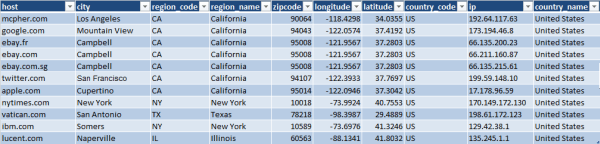
with a name derived from the cDataSet name – in this case ‘table_freegeoip’
For more on json and rest see jSon or continue reading about Rest to Excel library here