Hadley Wickham has added some data management capabilities to R which are pretty useful for getting data ready for tabulation or visualization. One of these is melt(). Melt can do lots of things, but one that caught my eye in particular was the ability to turn a tabular data representation in to a transactional one – a kind of unpivot. In other words to turn this
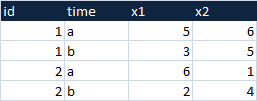
into this
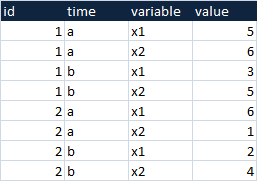
Tony Hirst pointed this out in one of his posts about R, and it got me thinking that mashing up something like this (a kind of unpivot table) in both VBA and Google Apps Script would be pretty straightforward, since I have all the components already.
Usage
So lets start with how to use it. At a minimum we need to say something like this.
Public Sub testMelt()
reshapeMelt "{'outputSheet':'meltOut','id':['id','time']}"
End Sub
This looks like a strange combination of javaScript and VBA – and I guess it is. I’m trying to both minimize the work to make a google apps script version of everything so using jSon for specifying options is a good way to average things out. If you need to recap, I cover jSon arguments in Excel in this blog post.
reshapeMelt actually returns a cDataSet of the output data, so it can be used directly to chain to other procedures that know how to process these. I’ll show and example of this in a later post.
Options
All options are specified in one jSon string (or as close to one as I can get within the confines of VBA syntax). The full range of options are as below. I’ll no doubt be adding to this as a template for all default options for this topic.
{'complain':true,
'inputSheet':'meltOut',
'variableColumn' : 'variable',
'valueColumn' : 'value',
'id':['id'] ,
'outputSheet': 'rOutputData' ,
'clearContents':true}
Walkthough
The arguments work like jQuery $.extend() in the sense that any arguments you do specify simply override the defaults. In this case “{'outputSheet':'meltOut','id':['id','time']}” xx outputSheet specifies where to put the result, and the ID area specifies the columns that need to be combined to produce a unique key for each generated transaction – just like in the rshape addon – melt(mydata, id=c("id","time"))
The code
Most of this is just patching together existing capabilities – mainly cJobject and cDataSet. I had to add a few bits and pieces to cJobject but nothing major. I’ll post the Google Apps version shortly.
Public Function reshapeMelt(options As String) As cDataSet
' this is a very basic start at vba implementation of Hadley Wickhams melt(R)
'http://www.statmethods.net/management/reshape.html
Dim jArgs As cJobject, ds As cDataSet, cj As cJobject, _
r As Range, ws As Worksheet, dr As cDataRow, dsOut As cDataSet, _
dc As cCell, dsre As cDataSet
' sort out the options
Set jArgs = optionsExtend(options, rOptionDefaults)
' check for argument programming syntax error
Debug.Assert Not jArgs Is Nothing
With jArgs
If .toString("inputsheet") = .toString("outputsheet") Then
MsgBox ("Reading and writing to the same sheet - not allowed")
Exit Function
End If
End With
' read input sheet
Set ds = New cDataSet
If ds.populateData _
(wholeSheet(jArgs.toString("inputsheet")), , , , , , True) Is Nothing Then
Exit Function
End If
' check we have everything we need
With jArgs
For Each cj In .child("id").children
If Not ds.headingRow.validate(.cValue("complain"), cj.toString) Then
Exit Function
End If
Next cj
' check if output sheet exists?
Set ws = sheetExists(.toString("outputSheet"), .cValue("complain"))
If ws Is Nothing Then
Exit Function
End If
' good to go
Set r = ws.Cells(1, 1)
If .cValue("clearContents") Then
ws.Cells.ClearContents
End If
' make headings
For Each cj In .child("id").children
r.value = cj.value
Set r = r.Offset(, 1)
Next cj
r.value = .toString("variableColumn")
r.Offset(, 1).value = .toString("valueColumn")
' lets get that in a dataset for abstracted column access
Set dsOut = New cDataSet
dsOut.populateData ws.Cells.Resize(1, r.column + 1)
' now data
Set r = dsOut.headingRow.Where.Offset(1).Resize(1, 1)
For Each dr In ds.rows
For Each dc In dr.columns
' need to generate a new row for each non ID cell
If .child("id").valueIndex _
(ds.headings(dc.column).toString) = 0 Then
' the id fields
For Each cj In .child("id").children
r.Offset(, dsOut.headingRow.exists(cj.toString).column - 1).value = dr.value(cj.toString)
Next cj
' this variable value
r.Offset(, _
dsOut.headingRow.exists(.toString("valueColumn")).column - 1).value _
= dc.value
' and its name
r.Offset(, _
dsOut.headingRow.exists(.toString("variableColumn")).column - 1).value _
= ds.headings(dc.column).value
Set r = r.Offset(1)
End If
Next dc
Next dr
End With
' send back what we just did
Set dsre = New cDataSet
Set reshapeMelt = dsre.populateData(dsOut.headingRow.Where.Resize(r.row - 1))
End Function
Setting up the default options for re-use
Public Function rOptionDefaults() As String
' this sets up the defaults for all R related stuff
rOptionDefaults = _
"{'complain':true, 'inputSheet':'" & ActiveSheet.name & "'," & _
"'variableColumn' : 'variable', 'valueColumn' : 'value', 'id':['id'] ," & _
"'outputSheet': 'rOutputData' , 'clearContents':true}"
End Function
Modify jSon args to go as many levels deep as required for optional arguments
Public Function optionsExtend(givenOptions As String, _
Optional defaultOptions As String = vbNullString) As cJobject
Dim jGiven As cJobject, jDefault As cJobject, _
jExtended As cJobject, cj As cJobject
' this works like $.extend in jQuery.
' given and default options arrive as a json string
' example -
' optionsExtend ("{'width':90,'color':'blue'}", "{'width':20,'height':30,'color':'red'}")
' would return a cJobject which serializes to
' "{width:90,height:30,color:blue}"
Set jGiven = jSonArgs(givenOptions)
Set jDefault = jSonArgs(defaultOptions)
' now we combine them
If Not jDefault Is Nothing Then
Set jExtended = jDefault
Else
Set jExtended = New cJobject
jExtended.init Nothing
End If
' now we merge that with whatever was given
If Not jGiven Is Nothing Then
jExtended.merge jGiven
End If
' and its over
Set optionsExtend = jExtended
A few more methods for cJobject to be able to tweak existing cJObjects
Public Function merge(mergeThisIntoMe As cJobject) As cJobject
' merge this cjobject with another
' items in merged with are replaced with items in Me
Dim cj As cJobject, p As cJobject
Set p = Me.find(mergeThisIntoMe.fullKey(False))
If p Is Nothing Then
' i dont have it yet
Set p = Me.append(mergeThisIntoMe)
Else
' actually i do have it already
If p.isArrayRoot Then
' but its an array - i need to get rid of it
Set p = p.remove
Set p = p.append(mergeThisIntoMe)
Else
p.value = mergeThisIntoMe.value
End If
End If
' now the other childreb tio merge in
For Each cj In mergeThisIntoMe.children
p.merge cj
Next cj
Set merge = Me
End Function
Public Function remove() As cJobject
' removes a branch
Dim cj As cJobject, p As cJobject, i As Long
Debug.Assert Not parent Is Nothing
Debug.Assert parent.hasChildren
parent.children.remove childIndex
' fix the childindices
i = 0
For Each cj In parent.children
i = i + 1
cj.childIndex = i
Next cj
Set remove = parent
End Function
Public Function append(appendThisToMe As cJobject) As cJobject
' append another object to me
Dim cj As cJobject, p As cJobject
If Not appendThisToMe.parent.isArrayRoot Then
Set p = Me.add(appendThisToMe.key, appendThisToMe.value)
Else
Set p = Me.add(, appendThisToMe.value)
End If
If appendThisToMe.isArrayRoot Then p.addArray
For Each cj In appendThisToMe.children
p.append cj
Next cj
Set append = Me
End Function
And that’s it – happy melting. You can download all this at Downloads in the cDataSet.xlsm.
For more fooling around with jSon in VBA, take a look at jSon
Continue reading about Rest to Excel Library here