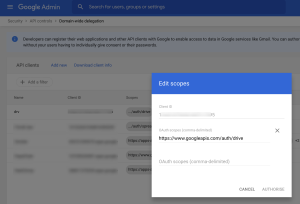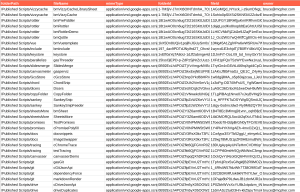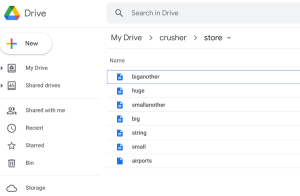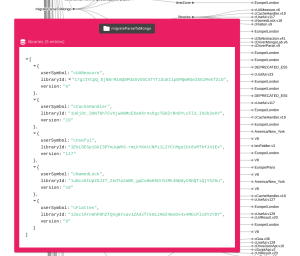It’s a pretty common requirement, especially when you’re posting to an API, to split an array of data into manageable chunks, and most often the solution is to make an array of arrays – with each one being up to a maximum size. That’s fine, but we can also make an iterator.
Let’s take a look at how these approaches differ, and take a look into iterators – a very interesting addition to Apps Script as a result of v8.
Make an array of arrays
This is the usual solution.
const chunker = (inputArray, size) => {
const chunks = []
const items = inputArray.slice()
while (items.length) chunks.push(items.splice(0, size))
return chunks
}
const size = 5
const chunkFixture = [1, 2, 3, 4, 5, 6, 7, 8, 9]
const chunks = chunker(chunkFixture, size)
console.log(chunks)
// [ [ 1, 2, 3, 4, 5 ], [ 6, 7, 8, 9 ] ]
// or
for (let chunk of chunks) {
console.log(chunk)
}
// [ 1, 2, 3, 4, 5 ]
// [ 6, 7, 8, 9 ]
chunk into an array of arrays
Using an iterator
This is slightly more complicated but has the advantage of only creating chunks when they are needed. In the first approach we’d have multiple versions of the input array – a chunked and an unchunked. It’s a more satisfying solution all round.
First we need a function that can make an iterator. We use the [Symbol.iterator] well known symbol to create the iterator method and signal that it is iterable.
const chunkIt = (inputArray, size) => {
// like slice
const end = inputArray.length
let start = 0
return {
*[Symbol.iterator]() {
while (start < end) {
const chunk = inputArray.slice(start, Math.min(end, size start))
start = chunk.length
yield chunk
}
}
}
}
make iterator function
Now we can loop through the chunks creating them on demand.
const it = chunkIt(chunkFixture, size)
for (let chunk of it) {
console.log(chunk)
}
// [ 1, 2, 3, 4, 5 ]
// [ 6, 7, 8, 9 ]
simple iterator
Adding start and end
It might be useful to start and end at a particular slice of the inputArray. Again, to avoid making a redundant slice of the input array, we can build an optional start and end into the iterator.
const chunkItFancier = ({ inputArray, size, start = 0, end = inputArray.length }) => {
// like slice
return {
*[Symbol.iterator]() {
while (start < end) {
const chunk = inputArray.slice(start, Math.min(end, size start))
start = chunk.length
yield chunk
}
}
}
}
with start and end
The default is to use the entire input array as before
const itFancier = chunkItFancier({
inputArray: chunkFixture,
size
})
for (let chunk of itFancier) {
console.log(chunk)
}
// [ 1, 2, 3, 4, 5 ]
// [ 6, 7, 8, 9 ]
default to entire array
but we can also select just a section of the input array
const itSlice = chunkItFancier({
inputArray: chunkFixture,
size,
start: 4,
end: 7
})
for (let chunk of itSlice) {
console.log(chunk)
}
// [ 5, 6, 7 ]
a slice of the input array
Converting back to an array
Since we can make arrays out of iterators, duplicating the output of the first method (array of arrays) is simple
console.log(Array.from(chunkItFancier({
inputArray: chunkFixture,
size
})))
// or
console.log([...chunkItFancier({
inputArray: chunkFixture,
size
})])
// each give the same result
// [[ 1, 2, 3, 4, 5 ],[ 6, 7, 8, 9 ]]
Related

It's a pretty common requirement, especially when you're posting to an API, to split an array of data into manageable ...
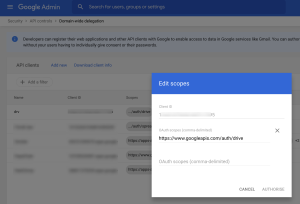
This is part of the series on sharing data between Apps Script and Node on various backends, Apps script library ...
Motivation for apps script example I originally create both qottle and rottler for various node projects, but realized that I ...

javaWhen I first read about Symbols coming to JavaScript, I couldn't figure out what the point was or even what ...
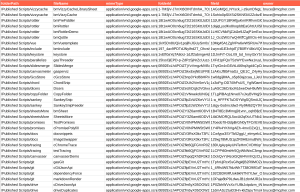
The method for doing this is actually part of the bmFolderFun library documented in A handier way of accessing Google ...
In Blistering fast file streaming between Drive and Cloud Storage using Cloud Run I showed how you could use Cloud ...

The usual way to access files and folders on Drive from Apps Script is via their ID, yet on other ...

A friend of mine hit an Apps Script problem the other day when transferring large amounts of data between Drive ...
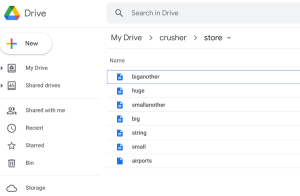
Another quick demo of data sharing Here's a challenge that shares the data in a spreadsheet with node, set up ...
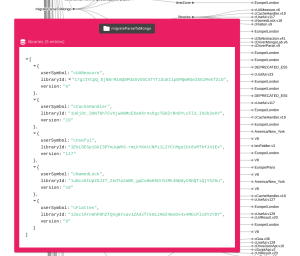
In Every Google Apps Script project on Github visualized I demonstrated an app that could be used to explore what ...