This is a part of the series of posts on Getting memcache up and running on Kubernetes which explained how to create your first cluster and Installing memcache with Kubernetes which installed some memcache instances on your cluster and Exposing a memcache loadbalancer which makes it available externally. You’ll also have created a test app in your favorite node environment, and tested the memcache integration as described in Creating a test app for memcache on Kubernetes. You also should have got the app running on Kubernetes as described in Getting a simple app running on Kubernetes What we discovered was that although memcache works properly with each platform, the cache results are not reliably available across platforms, so we need to implement a router to synchronize them.
Helm install
Luckily there is already a Helm chart to install mcrouter. We used a similar process to install memcached in the first place as described in Installing memcache with Kubernetes. (which you should refer to if you don’t have Helm installed any longer). First though, we’ll get rid of the memcached instances we already have.
$ helm delete mycache
and the exposed loadbalancer service
$ kubectl delete service mc An now install the mcrouter service
$ helm install stable/mcrouter –name=mcrouter>
Expose the service
$ kubectl expose service mcrouter-memcached –port=11211 –target-port=11211 –name=mcrouter –type=LoadBalancer
You should now have these pods
$ kubectl get pods NAME READY STATUS RESTARTS AGE mcdemo-566dfddd79-9d446 1/1 Running 0 16m mcdemo-566dfddd79-pjw7p 1/1 Running 0 15m mcrouter-mcrouter-4zc8l 1/1 Running 0 38m mcrouter-mcrouter-f4v8x 1/1 Running 0 38m mcrouter-mcrouter-phw6z 1/1 Running 0 38m mcrouter-memcached-0 1/1 Running 0 38m mcrouter-memcached-1 1/1 Running 0 37m mcrouter-memcached-2 1/1 Running 0 37m
and these services
NAME TYPE CLUSTER-IP EXTERNAL-IP PORT(S) AGE kubernetes ClusterIP 10.27.240.1 <none> 443/TCP 3d mcdemo-expose LoadBalancer 10.27.243.143 xx.xxx.xxx.x 8081:31143/TCP 3h mcdemo-service ClusterIP 10.27.250.152 <none> 8081/TCP 4h mcrouter LoadBalancer 10.27.241.197 xx.xxx.xxx.x 11211:32737/TCP 39m mcrouter-mcrouter ClusterIP None <none> 5000/TCP 42m mcrouter-memcached ClusterIP None <none> 11211/TCP 42m
Endpoints
You’ll need to modify your secrets file with the new dns name (for inside the cluster) and the mc-demo loadbalancer external ip address (outside)
module.exports = ((ns) => {
ns.memcached = {
defExpires: 30 * 60 * 2,
maxExpires: 30 * 60 * 24,
c9: {
host: 'xxxxxx:11211', // temporarly exposed for testing
silo: 'some value',
verbose: true,
},
ku: {
host: 'mcrouter-memcached.default.svc.cluster.local:11211',
silo: 'some value',
verbose: true
}
};
return ns;
})({});
Does it work?
What we are hoping now is that a search from Kubernetes will cause its cached result to be visible if the same result is done on the standalone node app. searchinghttp://35.xxx.xxx.xxx:8081/starwars/people?search=chewbacca
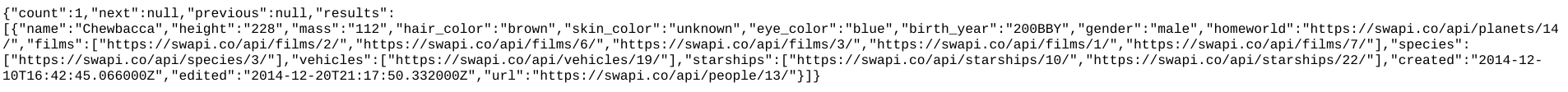
time without cache1132 ‘ms to complete’timing with cachehit: http://swapi.co/api/people?search=luke 25960109ae793d5f3e351a5fb946726963a35f7c1 ‘ms to complete’ The same search using the standalone node Apphit: http://swapi.co/api/people?search=chewbacca 05041f462435653b85a5bc386cfd72b50fb8e4fb10 ‘ms to complete’ Wonderful, it works!
Next step
Let’s see if we can get Apps Script working with the same memcached router