The JavaScript client is very similar to A VBA API for scriptDB, so reading that will give you a more detailed flavor of what can be done. The implementation is very different though, and there are a few complications you need to watch out for.
Asynchronicity
Test data
Rendering results
function renderScriptDb(control,id) {
$(id).text(JSON.stringify(control));
}
GET
getScriptDb("VBAParseCustomers","dbTest").getCount()
.done (function (data,cob) {
renderScriptDb(data.count,'#countcopycustomers');
})
.fail(function (data,cob) {
renderScriptDb(JSON.stringify(data),'#countcopycustomers');
});
This one show all objects for customers in the United States
var dbCustomer = getScriptDb("VBAParseCustomers","dbTest");
dbCustomer.getObjectsByQuery({country:"United States"})
.done (function (data,cob) {
renderScriptDb(data.results,'#countryquery');
})
See how the .getCount() and .getObjectsByQuery() function are executed asynchronously, and the results are only available for rendering when the the promise they return is resolved (or rejected).
POST examples and explanation
db.createObjects([some objects...])
.done( function (data) {...it worked..})
.fail( function (error) {...it failed..});
At first this looks not much different the GET operation, and in fact will not be resolved until all the objects have actually been finally handled by the Script Apps handler as part of some future batch operation. However, when you are done with all POST operations , you need to execute a finalFlush(). Although flush() is executed from time to time as the queue of requests builds up, there will usually be a queue of some size to empty out. This ensures that any request which are still in the batch queue get executed. So your final operation needs to be
db.finalFlush();
function testCopy() {
// do the copies simulatneously
var dd = dbCopy ("primer", "dbTest", "VBAParseData");
var dc = dbCopy ("primer", "dbTest", "VBAParseCustomers");
// report when done
showCount (dd,'#countcopydata');
showCount (dc,'#countcopycustomers');
// we can return a promise for them all being done
return $.when(dd,dc);
// show counts
function showCount (promise, elemID ) {
promise
.done (function(pData,cob) {
cob.getCount()
.done (function (data) {
renderScriptDb(data.count,elemID);
})
.fail(function (error) {
renderScriptDb(JSON.stringify(error),elemID);
});
})
.fail(function(error) {
alert (JSON.stringify(error));
});
}
function dbCopy( source, target , cls) {
var dbSource = getScriptDb(cls,source);
var dbTarget = getScriptDb(cls,target);
var d= $.Deferred();
//delete everything in source db of this class
if (!(dbTarget && dbSource)) {
d.reject ("scriptdbs not opened");
}
else {
dbTarget.deleteObjects()
.done( function() {
// get the whole thing
dbSource.getAllMatchingQueries()
.done (function (data){
// copy to target
dbTarget.createObjects(data);
// clear anything in batch not yet done.
dbTarget.finalFlush()
.done(function(data,cob){
d.resolve(data,cob);
})
.fail(function(error,cob){
d.reject(error,cob);
});
})
.fail ( function (error,cob){
// failed to do a query
alert (JSON.stringify(error));
});
})
.fail( function (error,cob){
// didnt manage to delete it
alert (JSON.stringify(error));
});
}
return d.promise();
}
}
- Both copy operations will be executed simultaneously, and we don’t care and can’t predict which one will finish first. See trace from browser below.
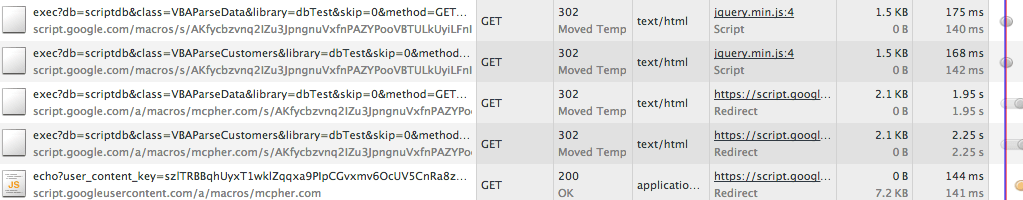
- Each dbCopy will return a promise. We can use this to postpone the counting of the results until the copy is done.
- testCopy itself will return a promise that will only be resolved when both copies are completed. Here’s how I use the result of the testCopy to do some queries and some further processing I don’t want to execute until both copies are complete.
testCopy()
.done (function() {
// do a query------
var dbCustomer = getScriptDb("VBAParseCustomers","dbTest");
dbCustomer.getObjectsByQuery({country:"United States"})
.done (function (data,cob) {
renderScriptDb(data.results,'#countryquery');
})
// look up date in another table based on data in another
var dbData = getScriptDb("VBAParseData","dbTest");
// restrict to paricular customers
dbCustomer.getObjectsByQuery({country:"United States"})
.done (function (data,cob) {
$('#matchquery').html('');
for ( var i = 0 ; i < data.results.length;i++) {
printTransaction (dbData,data.results[i]);
}
})
});
function printTransaction (dbData,result) {
dbData.getObjectsByQuery({customerid:result.customerid})
.done (function (transaction,cob) {
if (transaction.results.length) {
$('#matchquery').append(JSON.stringify(
{ country:result.country,
name:result.name,
transaction:transaction.results
}) + '<br>');
}
});
}
For help and more information join our forum, follow the blog or follow me on Twitter