Deprecated
Google has now stopped its Earth API and Maps API is a paid for API nowadays. Some capabilities have also been either removed or changed. Therefore, I had to remove all examples of VizMap applications I had created. I didn’t remove the entire topic as I thought some of the code may still be useful with some modifications.
Page Content
hide
Filling in the gaps with Mapping APIs
This article will cover 2 main topics
- How to use the most common APIs for adding markers and information layers to Maps
- How to plot Excel data directly on a map using a variety of mapping providers
If you are interested in how all this is coded, or how the APIS compare, you can read this and subsequent pages. Read the summary blog entry comparing Bing, Yahoo, Ovi and Google Maps.
If you just want a to try it, then you can download an example application (googleMapping.xlsm) and come back here later. Note that you will need modify the filenames for the output files to some directory that suits you before running. These filenames can be found in the GeoCoding Worksheet and look like this – just change the ‘Code’ Column for filename in each of the parameter blocks you find to something appropriate for your PC.
Some directories on your machine may be readonly to you – for example if you have downloaded this and run it from the download directory on windows 8 you may not be able to create a file in that directory because of local permission settings. You should set this to a directory you have permission to create files in.
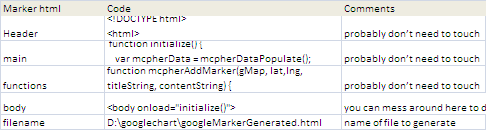
Quick start
- Download the Google Maps workbook
- Amend Columns A,B,C in the VenueMaster workbook to your data
- Hit one of the buttons on that page to geocode (with Google, Bing, yahoo , create a KML file or plot the addresses on a map using Google, Yahoo, Bing or OVI.
- Read how it works below. You will normally not need to do any coding – just possible tweak a parameter sheet. For example here is all that is needed to Plot addresses on a google map or a Bing Map, where the argument is the name of a parameter sheet.
Public Sub bingMarkingVizVenues()
bingMarkingExample cVizAppVenues
End Sub
Public Sub googleMarkingVizVenues()
googleMarkingExample cVizAppVenues
End Sub
Mapping
Now we have our data geocoded, we can start looking at marking up that data on Maps. In each of these cases we will mark each of our geocoded addresses on a map, and add a popup window directly from Excel

Zooming and Bounds
Google has now stopped its Earth API and Maps API is a paid for API nowadays. Some capabilities have also ...

infoBox for google Map popups
What is the infoBox An infoBox is an enhanced infoWindow. Details can be found here . I will be converting the Google ...

Encoding client keys for Maps
If you have a business account for Google Mapping, you'll need to provide your client id and crypto key. These ...

Using Google Earth – creating KML files
Google has now stopped its Earth API and Maps API is a paid for API nowadays. Some capabilities have also ...

Adding flight paths to Maps
Google has now stopped its Earth API and Maps API is a paid for API nowadays. Some capabilities have also ...

Quicklinks and Categories
Google has now stopped its Earth API and Maps API is a paid for API nowadays. Some capabilities have also ...

Adding markers to Ovi Maps from Excel
Google has now stopped its Earth API and Maps API is a paid for API nowadays. Some capabilities have also ...

Adding markers to Bing Maps from Excel
Google has now stopped its Earth API and Maps API is a paid for API nowadays. Some capabilities have also ...

Adding markers to Yahoo Maps from Excel
Google has now stopped its Earth API and Maps API is a paid for API nowadays. Some capabilities have also ...

Adding markers to Google Maps from Excel
We've already looked at how to geoCode addresses using various APIs. Now lets look at using Google Maps to put markers ...