A radian is the ratio of an arc’s length to its radius. See the wiki diagram below
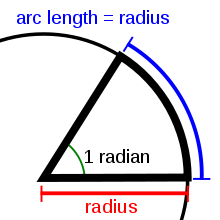
Radians tend to be used in most trig formulas related to distance calculation, so we are definitely going to need a couple of functions to convert back and forwards to degrees, since mapping software is typically concerned with degrees of latitude and longtitude. Luckily the formula is very simple.
VBA
Public Function toRadians(deg)
toRadians = Application.WorksheetFunction.Pi / 180 * deg
End Function
Public Function fromRadians(rad) As Double
'convert radians to degress
fromRadians = 180 / Application.WorksheetFunction.Pi * rad
End Function
Google Apps Script
/**
* convert degrees to Radians
* @param {number} deg degrees to convert
* @return {number} eqivalent radians
*/
function toRadians(deg) {
return Math.PI() / 180 * deg;
}
/**
* convert Radians to degrees
* @param {rad} rad radians to convert
* @return {number} eqivalent degrees
*/
function fromRadians(rad) {
return 180/Math.PI() * rad;
}
Earth Radius
Another thing we are going to need to know is the earth’s radius, so lets create a function to return that consistently. The earth is not completely spherical, so I use the mean radius here – this is the value usually used for these kind of calculations.
VBA
Public Function earthRadius() As Double
' earth radius in km.
earthRadius = 6371
End Function
Google Apps Script
function earthRadius() {
return 6371.0;
}
Take a look at One Liners for more tips like this. In the meantime why not join our forum,follow the blog or follow me on twitter to ensure you get updates when they are available. You can download this example and all other code in the cDataSet.xlsm from Downloads