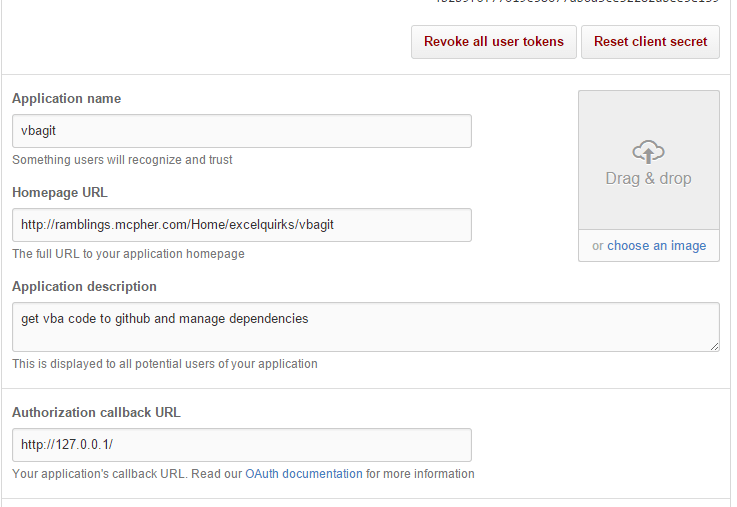For an overview of what VbaGit is, please read Integrate VBA with Github.
Getting the code
You can get the code from github or you can get a premade bootstrap workbook from the github stuff section in the downloads page. This is the code needed to be able to either import code from github into workbooks or to make repos from workbooks. It may be that some less sophisticated antivirus software will dislike downloading the workbook, because it needs to access your code module. If this is the case then you’ll need to build a bootstrap workbook by including all the code from the repo.
Access to the IDE
The whole point of VbaGit is to automatically read and write to the VBA code. There are various security things built in to prevent that – so we have to open those up to allow VbaGit to do its work. I recommend you turn them off again once you have finished with VbaGit. You do that in Options/Trust Center/Macros, and set it like this.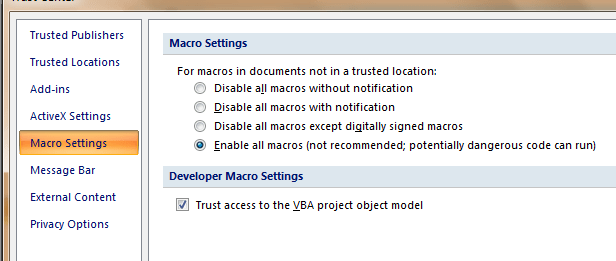
Getting authenticated on Github
VbaGit uses the GITHUB API directly from VBA to commit to and read from GitHub. If you are just reading (importing public github code into Excel), you don’t need to authenticate but if you are planning to write to github, then you need to set up a git hub application. I’m assuming you already have a login to be reading this in the first place. Go to github/settings/applications and create an application. You’ll see a dialog like this which you should complete. You’ll also get a client id, and a client secret. You’ll need those, so make a note of them.
Storing credentials in the registry
I never like to leave credentials in a procedure, so we’ll do a one off store of credentials to your local registry, then forget all about this. You’ll find a proc in the VbaGit that looks like this.
Private Function deleteThisAfterRunningOnce() ' substitute your git application clientid/secret setGitBasicCredentials "git user name", "git password" setGitClientCredentials "short git creds(id)", "longer git creds(secret)" End Function
The scenario
Your settings
Public Function getVGSettings(Optional force As Boolean)
' get the settings - only bothers with the parse once
If force Or isUndefined(VGSettings) Then
If (isSomething(VGSettings)) Then
VGSettings.tearDown
End If
Set VGSettings = New cJobject
With VGSettings.init(Nothing)
With .add("EXTRACT")
.add "TO", "c:/users/fhk647/documents/gas/Extraction/Scripts/" ''' this is the folder that will be your root local repository
End With
With .add("GIT")
With .add("COMMITTER")
.add "name", "Bruce McPherson" ''' for commit messages on git
.add "email", "bruce@mcpher.com" ''' for commit messages on git
End With
.add "USERAGENT", "brucemcpherson" ''' the repo owner
.add "SCOPES", "repo,gist"
.add "OWNER", .toString("USERAGENT")
End With
With .add("REGISTRY")
.add "root", "xLiberation"
.add "app", "vbagit"
.add "basic", "basichash"
.add "client", "clienthash"
End With
With .add("APP")
.add "VERSION", "0.0.1"
End With
With .add("FILES")
.add "README", "README.md"
.add "INFO", "info.json"
.add "DEPENDENCIES", "dependencies.md"
.add "CROSS", "cross.md"
End With
With .add("FOLDERS")
.add "SCRIPTS", "scripts"
.add "DEPENDENCIES", "libraries"
End With
With .add("PROJECT")
.add "NAME", "VbaGitAddOn"
End With
With .add("VBA")
With .add("TYPES")
.add "StdModule", 1
.add "ClassModule", 2
End With
End With
End With
End If
Set getVGSettings = VGSettings
End Function
Reading from Github
doImportFromGit "the repo name"
Writing to the staging area
doExtraction "the repoName", "the list of main modules separated by commas"
As an example, I have a large workbook – cDataSet.xlsm – which contains examples about everything in this site. In the past you would have needed to download this (you still can, see Downloads), but if you wanted a specific set of examples or class only, you would have had all the other stuff too. Using VbaGit, I’ve split up as below so that can VbaGit be used to create fresh, empty workbooks with just the code you need.
Public Sub doEverything()
' these are the projects in this workbook i want to separate
' base classes
doExtraction "cJobject", "cJobject"
doExtraction "cDataSet", "cDataSet"
' utilities
doExtraction "excelClassSerializer", "classSerializer"
' example projects
doExtraction "excelRestLibraryExamples", "restLibraryExamples"
doExtraction "excelRoadmapper", "doRoadmapper"
doExtraction "excelGoogleSheets", "googleSheets,googleWireExample"
doExtraction "excelColor", "heatmapExamples,colorizing"
doExtraction "excelD3", "D3"
doExtraction "excelOauth2", "oAuthExamples"
doExtraction "excelParseCom", "parseCom"
doExtraction "excelProgressPar", "TestProgressBar"
' now write them to git
doGit
End Sub
Committing to Git
doGit "the repoName or leave blank to commit everything in the staging area to github"
Issues
- Occassionally you’ll get an error 409 from the GitHub API when using doGit. This means there is some kind of timing problem going on in the GIT database, as described here – https://developer.github.com/v3/git/ . As far as I can tell the commit actually happens successfully, so it’s likely that I can ignore this error, but for now I will continue to report it as an error. You can run it again if you want to be sure.
- If one if your procedures happens to have an argument that shares a name with a public procedure, then that procedure will wrongly be considered to be a dependency and it’s code (and all its own dependencies) will be included in the repo. This is not a massive problem – it just means you’ll get more code than you need. I’ll apply a fix for this whenever I can figure something out.
Now take a look below for more on this subject
Technical writeup
You can find the repository for VbaGit here. I’ll be adding to the technical writeup over time.
Option Explicit
' this is based on the ideas from https://ramblings.mcpher.com/drive-sdk-and-github/getting-your-apps-scripts-to-github
' and is about getting your excel code to github
' VbaGit v0.2.3
' settings are in public var
Dim VGSettings As cJobject
'/**
' * example of exporting/importing a repos from github
' */
Public Sub doEverything()
doExtraction "VbaGit", "VbaGit"
doGit "VbaGit"
' these are the projects in this workbook i want to separate
'doExtraction "cJobject", "cJobject"
'doGit "cJobject"
'doExtraction "vanillacJobject", "advancedcJobject"
'doExtraction "emptycDataSet", "googleSheets,googleWireExample,oauthexamples,restLibrary"
'doGit "emptycDataSet"
'
' ' utilities
' doExtraction "excelClassSerializer", "classSerializer"
'
' ' example projects
'doExtraction "excelRestLibraryExamples", "restLibraryExamples"
' doExtraction "excelRoadmapper", "doRoadmapper"
' doExtraction "excelGoogleSheets", "googleSheets,googleWireExample"
' doExtraction "excelColor", "heatmapExamples,colorizing"
' doExtraction "excelD3", "D3"
' doExtraction "excelOauth2", "oAuthExamples"
' doExtraction "excelParseCom", "parseCom"
' doExtraction "excelProgressBar", "TestProgressBar"
' doExtraction "cChromeTraceVBA", "cChromeTraceVBA,testChromeTrace"
'doExtraction "cVBAProject", "cVBAProject,cVBAProcedure,cVBAmodule,cVBAArgument"
'doExtraction "cDataSet", "cDataSet"
'doExtraction "excelRestLibrary", "restLibrary,cRest"
' now write them to git
'doGit "emptycDataSet"
'doExtraction "effex-demo-markers-excel", "effexTests,VBAMapsEffex"
'doGit "effex-demo-markers-excel"
End Sub
'/**
' * example of importing a repo from github and replaces the code in the companion wokbook
' */
Public Sub doTheImport()
' this is the something I want to import into the companion workbook
'//doImportFromGit "cDataSet"
''doImportFromGit "cJobject"
End Sub
' NOTES ON IMPORTING CODE FROM GITHUB
'
' since this is for public code,
' there is no need to register or create a github app (unlike for writing code)
' although if you do have credentials you can apply them if you want
'
' 1 .open the vbagit worksheet and the sheet to which you want to import the code
' 2 .set up do the import
' first argument is the repoName to get the code from
' second is the project name - you should probably leave that blank
' third is whether to apply the excel references - the defaut is not to
' 3. run it and compile the result
' ----------------------------------------
' NOTES ON COMMITTING CODE TO GITHUB
' open the vbagit workbook and set up for your environment if you havent already done it
'
' 1. set your credentials in deleteThisAfterRunningOnce,
' then either delete or obscure your credentials, you wont need to run this again
' you need to have set up an app in github and got the api credentials
' 2. set getVGSettings for your environment
' this describes who you are and where to do things
' the main ones are
' EXTRACT.TO (a staging area folder for all your files to be dumped)
' GIT.COMMITTER
' GIT.USERAGENT
' you probably don't need to change any others unless you want to rename or reorganize the repo contents
' vbagit runs as a companion workbook
' you open vbagit
' you open the workbook containing the modules you want to commit
' switch to the vbagit workbook and set up what you want to do
'
' 3. run doextraction for each repo you want to create, naming the module(s) for the repo
' you can specify a project name if you have more than 2 workbooks open (vbagit + the one containing the modules to be processed)
' however most people leave their projects with the default name of VBAProject.
' It will take the first one it finds with the given name - so its best just to have the right workbook open
' the first arg wil be the reponame - this what it will be called on GIThub
' the second is the list of modules that are to be part of this repo
' you just need to name the main module(s). These will end up in the scripts folder
' Any dependent modules/classes will be automatically detected and added to the libraries folder
' Module Documentation is also automatically generated at this stage
' Note that you can create multiple repos from a single workbook
' see doEverything for an example
' any shared libraries needed will be detected and committed to whichever repo as required
' 4. when ready you can run doGit to commit everything in the EXTRACT.TO folder up to GIT
' actually, its the contents of info.json that decides what to copy up. anyting in EXTRACT.TO not created by
' vbagit will be ignored
' all repos will be commited at once, except if you specify a repoName to doGit. then it will only do one
' your readme will only be committed if there is not already one in the Github repo
' if you prefer to use the git client instead, you can make your EXTRACT.TO location your local git repo
'/**
' * sets up your credentials in the windows registry.
' * should be deleted or obfuscated after running once
' */
Private Function deleteThisAfterRunningOnce()
' substitute your git application clientid/secret
setGitBasicCredentials "username git", "passwrod git"
setGitClientCredentials "short", "long"
End Function
'/**
' * sets up the settings object if its not already set up and returns it
' * @param {boolean} force whether to force a new set up
' * @return {cJobject} the settings
' */
Public Function getVGSettings(Optional force As Boolean)
' get the settings - only bothers with the parse once
If force Or isUndefined(VGSettings) Then
If (isSomething(VGSettings)) Then
VGSettings.tearDown
End If
Set VGSettings = New cJobject
With VGSettings.init(Nothing)
With .add("EXTRACT")
.add "TO", "c:/users/bruce/documents/gas/Extraction/Scripts/"
End With
With .add("GIT")
With .add("COMMITTER")
.add "name", "Bruce McPherson"
.add "email", "bruce@mcpher.com"
End With
.add "USERAGENT", "brucemcpherson"
.add "SCOPES", "repo,gist"
.add "OWNER", .toString("USERAGENT")
End With
With .add("REGISTRY")
.add "root", "xLiberation"
.add "app", "vbagit"
.add "basic", "basichash"
.add "client", "clienthash"
End With
With .add("APP")
.add "VERSION", "0.2.4"
End With
With .add("FILES")
.add "README", "README.md"
.add "INFO", "info.json"
.add "DEPENDENCIES", "dependencies.md"
.add "CROSS", "cross.md"
End With
With .add("FOLDERS")
.add "SCRIPTS", "scripts"
.add "DEPENDENCIES", "libraries"
End With
With .add("PROJECT")
.add "NAME", "VbaGitAddOn"
End With
With .add("VBA")
With .add("TYPES")
.add "StdModule", 1
.add "ClassModule", 2
End With
End With
End With
End If
Set getVGSettings = VGSettings
End Function
'/**
' * do the import from github and replace the modules in the companion workbook
' * @param {} repoName the github reponame
' * @param {} projectName the vbaproject name
' * @param {} applyExcelReferences whether to apply the excel references in dependency list
' */
Public Sub doImportFromGit(repoName As String, _
Optional projectName As String = vbNullString, _
Optional applyExcelReferences As Boolean = False)
' get all the projects in this workbook
Dim projects As cJobject, settings As cJobject, project As cJobject
Dim repo As cJobject, git As cVbaGit, result As cJobject, _
job As cJobject, info As cJobject
Set settings = getVGSettings(True)
Set projects = getVbaAsJobject(projectName)
Set project = projects.children(1)
' create dependency list - only do the first project for this scope
If (project.getObject("project").name = settings.toString("PROJECT.NAME")) Then
MsgBox "you need to open both vbagit and the workbook to set up: you cannot overwrite vbagit"
Exit Sub
End If
' check we are doing the right thing
If MsgBox("You are 100% sure that you want me to import the code from repo " & repoName & _
" from github into " & project.getObject("project").wBook.name, vbYesNo) <> vbYes Then
Exit Sub
Else
Debug.Print "Importing the code from repo " & repoName & _
" from github into " & project.getObject("project").wBook.name
' get a handle for git api
Set git = New cVbaGit
' actually we are using basic authentication
' this optional, if you have already setup a github app
' it will also get you more quota
' if not then you can comment this out
git.setAccessToken getGitBasicCredentials(), getGitClientCredentials()
If (Not git.isAccessToken) Then
Debug.Print "you are using an unauthenticated git connection with limited quota"
End If
' get the repo
Set repo = getRepo(git, repoName).getObject("data")
' get the info file
Set result = git.getFileByPath(settings.toString("FILES.INFO"), repo)
' process the scripts
Set info = JSONParse(result.toString("content"))
' the modules
getCodeFromGit project, git, _
settings.toString("FOLDERS.SCRIPTS"), info, _
"modules", repo
' the libraries
getCodeFromGit project, git, _
settings.toString("FOLDERS.DEPENDENCIES"), info, _
"dependencies", repo
If (applyExcelReferences) Then
Debug.Print "Apply excel references"
registerExcelReferences project, info.child("excelReferences")
End If
info.tearDown
End If
End Sub
'/**
' * get the code from git for a particular module
' * @param {} project the project object
' * @param {} git a handle to the cVbaGit object
' * @param {} folder the folder to find the file in
' * @param {} childName the branch of the project to work from (scripts/libraries)
' * @param {} repo the repo object containing this file
' */
Private Sub getCodeFromGit(project As cJobject, git As cVbaGit, _
folder As String, info As cJobject, _
childName As String, repo As cJobject)
Dim job As cJobject, result As cJobject
Debug.Print "Importing project " & childName
For Each job In info.kids(childName)
Set result = git.getFileByPath(folder & "/" & job.toString("fileName"), repo)
Debug.Assert result.cValue("success")
replaceModule project, job, result.toString("content")
result.tearDown
Next job
End Sub
'/**
' * get the code from git for a particular module
' * @param {} project the project object
' * @param {} infoItem the object from info.json for this file
' * @param {} code the new code to use
' * @return {} whether it was successful
' */
Private Function replaceModule(project As cJobject, infoItem As cJobject, code As String) As Boolean
Dim jm As cJobject, module As VBComponent, m As cJobject, _
t As Long, settings As cJobject, vm As cVBAmodule
Set settings = getVGSettings
Set m = project.child("modules").findInArray("name", infoItem.toString("name"))
If (m Is Nothing) Then
' we need to create a new module
Debug.Print "creating "; infoItem.toString("type"); " "; infoItem.toString("name")
Set module = project.getObject("project") _
.theProject _
.VBComponents _
.add(settings.cValue("VBA.TYPES." & infoItem.toString("type")))
module.name = infoItem.toString("name")
Else
Set vm = m.parent.getObject("module")
Set module = vm.vCom
If (vm.textKind <> infoItem.toString("type")) Then
Debug.Print "module " & vm.name & " is not the same type as on github: cannot replace it"
Exit Function
End If
' delete existing content
Debug.Print "replacing "; infoItem.toString("type"); " "; infoItem.toString("name")
End If
'clear current contents
If module.codeModule.CountOfLines > 0 Then
' remove Option Explict lines if it was added automatically
module.codeModule.DeleteLines 1, module.codeModule.CountOfLines
End If
' add the new code
module.codeModule.AddFromString code
replaceModule = True
End Function
'/**
' * get the code from git for a particular module
' * @param {} git a cVbaGit handle
' * @param {} repoName the name of the repo
' * @param {} complain whether to complain on failure
' * @return {} the repo object
' */
Private Function getRepo(git As cVbaGit, repoName As String, Optional complain As Boolean = True) As cJobject
Dim settings As cJobject, result As cJobject
Set settings = getVGSettings()
Set result = git.getSpecificRepo(settings.toString("GIT.OWNER"), repoName)
If (complain And Not result.cValue("success")) Then
Err.Raise vbObjectError + result.cValue("code"), result.stringify
End If
Set getRepo = result
End Function
'/**
' * extract the files for a particular project and write them to the staging area
' * @param {} repoName the name of the repo
' * @param {} optListOfModules list of main modules to use as starting point
' * @param {} projectName the name of the vba project
' */
Private Sub doExtraction(repoName As String, _
Optional optListOfModules As String = vbNullString, _
Optional projectName As String = vbNullString)
' get all the projects in this workbook
Dim projects As cJobject, dependencyList As cJobject, _
infoJob As cJobject, settings As cJobject, project As cJobject
Set settings = getVGSettings(True)
Set projects = getVbaAsJobject(projectName)
' create dependency list - only do the first project for this scope
If (projects.hasChildren) Then
Set project = projects.children(1)
Set dependencyList = getDependencyList(project, repoName, optListOfModules)
Else
' no projects
MsgBox "no projects detected for repo " & repoName
Exit Sub
End If
Debug.Print "extracting repo "; repoName; " from project "; project.getObject("project").theProject.name
' create the info & cross references file
Set infoJob = makeInfoFile(project, dependencyList)
' now we write all the scripts to some staging area
writeToStagingArea infoJob, dependencyList
' mark as extracted
infoJob.child("extracted").setValue True
writeInfoFile project, infoJob, makeCrossReferenceJob(dependencyList), dependencyList
' clean up
projects.tearDown
dependencyList.tearDown
infoJob.tearDown
settings.tearDown
Debug.Print "done extracting "; repoName
End Sub
Private Sub testmodulestuff()
Dim job As cJobject, settings As cJobject, projects As cJobject, proc As cVBAProcedure
Dim r As Range, rx As RegExp
Set r = Range("sheet1!a1")
Set settings = getVGSettings(True)
Set projects = getVbaAsJobject()
For Each job In projects.children(1).kids("modules")
With job.getObject("module")
For Each proc In .procedures
With proc
Set r = r.Offset(1)
r.Offset(, 0).value = .name
r.Offset(, 1).value = .startLine
r.Offset(, 2).value = .lineCount
r.Offset(, 3).value = .getTheEndRx.Test( _
.codeModule.Lines(.startLine, _
.getFinishWithoutTrailingComments - .startLine + 1))
r.Offset(, 4).value = .getTheCode
r.Offset(, 5).value = .getTheCodePlusLeadingComments
End With
Next proc
End With
Next job
projects.tearDown
End Sub
' these are all about committing to Git
'--------------------------------------------------------
'
'/**
' * call this to commit all extracted projects to github them from the staging area
' * @param {} specificRepoName the name of the repo - if blank it will do them all
' */
Private Sub doGit(Optional specificRepoName As String = vbNullString)
Dim allInfoFiles As cJobject, settings As cJobject, git As cVbaGit, _
repos As cJobject, result As cJobject
Set settings = getVGSettings(True)
' the info files drive what needs to be written to Git
Set allInfoFiles = getAllInfoFiles(specificRepoName)
' get a handle for git api
Set git = New cVbaGit
' actually we are using basic authentication
git.setAccessToken getGitBasicCredentials(), getGitClientCredentials()
If (Not git.isAccessToken) Then
MsgBox ("you cannot commit to git without authentication- please set up")
Else
' get all the repos, creating any missing ones, and adding all the files
Set repos = createRepos(git, allInfoFiles)
End If
' clean up
allInfoFiles.tearDown
repos.tearDown
git.tearDown
End Sub
'/**
' * get all known repos belonging to the git logged in individual
' * @param {} git a handle to the cVbaGit api
' * @return {} all the known repos
' */
Private Function getAllTheRepos(git As cVbaGit) As cJobject
Dim result As cJobject
Set result = git.getMyRepos
If (result.cValue("success")) Then
Set getAllTheRepos = result.getObject("data")
Else
MsgBox "failed to get all the repos " + result.stringify
Exit Function
End If
End Function
'/**
' * create any repos in our list of info objects that don't exist
' * @param {} git a handle to the cVbaGit api
' * @param {} infos a list of info objects
' * @return {} all the known repos updated
' */
Private Function createRepos(git As cVbaGit, infos As cJobject) As cJobject
Dim repos As cJobject, info As cJobject, repo As cJobject, result As cJobject, _
added As Long, settings As cJobject, job As cJobject
Set settings = getVGSettings
' all my repos
Set repos = getAllTheRepos(git)
added = 0
' find any missing
For Each info In infos.children
' we'll only do uncommitted or modified since last commit
If (info.cValue("committedDate") < info.cValue("modifieddate")) Then
If (isSomething(repos)) Then
Set repo = repos.findInArray("name", info.toString("repo"))
Else
Set repo = Nothing
End If
' need to create it
If (repo Is Nothing) Then
Set result = git.createRepo(info.toString("repo"))
If (Not result.cValue("success")) Then
MsgBox "error creating " & info.toString("repo") & "-" & _
result.stringify
Exit Function
End If
Debug.Print "created repo for " & info.toString("repo")
added = added + 1
End If
End If
Next info
' get them again
If (added > 0) Then
Set repos = getAllTheRepos(git)
Debug.Print "added ", added, " repos"
End If
' now add any missing readmes
For Each info In infos.children
Set repo = repos.findInArray("name", info.toString("repo")).parent
' check of thereis a readme and create one if noe
Set result = git.getFileByPath(settings.toString("FILES.README"), repo)
If (Not result.cValue("success")) Then
Set result = writeTheFiles(git, info.toString("readmeFileId"), settings.toString("FILES.README"), repo)
End If
' the dependencies file
Set result = writeTheFiles(git, info.toString("dependenciesFileId"), settings.toString("FILES.DEPENDENCIES"), repo)
' the references file
Set result = writeTheFiles(git, info.toString("crossFileId"), settings.toString("FILES.CROSS"), repo)
' the scripts
writeTheSource git, info.kids("modules"), settings.toString("FOLDERS.SCRIPTS"), repo
' the libraries
writeTheSource git, info.kids("dependencies"), settings.toString("FOLDERS.DEPENDENCIES"), repo
' the info file
writeTheFiles git, info.toString("fileId"), info.toString("fileName"), repo
Next info
Set createRepos = repos
End Function
Private Function writeTheSource(git As cVbaGit, kids As Collection, _
folderName As String, repo As cJobject)
Dim job As cJobject
For Each job In kids
' the source
writeTheFiles git, _
job.toString("id"), _
folderName & "/" & job.toString("fileName"), _
repo
' the docs
writeTheFiles git, _
job.toString("docsId"), _
folderName & "/" & job.toString("docsName"), _
repo
Next job
End Function
Private Function writeTheFiles(git As cVbaGit, fileId As String, fileName As String, repo As cJobject) As cJobject
Dim result As cJobject
Debug.Print "committing " & fileName & " for " & repo.toString("name")
Set result = git.commitFile(fileName, _
repo, "created by vbagit", readFromFolderFile("", fileId))
If (Not result.cValue("success")) Then
MsgBox "error creating " & fileId & "-" & _
result.stringify
End If
Set writeTheFiles = result
End Function
'
' these are all about reading and writing to EXTRACT.TO
'------------------------------------------------------
Private Function getAllInfoFiles(Optional specificRepoName As String = vbNullString) As cJobject
' get all info files in the area
Dim infos As cJobject, settings As cJobject, s As String, a As Variant, _
i As Long, info As cJobject
Set infos = New cJobject
infos.init(Nothing).addArray
Set settings = getVGSettings()
s = getAllSubFolderPaths(settings.toString("EXTRACT.TO"))
If (s <> vbNullString) Then
a = Split(s, ",")
For i = LBound(a) To UBound(a)
If fileExists(concatFolderName(CStr(a(i)), settings.toString("FILES.INFO"))) Then
Set info = JSONParse( _
readFromFolderFile(CStr(a(i)), settings.toString("FILES.INFO")))
If (specificRepoName = vbNullString Or _
compareAsKey(specificRepoName, info.toString("title"))) Then
infos.add.arrayAppend info
Else
info.tearDown
End If
End If
Next i
End If
If (specificRepoName <> vbNullString And infos.children.Count <> 1) Then
MsgBox "didn't find repo info file for " & specificRepoName
End If
Set getAllInfoFiles = infos
End Function
Private Function writeInfoFile(project As cJobject, _
infoJob As cJobject, _
Optional cross As cJobject = Nothing, _
Optional dependencyList As cJobject = Nothing) As cJobject
Dim settings As cJobject
Set settings = getVGSettings()
' make sure we have the directory structure set up
checkOrCreateFolder infoJob.toString("extract")
infoJob.child("modifiedDate").setValue getTimestampFromDate
' write it out
writeToFolderFile "", _
infoJob.toString("fileId"), _
infoJob.stringify
' also need to write a readme file if there isnt one
If (Not fileExists(infoJob.toString("readmeFileId"))) Then
writeToFolderFile "", _
infoJob.toString("readmeFileId"), _
makeReadMe(infoJob)
End If
' and a cross reference file
If (isSomething(cross)) Then
writeToFolderFile "", _
infoJob.toString("crossFileId"), _
makeCross(cross, infoJob)
End If
' and a dependency reference file
If (isSomething(dependencyList)) Then
writeToFolderFile "", _
infoJob.toString("dependenciesFileId"), _
makeDependency(project, infoJob)
End If
Set writeInfoFile = infoJob
End Function
Private Function writeToStagingArea(infoJob As cJobject, dependencyList As cJobject)
Dim job As cJobject, modl As cVBAmodule, code As String
For Each job In infoJob.child("dependencies").children
' we don't write out dependencies that are already in the scripts list
If (dependencyList.child("scripts") _
.findInArray("name", job.toString("name")) Is Nothing) Then
' this wasnt, so its ok to go
Set modl = dependencyList.child("dependencies") _
.findInArray("name", job.toString("name")) _
.parent _
.getObject("module")
If (modl.vCom.codeModule.CountOfLines > 0) Then
code = modl.vCom.codeModule.Lines(1, modl.vCom.codeModule.CountOfLines)
Else
code = "'No code for this referenced module " & modl.name & vbCrLf & _
"'could be a problem if the reference was not for a built in excel function" & vbCrLf & _
"'check the cross reference md file"
Debug.Print code
End If
writeToFolderFile job.toString("folder"), job.toString("fileName"), code
writeToFolderFile job.toString("folder"), job.toString("docsName"), _
makeArguments(modl, infoJob)
End If
Next job
For Each job In infoJob.child("modules").children
Set modl = dependencyList.child("scripts") _
.findInArray("name", job.toString("name")) _
.parent _
.getObject("module")
writeToFolderFile job.toString("folder"), job.toString("fileName"), _
modl.vCom.codeModule.Lines(1, modl.vCom.codeModule.CountOfLines)
writeToFolderFile job.toString("folder"), job.toString("docsName"), _
makeArguments(modl, infoJob)
Next job
End Function
'
' these are all about resolving dependencies
'-----------------------------------------------------
Private Function getDependencyList(project As cJobject, name As String, _
Optional optListOfModules As String = vbNullString) As cJobject
' this is a shot at figureing out dependencies from a given list of modules
Dim c As New cStringChunker, a As Variant, job As cJobject, dependencyList As cJobject, _
deps As cJobject, mods As cJobject, i As Long, m As cJobject
' dependencies - all modules neededs, scripts - the ones asked for
Set dependencyList = New cJobject
With dependencyList.init(Nothing)
.add "name", name
Set deps = .add("dependencies").addArray
Set mods = .add("scripts").addArray
End With
' default is all modules
If (optListOfModules = vbNullString) Then
For Each job In project.child("modules").children
c.add(job.toString("name")).add (",")
Next job
optListOfModules = c.chopIf(",").toString
End If
' now check that they all exist
a = Split(optListOfModules, ",")
For i = LBound(a) To UBound(a)
Set m = project.child("modules").findInArray("name", (CStr(a(i))))
If (isSomething(m)) Then
With deps.add
.add "module", m.parent.getObject("module")
.add "name", m.parent.getObject("module").name
End With
With mods.add
.add "module", m.parent.getObject("module")
.add "name", m.parent.getObject("module").name
End With
Else
MsgBox "module doesnt exist " & CStr(a(i))
End If
Next i
' now we have to find modules referenced that are not in the dependecy list
Set getDependencyList = dependencyResolve(project.child("modules"), dependencyList)
End Function
Private Function findProc(procs As Collection, targetName As String) As cVBAProcedure
Dim proc As cVBAProcedure
For Each proc In procs
If (proc.name = targetName) Then
Set findProc = proc
End If
Next proc
End Function
Private Function dependencyResolve(modules As cJobject, dependencyList As cJobject) As cJobject
' create a regex of all known modules that haven't yet been identified
Dim c As cStringChunker, job As cJobject, _
s As cStringChunker, d As cJobject, matchMod As cVBAmodule, proc As cVBAProcedure, _
matches As MatchCollection, e As cJobject, pos As cJobject, _
jo As cJobject, match As match, recurse As Boolean, procs As Collection, _
code As String, pName As String, ob As Object, alreadyThere As cJobject, _
warned As Boolean, posProc As cJobject
Set c = New cStringChunker
Set s = New cStringChunker
recurse = False
warned = False
' these are all the modules in the dependency list
For Each job In dependencyList.child("dependencies").children
' get the local code
s.clear
Set e = New cJobject
Set pos = New cJobject
e.init Nothing
pos.init(Nothing).addArray
c.clear
Set procs = job.getObject("module").procedures
For Each proc In procs
' this is the position this code starts at - we'll need it later for finding where it came from
With pos.add
' clean up the code getting rid of dims and continuations as well as th declaration
code = getRidOfDims( _
getRidOfComments( _
getRidOfQuoted( _
Replace( _
straightenOutContinuations(proc.getTheCode), proc.declaration, ""))))
' remember where this code is stored
.add "start", s.size
.add "length", Len(code)
.add "proc", proc
' push the code for searching
s.add (code)
End With
Next proc
' now make a regex that describes all the other procs not in the
' dependency list already and not in this module
For Each jo In modules.children
Set matchMod = jo.getObject("module")
If (matchMod.name <> job.toString("name")) Then
Set d = dependencyList.child("dependencies").findInArray("name", matchMod.name)
If (d Is Nothing) Then
If matchMod.textKind = "StdModule" Then
For Each proc In matchMod.procedures
' but of course private procs will not be visible outside anyway
If proc.scope = "Public" And findProc(procs, proc.name) Is Nothing Then
e.add proc.name, proc
c.add(proc.name).add "|"
End If
Next proc
ElseIf matchMod.textKind = "ClassModule" Then
c.add(matchMod.name).add "|"
e.add matchMod.name, matchMod
Else
If (Not warned) Then
' lets just tell this story one time
Debug.Print matchMod.textKind & " " & matchMod.name & " is skipped - only doing class and stdmodules"
warned = True
End If
End If
End If
End If
Next jo
' if we still have some to do, then kick off the matching
If c.size > 0 Then
'this will match all references to particular procedures
Set matches = getRx("\b(" & c.chopIf("|").toString & ")\b(?!\s*=)").Execute(s.toString)
' we know which module they are in from the cross reference from earlier
If (matches.Count > 0) Then
' add to the dependency list
For Each match In matches
pName = CStr(match.SubMatches(0))
' find who referenced it by the position at which it appeared
Set posProc = getPosProc(pos, match)
' ob refers to the thing being called
Set ob = e.getObject(pName)
' if its a class then we dont deal in individual procs
If (isModuleObj(ob)) Then
Set matchMod = ob
Else
Set matchMod = ob.parent
' but if this is a local argument to this function,
' we dont need to look for references
' so treat it like it was never a match
If (posProc.getObject("proc").isAnArgument(pName)) Then
Set matchMod = Nothing
End If
End If
' if we have found a proc/module decide if it needs to be added to depend list
If isSomething(matchMod) Then
Set alreadyThere = dependencyList.child("dependencies").findInArray("name", matchMod.name)
' first time we've seen it
If (alreadyThere Is Nothing) Then
Set d = dependencyList.child("dependencies").add
With d
.add "module", matchMod
.add "name", matchMod.name
If (.childExists("cross") Is Nothing) Then
.add("cross").addArray
End If
End With
recurse = True
Else
' we already know it
Set d = alreadyThere.parent
End If
' record the cross reference event
If (alreadyThere Is Nothing Or _
d.child("cross").findInArray("name", _
posProc.getObject("proc").name) Is Nothing) Then
' first time we're seeing a reference to it so add to cross reference
With d.child("cross").add
.add "proc", ob
.add "by", posProc.getObject("proc")
.add "name", posProc.getObject("proc").name
End With
End If
End If
Next match
End If
End If
e.tearDown
pos.tearDown
Next job
' weve added something so do it all over again
If (recurse) Then
dependencyResolve modules, dependencyList
End If
Set dependencyResolve = dependencyList
End Function
'/**
' * get the pos object the the procedure that provoked ths dependency
' * @param {} pos the position object for all the code of this module
' * @param {} matchOb the regex match that found this dependency
' * @return the pos object branch with the match
' */
Private Function getPosProc(pos As cJobject, matchOb As match) As cJobject
Dim jo As cJobject
For Each jo In pos.children
If (matchOb.FirstIndex >= jo.cValue("start") And _
matchOb.FirstIndex + matchOb.Length <= _
jo.cValue("start") + jo.cValue("length")) Then
' this is who is referencing me
Set getPosProc = jo
Exit Function
End If
Next jo
MsgBox ("failed to find who provoked this dependency " & matchOb)
End Function
Private Function makeCrossReferenceJob(dependencyList As cJobject) As cJobject
Dim cross As cJobject, settings As cJobject, job As cJobject, jo As cJobject
Set cross = New cJobject
Set settings = getVGSettings()
With cross.init(Nothing).addArray
For Each job In dependencyList.child("dependencies").children
If isSomething(job.childExists("cross")) Then
For Each jo In job.children("cross").children
With .add
.add "proc", jo.getObject("proc")
.add "by", jo.getObject("by")
If (isModuleObj(jo.getObject("proc"))) Then
.add "sortKey", jo.getObject("proc").name
Else
.add "sortKey", jo.getObject("proc").parent.name & _
Space(50 - Len(jo.getObject("proc").parent.name)) & _
jo.getObject("proc").name
End If
End With
Next jo
End If
Next job
End With
Set makeCrossReferenceJob = cross.sortByValue()
End Function
Private Sub registerExcelReferences(project As cJobject, references As cJobject)
Dim job As cJobject
For Each job In references.children
registerExcelReference project, job
Next job
End Sub
Private Function registerExcelReference(project As cJobject, job As cJobject)
' add a reference (if its not already there)
Dim r As Reference ' Reference
On Error GoTo handle
With project.getObject("project").theProject
For Each r In .references
If (r.name = job.cValue("name")) Then
If (r.major < job.cValue("major") Or _
(r.major = job.cValue("major") And _
r.minor < job.cValue("minor")) And Not r.BuiltIn) Then
.references.AddFromGuid job.cValue("guid"), _
job.cValue("major"), job.cValue("minor")
.references.remove (r)
End If
Exit Function
End If
Next r
' if we get here then we need to add it
.references.AddFromGuid job.cValue("guid"), job.cValue("major"), job.cValue("minor")
Exit Function
End With
handle:
MsgBox ("warning - tried and failed to add reference to " & _
job.cValue("name") & "v" & job.cValue("major") _
& "." & job.cValue("minor"))
Exit Function
End Function
Private Function makeExcelReferences(project As cVBAProject, addHere As cJobject) As cJobject
Dim r As Reference
' get all refs in this workbook
With addHere
For Each r In project.theProject.references
With .add
.add "name", r.name
.add "guid", r.Guid
.add "major", r.major
.add "minor", r.minor
.add "description", r.description
End With
Next r
End With
Set makeExcelReferences = addHere
End Function
'
' these are all about handling interface to VBA IDE
'-----------------------------------------------------
Private Function isModuleObj(ob As Object) As Boolean
Dim obModel As cVBAmodule
Set obModel = New cVBAmodule
isModuleObj = (TypeName(ob) = TypeName(obModel))
End Function
Private Function getVbaAsJobject(Optional optProjectName As String = vbNullString) As cJobject
Dim project As cJobject, knownProjects As cJobject, _
module As cJobject, settings As cJobject, wb As Workbook
Set settings = getVGSettings
' default is the first project that's not vbagit
If optProjectName = vbNullString Then
For Each wb In Workbooks
If wb.VBProject.name <> settings.toString("PROJECT.NAME") Then
optProjectName = wb.VBProject.name
Exit For
End If
Next wb
End If
' we must be comitting the code for vbagit
If optProjectName = vbNullString Then
Debug.Print "working on " & settings.toString("PROJECT.NAME"); ""
Debug.Print "if you wanted to do one of your projects, you should have opened another workbook as well"
optProjectName = settings.toString("PROJECT.NAME")
End If
' projects in this workbook
Set knownProjects = getProjects(optProjectName)
For Each project In knownProjects.children
' get all the known modules
For Each module In getmoduleList(project).children
' get all the known procedures
getProcList module
' now blow out the procedures
blowProcedures module
Next module
Next project
Set getVbaAsJobject = knownProjects
End Function
Private Function blowProcedures(module As cJobject) As cJobject
Dim pob As cVBAProcedure
' need to pick out to a stringifiable object
With module.add("procedures").addArray
For Each pob In module.getObject("module").procedures
With .add
.add "name", pob.name
.add "procedure", pob
'add the arguments
blowArguments pob, .add("arguments").addArray
End With
Next pob
End With
Set blowProcedures = module
End Function
Private Function blowArguments(pob As cVBAProcedure, argOb As cJobject) As cJobject
Dim argument As cVBAArgument
' need to pick out to a stringifiable object
With argOb
For Each argument In pob.arguments
With .add
.add "name", argument.name
.add "argument", argument
End With
Next argument
End With
Set blowArguments = argOb
End Function
' get all projects in a workbook
Private Function getProjects(Optional optProjectName As String = vbNullString) As cJobject
Dim wb As Workbook
Dim project As cVBAProject
Dim knownProjects As New cJobject
knownProjects.init(Nothing).addArray
For Each wb In Workbooks
If wb.VBProject.name = optProjectName Or optProjectName = vbNullString Then
Set project = New cVBAProject
project.init wb
With knownProjects.add
.add "name", project.name
.add "project", project
End With
End If
Next wb
Set getProjects = knownProjects
End Function
' get every proc in a module
Private Sub getProcList(module As cJobject)
Dim lStart As Long, pName As String
Dim n As Long, s As String, t As String, doMore As Boolean, countLines As Long
Dim cm As codeModule
Dim pk As vbext_prockind
Dim procedure As cVBAProcedure
Set cm = module.child("module").value.vCom.codeModule
lStart = cm.CountOfDeclarationLines + 1
While lStart <= cm.CountOfLines
pName = cm.ProcOfLine(lStart, pk)
countLines = cm.ProcCountLines(pName, pk)
Set procedure = New cVBAProcedure
procedure.init module.child("module").value, pName, pk
lStart = cm.ProcStartLine(pName, pk) + countLines
Wend
End Sub
' get all modules in a project
Private Function getmoduleList(project As cJobject) As cJobject
Dim v As VBComponent, vs As VBComponents, wb As Workbook, vj As cVBAProject
Dim bInc As Boolean, n As Long, ml As cJobject
' this is the project object
Set vj = project.child("project").value
' get the module components
Set vs = vj.wBook.VBProject.VBComponents
Dim apm As cVBAmodule
n = 0
' add a branch to the project for modules
Set ml = project.add("modules").addArray
With ml
' append each module
For Each v In vs
Set apm = New cVBAmodule
apm.init v, vj
n = n + 1
With .add
.add "name", apm.name
.add "module", apm
.add "kind", apm.textKind
End With
Next v
End With
Set getmoduleList = ml
End Function
'
' these are all about making JSON info content
'-----------------------------------------------
Private Function makeInfoFile(project As cJobject, dependencyList As cJobject) As cJobject
Dim infoJob As cJobject, settings As cJobject, job As cJobject
Set infoJob = New cJobject
Set settings = getVGSettings()
' actually the dependency list needs cut down since it contains both scripts and dependencies
Dim library As cJobject
Set library = New cJobject
With library.init(Nothing).addArray
For Each job In dependencyList.child("dependencies").children
' this means it's not in the script list
If (dependencyList.child("scripts").findInArray("name", job.toString("name")) Is Nothing) Then
' since we can add objects, nothing to stop that being another cjobject!
.add , job
End If
Next job
End With
' now we can use the library object to driver dependencies
With infoJob.init(Nothing)
'the info file name .. we'll try to mirror the structur eof the google apps script/drive version
' preamble
.add "title", dependencyList.toString("name")
.add "committedDate", 0
.add "createdDate", getTimestampFromDate()
.add "modifiedDate", getTimestampFromDate()
.add "version", settings.toString("APP.VERSION")
.add "noticed", getTimestampFromDate()
.add "extract", settings.toString("EXTRACT.TO") & dependencyList.toString("name") & "/"
.add "fileName", settings.toString("FILES.INFO")
.add "fileId", .toString("extract") & .toString("fileName")
'module list
modulesToInfo dependencyList.child("scripts"), _
.add("modules").addArray, _
.toString("extract"), _
settings.toString("FOLDERS.SCRIPTS")
.add "extracted", False
.add "repo", dependencyList.toString("name")
'dependency list
modulesToInfo library, _
.add("dependencies").addArray, _
.toString("extract"), _
settings.toString("FOLDERS.DEPENDENCIES")
' add excel references
makeExcelReferences project.getObject("project"), .add("excelReferences").addArray
.add "readmeFileId", .toString("extract") & settings.toString("FILES.README")
.add "dependenciesFileId", .toString("extract") & settings.toString("FILES.DEPENDENCIES")
.add "crossFileId", .toString("extract") & settings.toString("FILES.CROSS")
End With
library.tearDown
Set makeInfoFile = infoJob
End Function
Private Function modulesToInfo(moduleJob As cJobject, infoJob As cJobject, _
extract As String, folderName As String) As cJobject
Dim job As cJobject, jo As cJobject, modl As cVBAmodule, fileName As String
With infoJob
For Each jo In moduleJob.children
' this is if we are using an indirection for the library
If jo.isObjValue() Then
Set job = jo.getObject
Else
Set job = jo
End If
' get the module
Set modl = job.getObject("module")
fileName = modl.name & _
conditionalAssignment(modl.textKind = "ClassModule", ".cls", ".vba")
With .add
.add "name", modl.name
.add "type", modl.textKind
.add "folder", concatFolderName(extract, folderName) & "/"
.add "id", concatFolderName(.toString("folder"), fileName)
.add "fileName", fileName
.add "docsName", modl.name & _
conditionalAssignment(modl.textKind = "ClassModule", "_cls", "_vba") & ".md"
.add "docsId", concatFolderName(.toString("folder"), .toString("docsName"))
End With
Next jo
End With
Set modulesToInfo = infoJob
End Function
Private Function mdWrap()
mdWrap = " " & vbLf
End Function
'
'-- these are about making the content for documentation files
'--------------------------------------------------------------
Private Function makeCross(cross As cJobject, info As cJobject) As String
Dim c As cStringChunker, job As cJobject
Set c = New cStringChunker
c.add("# VBA Project: ").addLine (info.toString("title"))
c.add("This cross reference list for repo (").add(info.toString("repo")).add(") was automatically created on ").add(CStr(Now())).add (" by VBAGit.")
c.addLine ("For more information see the [desktop liberation site](https://ramblings.mcpher.com/drive-sdk-and-github/getting-your-apps-scripts-to-github/ ""desktop liberation"")")
c.add ("You can see [library and dependency information here](")
c.add(getVGSettings().toString("FILES.DEPENDENCIES")).addLine(")").addLine ("")
c.addLine ("###Below is a cross reference showing which modules and procedures reference which others")
c.addLine "*module*|*proc*|*referenced by module*|*proc*"
c.addLine "---|---|---|---"
For Each job In cross.children
' the module being referenced
If (isModuleObj(job.getObject("proc"))) Then
c.add (job.getObject("proc").name)
Else
c.add (job.getObject("proc").parent.name)
End If
c.add ("|")
' the proc doing the referencing
If (Not isModuleObj(job.getObject("proc"))) Then
c.add (job.getObject("proc").name)
End If
c.add ("|")
' the module doing the referencing
If (isModuleObj(job.getObject("by"))) Then
c.add (job.getObject("by").name)
Else
c.add (job.getObject("by").parent.name)
End If
c.add ("|")
' the proc doing the referencing
If (Not isModuleObj(job.getObject("by"))) Then
c.add (job.getObject("by").name)
End If
c.addLine ("")
Next job
makeCross = c.toString
End Function
Private Function makeReadMe(info As cJobject) As String
Dim c As cStringChunker
Set c = New cStringChunker
c.add("# VBA Project: ").addLine (info.toString("title"))
c.add("This repo (").add(info.toString("repo")).add(") was automatically created on ").add(CStr(Now())).add (" by VBAGit.")
c.addLine ("For more information see the [desktop liberation site](https://ramblings.mcpher.com/integrate-vba-with-github/ ""desktop liberation"")")
c.add ("you can see [library and dependency information here](")
c.add(getVGSettings().toString("FILES.DEPENDENCIES")).addLine(")").addLine ("")
c.add ("To get started with VBA Git, you can either create a workbook with the (https://github.com/brucemcpherson/VbaGit ""VbaGit repo"")")
c.add (", or use this premade [VbaBootStrap workbook](https://ramblings.mcpher.com/wp-content/uploads/2020/02/VbaGitBootStrap.xlsm ""VbaBootStrap"")")
c.add (mdWrap)
c.add ("Now update manually with details of this project - this skeleton file is committed only when there is no README.md in the repo.")
makeReadMe = c.toString
End Function
Private Function makeDependency(project As cJobject, info As cJobject) As String
Dim c As cStringChunker, job As cJobject, settings As cJobject, jo As cJobject
Set settings = getVGSettings(True)
Set c = New cStringChunker
c.add("# VBA Project: ").addLine (info.toString("title"))
c.add("This repo (").add(info.toString("repo")).add (") was automatically created on ")
c.add(CStr(Now())).add (" by VBAGit.")
c.add ("For more information see the [desktop liberation site](https://ramblings.mcpher.com/drive-sdk-and-github/getting-your-apps-scripts-to-github/ ""desktop liberation"")")
c.add (" or [contact me on G+](https://plus.google.com/+BruceMcpherson ""Bruce McPherson - GDE"")")
c.add (mdWrap)
c.add("## Details for VBA project ").addLine (info.toString("title"))
c.add ("Where possibile directly referenced or sub referenced library sources have been copied to this repository")
c.add (mdWrap)
c.add("### Modules of ").add(info.toString("title")).add(" included in this repo").addLine
c.add("*name*|*type*|*source*|*docs*").add(mdWrap).add("---|---|---|---").add (mdWrap)
For Each job In info.kids("modules")
c.add(job.toString("name")).add("|").add(job.toString("type")).add ("|")
c.add("[").add(job.toString("fileName")).add("](").add(settings.toString("FOLDERS.SCRIPTS")).add ("/")
c.add(job.toString("fileName")).add(" ""script source"")").add ("|")
c.add("[").add(job.toString("docsName")).add("](").add(settings.toString("FOLDERS.SCRIPTS")).add ("/")
c.add(job.toString("docsName")).add (" ""script docs"")")
c.add (mdWrap)
Next job
c.add(mdWrap).add("### All dependencies and sub dependencies in this repo").add (mdWrap)
c.add("*name*|*type*|*source*|*docs*").add(mdWrap).add("---|---|---|---").add (mdWrap)
For Each job In info.kids("dependencies")
c.add(job.toString("name")).add("|").add(job.toString("type")).add ("|")
c.add("[").add(job.toString("fileName")).add("](").add(settings.toString("FOLDERS.DEPENDENCIES")).add ("/")
c.add(job.toString("fileName")).add(" ""library source"")").add ("|")
c.add("[").add(job.toString("docsName")).add("](").add(settings.toString("FOLDERS.DEPENDENCIES")).add ("/")
c.add(job.toString("docsName")).add (" ""library docs"")")
c.add (mdWrap)
Next job
c.add(mdWrap).add("###Excel references").add (mdWrap)
If (info.child("excelReferences").children.Count > 0) Then
c.add ("####These references were detected in the workbook (")
c.add (project.getObject("project").wBook.name)
c.add (") this repo was created from. You may not need them all")
c.add (mdWrap)
' do the table titles
For Each job In info.child("excelReferences").kids(1)
c.add("*").add(job.key).add ("*|")
Next job
c.chopIf("|").add (mdWrap)
For Each job In info.child("excelReferences").kids(1)
c.add ("---|")
Next job
c.chopIf("|").add (mdWrap)
' now the content
For Each jo In info.kids("excelReferences")
For Each job In jo.children
c.add(job.cValue).add ("|")
Next job
c.chopIf("|").add (mdWrap)
Next jo
c.chopIf("|").add (mdWrap)
Else
c.add ("####No references were detected in the workbook (")
c.add (project.getObject("project").wBook.name)
c.add (") this repo was created from.")
c.add (mdWrap)
End If
c.add (mdWrap)
c.add ("You can see [full project info as json here](")
c.add(info.toString("fileName")).add (")")
makeDependency = c.toString
End Function
Private Function constructModLink(name As String, folder As String, fileName As String, hover As String)
Dim c As cStringChunker
Set c = New cStringChunker
c.add("[").add(name).add ("](")
c.add(folder).add ("/")
c.add(fileName).add (" """)
If hover <> vbNullString Then
c.add hover
Else
c.add name
End If
c.add("""").add (")")
constructModLink = c.toString
End Function
Private Function makeArguments(modl As cVBAmodule, info As cJobject) As String
' this will make a mardown string for all the procedures and arguments in this module
Dim c As cStringChunker, proc As cVBAProcedure, a As cVBAArgument
Set c = New cStringChunker
c.add("# VBA Project: **").add(info.toString("title")).addLine ("**")
c.add("## VBA Module: **").add(findModLink(modl.name, info, "source is here", "fileName")).addLine ("**")
c.add("### Type: ").add(modl.textKind).add(" ").addLines (2)
c.add("This procedure list for repo (").add (info.toString("repo"))
c.add(") was automatically created on ").add(CStr(Now())).addLine (" by VBAGit.")
c.addLine ("For more information see the [desktop liberation site](https://ramblings.mcpher.com/drive-sdk-and-github/getting-your-apps-scripts-to-github/ ""desktop liberation"")")
c.addLine.add("Below is a section for each procedure in ").add (modl.name)
For Each proc In modl.procedures
c.addLines(2).addLine ("---")
c.add("VBA Procedure: **").add(proc.name).add("**").add(" ").addLine
c.add("Type: **").add(proc.procTextKind).add("**").add(" ").addLine
c.add("Returns: **").add(findModLink(proc.procReturns, info, , "docsName")).add("**").add(" ").addLine
c.add("Return description: **").add(proc.returnDoc).add("**").add(" ").addLine
c.add("Scope: **").add(proc.scope).add("**").add(" ").addLine
c.add("Description: **").add(proc.description).add("**").add(" ").addLine
c.addLine.add("*").add(proc.declaration).add("*").add(" ").addLines (2)
If (proc.arguments.Count > 0) Then
c.addLine "*name*|*type*|*optional*|*default*|*description*"
c.addLine "---|---|---|---|---"
For Each a In proc.arguments
c.add(a.name).add ("|")
c.add (findModLink(a.argType, info, , "docsName"))
c.add("|").add(a.isOptional).add ("|")
c.add(a.default).add ("|")
c.addLine (a.description)
Next a
Else
c.addLine ("**no arguments required for this procedure**")
End If
Next proc
makeArguments = c.toString
End Function
Private Function findModLink(modlName As String, info As cJobject, Optional hover As String = vbNullString, _
Optional fn As String = "docsName") As String
Dim job As cJobject, settings As cJobject, c As cStringChunker
Set c = New cStringChunker
Set settings = getVGSettings(True)
If hover = vbNullString Then
hover = modlName
End If
For Each job In info.kids("modules")
If (job.toString("name") = modlName) Then
findModLink = constructModLink(modlName, "/" & settings.toString("FOLDERS.SCRIPTS"), job.toString(fn), hover)
Exit Function
End If
Next job
For Each job In info.kids("dependencies")
If (job.toString("name") = modlName) Then
findModLink = constructModLink(modlName, "/" & settings.toString("FOLDERS.DEPENDENCIES"), job.toString(fn), hover)
Exit Function
End If
Next job
findModLink = modlName
End Function
'
' these are all about handling credentials
'-----------------------------------------
Public Function getFromVbaGitRegistry(key) As String
Dim j As cJobject
Set j = getVGSettings().child("REGISTRY")
getFromVbaGitRegistry = GetSetting(j.toString("root"), j.toString("app"), key)
End Function
Public Function setVbaGitRegistry(key, value) As String
Dim j As cJobject
Set j = getVGSettings().child("REGISTRY")
SaveSetting j.toString("root"), j.toString("app"), key, value
End Function
Private Function getGitBasicCredentials()
getGitBasicCredentials = getFromVbaGitRegistry( _
getVGSettings().toString("REGISTRY.basic"))
End Function
Private Sub setGitBasicCredentials(user As String, pass As String)
setVbaGitRegistry getVGSettings() _
.toString("REGISTRY.basic"), Base64Encode(user & ":" & pass)
End Sub
Private Sub setGitClientCredentials(clientId As String, clientSecret As String)
setVbaGitRegistry getVGSettings() _
.toString("REGISTRY.client"), _
Base64Encode(clientId & ":" & clientSecret)
End Sub
Private Function getGitClientCredentials()
getGitClientCredentials = getFromVbaGitRegistry( _
getVGSettings().toString("REGISTRY.client"))
End Function