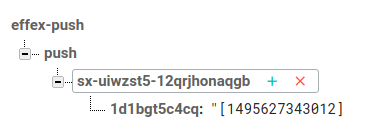Socket.io
Firebase
How it works
- An app makes a request to the API like this to watch a particular item, passing the item id and a key that’s authorized to access it.
efx.on("update", keys.item, keys.updater, function (id, packet) {
efx.read (keys.item)
.then (function (result) {
// do something - a change has been detected
});
}, {
type: "push"
});
2.The API creates a key and makes an entry against this combination.
3.The push server monitors the Redis keyspace, and writes a log event for changes of interest. It also monitors for logevents, so that when a log item is successfully committed, it can check to see if there are any active entries that care about a specific item being changed.
// set up keyspace event monitoring - watching out for del, expired and set on data items and time syncing
redisSubscribe_.config('set', 'notify-keyspace-events', 'Exg$z')
.then(function() {
// subscribe to datbase changes
return redisSubscribe_.psubscribe('__keyevent@[' + st.db.client + st.db.log + st.db.ts + ']__:*');
})
.then(function() {
redisSubscribe_.on('pmessage', function(pattern, channel, message) {
var method = channel.replace(/.*__:/, '');
var db = parseInt(channel.replace(/.*@/, "").replace(/__.*/, ""), 10);
var now = new Date().getTime();
// I'm logging all interesting events -- written data
// but relying on watching for the logevent to be done before doing a push
// an item changes
if (db === st.db.client && st.watchable.events[method] && message.slice(0, st.itemPrefix.length) === st.itemPrefix) {
ns.logEvent(method, message, "redis", now + timeOffset );
}
// a log file records an event
else if (db === st.db.log && method === "zadd" && message.slice(0, st.logPrefix.length) === st.logPrefix) {
ns.pushEvent(message);
}
// a watchable expires - i use this to keep firebase clean
else if (db === st.db.watchable && method === "expired" && message.slice(0, st.watchablePrefix.length) === st.watchablePrefix) {
ns.cleanFirebase (message);
}
});
});
};
4. When a log event is detected, an active watch subscription item (that would have been created by the API in response to a .on request) that matches the logged event triggers the push notification process (this can be a webhook or various other methods but I’m looking at the real time push here). When found it makes a very small update to a firebase item. Actually just a key and a timestamp.
if (sx.options.type === "push") {
// fb doesnt allow $
var fbKey = sxKey.replace ("$","___");
// push to firebase and let him worry about it
fb.set (fbKey + "/" + sx.options.uq, JSON.stringify(packet.value))
etc....
5. Here’s what Firebase sees.
6.Back in the API, the .on action is triggered by the change in the Firebase item.
// set listener for a specific key
ns.setOn = (key, func) => {
// listen on any key
var ref = key ? ns.baseRef.child(key) : ns.baseRef;
// call the user function
ref.on("value", function(snapshot) {
var value = snapshot.val();
if (value)func(value);
});
};
7.Which uses the keys it already knows to retrieve the metadata about which item has changed, and pass it to the user function
b.setOn(fbKey + "/" + watch.options.uq, (value) => {
// for security, the public firebase db only contains a watchable key, and the values that provoked it
// so i need to get that watch item
ns.getWatchable(result.data.watchable, key)
.then((w) => {
if (!w.data.ok) {
throw JSON.stringify(w.data);
}
else {
var p = w.data.value;
// fb doesnt like arrays, so we've stingified it
p.value = JSON.parse(value);
callback(result.data.watchable, p);
}
})});
Here’s a summary of the whole thing.
Expiring
One of the reasons I use Redis as the back end for the cache is that it has an expiration mechanism. If Firebase had that, then I may have decided to use Firebase for the whole thing. But now I have some update notification small items in Firebase that won’t got away unless I delete them. To deal with that I simply watch for the original on request expiring in Redis , and delete them from firebase when they do.
// a watchable expires - i use this to keep firebase clean
else if (db === st.db.watchable && method === "expired" && message.slice(0, st.watchablePrefix.length) === st.watchablePrefix) {
ns.cleanFirebase (message);
}
And here’s a video of 5 platforms talking to each other using this technique.
For more like this, see React, redux, redis, material-UI and firebase. Why not join our forum, follow the blog or follow me on Twitter to ensure you get updates when they are available.