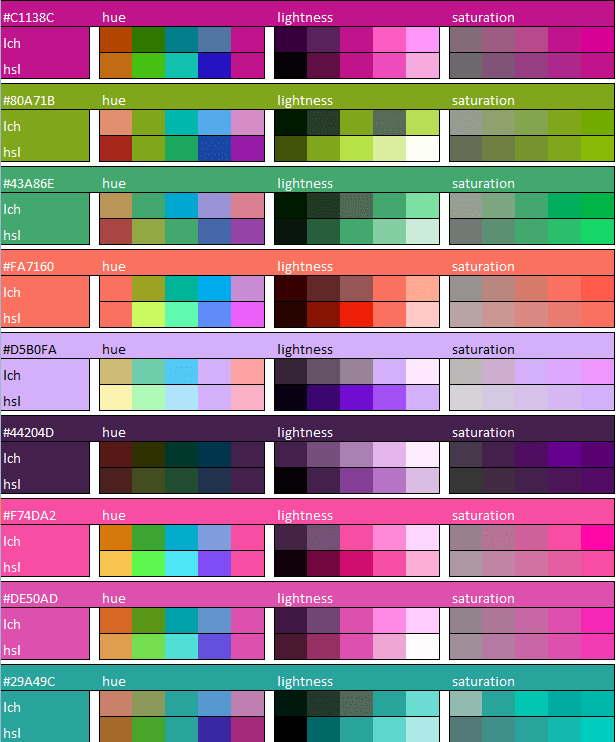In playing around with color in VBA I introduced a bunch of functions to manipulate various color spaces from VBA. Digging into the whole topic a little more, I wondered if it would be possible to create color palettes from a single color. After some research, I figured that I would try the cie LabLch and HSL color spaces to see how I might do this.
The maths behind all this turned out to be pretty interesting, and I had to dust off some rusty trig concepts to get this working, but I now have a very extensive set of VBA functions to manipulate color.
First attempts
Public Sub getSomePalettes()
Dim n As Long, r As Range, ncells As Long, p As colorProps, swatchSize As Long, _
a() As colorProps, i As Long, models As Variant, prop As Variant, _
done As Long, j As Long, k As Long, rowHeight As Double, spaceHeight As Double, _
columnWidth As Double, spaceWidth As Double, rowOff As Long, colOff As Long, t As Long
Set r = firstCell(wholeSheet("palette"))
models = Array("lch", "hsl")
prop = Array("hue", "lightness", "saturation")
ncells = 9
swatchSize = 5
done = 0
rowHeight = 20
columnWidth = 6
spaceHeight = rowHeight / 5
spaceWidth = columnWidth / 5
Application.Calculation = xlCalculationManual
Application.ScreenUpdating = False
Randomize
'--------create some random colors to test against, and format worksheet
For n = 1 To ncells
With r.Offset((n - 1) * (2 + arrayLength(models)) + 1, 0).Resize(arrayLength(models) + 1)
' basic section for this random color
''p = makeColorProps(Int((vbWhite - vbBlack + 1) * Rnd + vbBlack))
p = makeColorProps(htmlHexToRgb(r.Offset(1 + (n - 1) * 4, 0).Resize(1, 1).value))
.Interior.color = p.rgb
.Font.color = p.textColor
.value = Empty
.rowHeight = rowHeight
' name the models
For k = LBound(models) To UBound(models)
.Resize(1, 1).Offset(k - LBound(models) + 1).value = models(k)
Next k
.Resize(arrayLength(models), 1).Offset(1).BorderAround xlContinuous
' add a break line with reference color
With .Resize(1, arrayLength(prop) * (swatchSize + 1) + 1)
.Interior.color = p.rgb
.Font.color = p.textColor
.columnWidth = columnWidth
With .Resize(, 1)
.value = p.htmlHex
.columnWidth = columnWidth * 3
End With
.Offset(0, 0).BorderAround xlContinuous
End With
' add column breaks between props and name them
For k = LBound(prop) To UBound(prop)
With .Resize(, 1).Offset(, 1 + (swatchSize + 1) * (k - LBound(prop)))
.columnWidth = spaceWidth
.Resize(1, 1).Offset(, 1).value = prop(k)
End With
Next k
' add a break line after
With .Offset(arrayLength(models) + 1).Resize(1)
.rowHeight = spaceHeight
.Interior.color = vbWhite
.Font.color = vbBlack
.value = Empty
End With
End With
Next n
'------------create various palettes
For k = LBound(models) To UBound(models)
For j = LBound(prop) To UBound(prop)
For n = 1 To ncells
' this is the header row/narrow column
rowOff = 1 + (n - 1) * (2 + arrayLength(models))
colOff = 1 + (1 + swatchSize) * (j - LBound(prop))
With r.Offset(rowOff, colOff)
a = makeAPalette(.Interior.color, CStr(models(k)), _
CStr(prop(j)), swatchSize)
With .Offset(k - LBound(models) + 1)
.Interior.color = vbWhite
For i = LBound(a) To UBound(a)
With .Offset(, 1 + i - LBound(a))
.Interior.color = a(i).rgb
.value = rgbToHTMLHex(a(i).rgb)
End With
.Offset(, 1).Resize(, swatchSize).BorderAround xlContinuous
Next i
End With
End With
Next n
Next j
Next k
Application.ScreenUpdating = True
Application.Calculation = xlCalculationAutomatic
End Sub
Public Function makeAPalette(rgbColor As Long, Optional model As String = "lch", _
Optional iType As String = "hue", Optional howMany As Long = 5) As colorProps()
' return an array of palettable colors
Dim g As Double, a() As colorProps, p As colorProps, _
i As Long, h As Double, top As Double, pv As String
ReDim a(1 To howMany)
If iType = "hue" Then
top = 360
Else
top = 100
End If
' step
g = top / howMany
p = makeColorProps(rgbColor)
If iType = "hue" Then
If model = "lch" Then
h = p.hStar
pv = "hStar"
Else
h = p.hue
pv = "hue"
End If
ElseIf iType = "saturation" Then
If model = "lch" Then
h = p.cStar
pv = "cstar"
Else
h = p.saturation
pv = "saturation"
End If
Else
If model = "lch" Then
h = p.LStar
pv = "lstar"
Else
h = p.lightness
pv = "lightness"
End If
End If
For i = 1 To howMany
If h > top Then h = h - top
If model = "lch" Then
If iType = "hue" Then
p.hStar = h
ElseIf iType = "saturation" Then
p.cStar = h
Else
p.LStar = h
End If
p = makeColorProps(lchToRgb(p))
Else
If iType = "hue" Then
p.hue = h
ElseIf iType = "saturation" Then
p.saturation = h
Else
p.lightness = h
End If
p = makeColorProps(hslToRgb(p))
End If
a(i) = p
h = h + g
Next i
sortColorProp a, LBound(a), UBound(a), pv
makeAPalette = a
End Function
The color manipulation functions.