In Getting your apps scripts to Github I introduced the idea of using Drive JSON API for apps script to get your source code out of the Apps Script environment as a first step to getting it to GitHub. Don’t forget you’ll need Oauth2 for drive set up as described in Oauth2 step by step – apps script authentication for the Drive JSON API
In this section we’ll look at an automated way of extracting your .gs and .html files to ordinary Drive files so they can be processed by a git client.
Let’s assume that you want to extract the source for all scripts stored below a particular folder on Drive. In my case, I store all scripts I would want to make public in a folder called “Published Scripts”.
My Projects
What I want to generate is a folder structure like this, one for each project in the folders and subfolders of Published scripts.
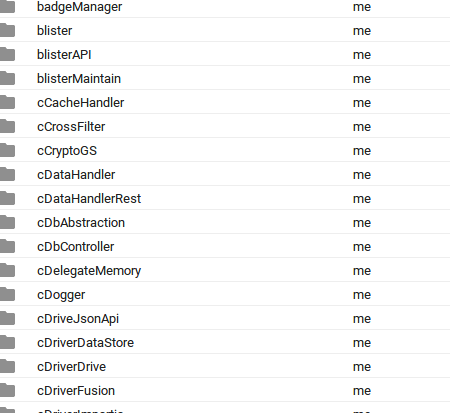
Each of these folders will contain the source code for a project, and will look like this once extracted
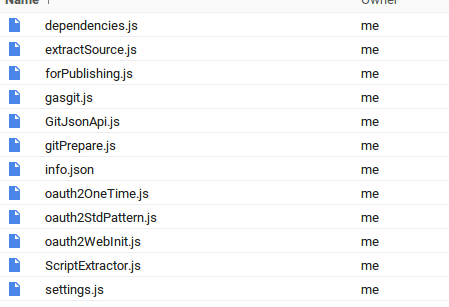
info.json
In addition, an info.json is created. This is used to contain dependency information (for libraries needed – more of that later), as well as information about each of the source files and the last time a snapshot was taken. Each time you run this, it will detect whether there has been a script update (or a referenced library update), and update the directory with the new source (ready to be committed with git).
Below is a finalized info.json. The dependencies and libraries are calculated using gwt rpc dependency service – see ( Making sense of gwt rpc dependency service)
{
"id": "1_RFsA_FFosK4Wl-JsBVBnMoaplNKcPKoO8-rKhcFt_Q9vNA5QIuW4saX",
"title": "Copy of extractScriptSource",
"createdDate": 1423393950717,
"modifiedDate": 1423393964892,
"version": "724761",
"exportLinks": {
"application/vnd.google-apps.script+json": "https://script.google.com/feeds/download/export?id=1_RFsA_FFosK4Wl-JsBVBnMoaplNKcPKoO8-rKhcFt_Q9vNA5QIuW4saX&format=json"
},
"noticed": 1423481917212,
"modules": [
{
"id": "3635de89-3f32-4e50-80a0-979c6bdba07f",
"name": "extractSource",
"type": "server_js"
},
{
"id": "a429f93c-cc31-48de-9119-a8f6258bf798",
"name": "oauth2StdPattern",
"type": "server_js"
},
{
"id": "bb03aede-0658-4767-ae76-286bdec1f905",
"name": "oauth2OneTime",
"type": "server_js"
},
{
"id": "1822f694-6a78-4e6c-bfd4-d08e028c9092",
"name": "oauth2WebInit",
"type": "server_js"
},
{
"id": "23699245-6703-4412-b9bb-2891910ea1d6",
"name": "settings",
"type": "server_js"
},
{
"id": "389e347e-8cfd-4d99-ac1e-b633532b7b82",
"name": "ScriptExtractor",
"type": "server_js"
},
{
"id": "488c992a-a479-4dd8-b418-33655afb5cd8",
"name": "forPublishing",
"type": "server_js"
},
{
"id": "4e2fba72-fb61-4b42-859e-d22af5dd3c4b",
"name": "GitJsonApi",
"type": "server_js"
},
{
"id": "a0f6939b-28e6-4ee1-a45f-cd590dfbdd20",
"name": "gasgit",
"type": "server_js"
},
{
"id": "ee565f96-5f95-4bdd-95b6-93904edee9ee",
"name": "dependencies",
"type": "server_js"
},
{
"id": "333fb59f-7209-466e-a0a2-cc852115fa8e",
"name": "gitPrepare",
"type": "server_js"
}
],
"fileId": "0B92ExLh4POiZTkZmck5HWTFIOXc",
"extracted": false,
"libraries": [
{
"version": "2",
"identifier": "cDependencyService",
"key": "Me90hDkr73ajS2dd-CDc4V6i_d-phDA33",
"library": "cDependencyService",
"sdc": "3f412eceec31aa38",
"known": false
},
{
"version": "3",
"identifier": "cUrlResult",
"key": "M59PE-C_VqcthwNDmXB9gsCz3TLx7pV4j",
"library": "cUrlResult",
"sdc": "ed8e4f4e3a7734ce",
"known": true
},
{
"version": "4",
"identifier": "cDriveJsonApi",
"key": "MvIo2UPbHoLDhAVcRHrI-VSz3TLx7pV4j",
"library": "cDriveJsonApi",
"sdc": "c7c8a4ff59cea46d",
"known": false
},
{
"version": "13",
"identifier": "cEzyOauth2",
"key": "MSaYlTXSVk7FAqpHNCcqBv6i_d-phDA33",
"library": "cEzyOauth2",
"sdc": "649b1069a7822a58",
"known": false
},
{
"version": "18",
"identifier": "cUseful",
"key": "Mcbr-v4SsYKJP7JMohttAZyz3TLx7pV4j",
"library": "cUseful",
"sdc": "ecf6642f980ce639"
}
],
"dependencies": [
{
"version": "2",
"identifier": "cDependencyService",
"key": "Me90hDkr73ajS2dd-CDc4V6i_d-phDA33",
"library": "cDependencyService",
"sdc": "3f412eceec31aa38",
"known": false
},
{
"version": "3",
"identifier": "cUrlResult",
"key": "M59PE-C_VqcthwNDmXB9gsCz3TLx7pV4j",
"library": "cUrlResult",
"sdc": "ed8e4f4e3a7734ce",
"known": true
},
{
"version": "18",
"identifier": "cUseful",
"key": "Mcbr-v4SsYKJP7JMohttAZyz3TLx7pV4j",
"library": "cUseful",
"sdc": "ecf6642f980ce639",
"known": true
},
{
"version": "4",
"identifier": "cDriveJsonApi",
"key": "MvIo2UPbHoLDhAVcRHrI-VSz3TLx7pV4j",
"library": "cDriveJsonApi",
"sdc": "c7c8a4ff59cea46d",
"known": false
},
{
"version": "13",
"identifier": "cEzyOauth2",
"key": "MSaYlTXSVk7FAqpHNCcqBv6i_d-phDA33",
"library": "cEzyOauth2",
"sdc": "649b1069a7822a58",
"known": false
}
],
"sourceWritten": 1423481924232
}
How does it work?
First we need a couple of settings to describe the environment. So in my case I want to find all the scripts in /Published Scripts and create a directory structure for each project in /Extraction/Scripts on my Drive.
The main code is fairly straightforward and should not need any changes
This uses the Drive JSON API for apps script, along with a new class ScriptExtractor, , and again – it shouldn’t need any changes.
For more on drive SDK see Using Drive SDK
For help and more information join our community, follow the blog, follow me on twitter, or follow me on g+