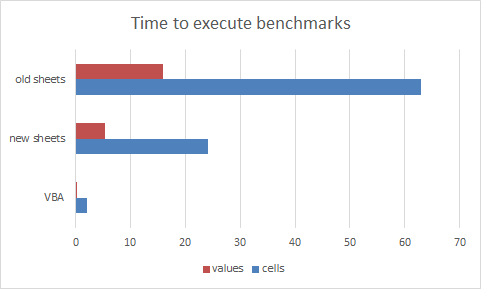In December, Google released new Sheets, saying they are faster and better than the old – including working offline. I’ve made a couple of tests to compare the old and the new – a simple operation – writing data.
In each case I’m doing 2 tests
- Writing data cell by cell to a sheet
- Writing data in a single operation to a sheet
The results
This shows the average run time across each of the 3 variations
So we see that that writing values all at once, as opposed to cell by cell is still about 5 times as fast, and that new sheets is indeed 2-3 times as fast as old sheets for this kind of test. Of course, VBA, since it is entirely local is much faster than either to perform equivalent operations
The code – Google Apps Script
function test () {
var data = createTestData();
// sheets
var sheet1 = SpreadsheetApp.getActiveSpreadsheet().getSheetByName("Sheet1");
var sheet2 = SpreadsheetApp.getActiveSpreadsheet().getSheetByName("Sheet2");
// clear the sheets
sheet1.getDataRange().clearContent();
sheet2.getDataRange().clearContent();
// resize them for the test data
resizeSheet(sheet1,data);
resizeSheet(sheet2,data);
// do the various tests
var REPEAT = 10;
for (var i=0;i<REPEAT;i++) {
useTimer("A","one cell at a time old sheets").start();
writeOneCellAtATime (sheet1,data);
SpreadsheetApp.flush();
useTimer("A").stop();
useTimer("B","all at once").start();
writeAllAtOnce (sheet2,data);
SpreadsheetApp.flush();
useTimer("B").stop();
}
Logger.log(useTimer().report());
}
function writeOneCellAtATime (ss,data) {
// write the data 1 cell at a time
data.forEach(function(row,r) {
row.forEach ( function (cell,c) {
ss.getRange ( r+1,c+1, 1,1).setValue (cell);
});
});
return ss;
}
function writeAllAtOnce (ss,data) {
// write the data in one shot
if (data.length)ss.getRange (1,1,data.length,data[0].length).setValues(data);
return ss;
}
function resizeSheet ( ss, data) {
// need to extend the sheets if necessary
var howMany = ss.getMaxRows() - data.length ;
if (howMany < 0 ) ss.insertRowsAfter(ss.getMaxRows(), -howMany);
var howMany = ss.getMaxColumns() - data[0].length ;
if (howMany < 0 ) ss.insertColumnsAfter(ss.getMaxColumns(), -howMany);
return ss;
}
function createTestData () {
var data = [],TESTSIZE = {rows:100,columns:20};
for (var i = 0; i < TESTSIZE.rows ; i++ ) {
// add some random data of random size
var c=[];
for (var j=0; j < TESTSIZE.columns ; j++ ) {
c.push (arbritraryString( randBetween(10,200) ));
}
data.push(c);
}
return data;
}
function arbritraryString (length) {
var s = '';
for (var i = 0; i < length; i++) {
s += String.fromCharCode(randBetween ( 33,125));
}
return s;
}
function randBetween(min, max) {
return Math.floor(Math.random() * (max - min + 1)) + min;
}
The code – VBA
Private Function testgsheets()
Dim data As Variant, c As cProgressTimer
Dim d As Double, d1 As Double, d2 As Double
Set c = New cProgressTimer
data = createTestData
wholeSheet("Sheet1").ClearContents
wholeSheet("Sheet2").ClearContents
Dim REPEAT As Long, i As Long
REPEAT = 10
Application.Calculation = xlCalculationManual
Application.ScreenUpdating = False
For i = 1 To REPEAT
d = c.cMicroTimer
writeOneCellAtATime Sheets("Sheet1"), data
d1 = d1 + c.cMicroTimer - d
d = c.cMicroTimer
writeAllAtOnce Sheets("Sheet2"), data
d2 = d2 + c.cMicroTimer - d
Next i
Application.Calculation = xlCalculationAutomatic
Application.ScreenUpdating = True
Debug.Print d1, d2
End Function
Private Function writeOneCellAtATime(ss As Worksheet, data As Variant) As Worksheet
Dim r As Long, c As Long
For r = LBound(data, 1) To UBound(data, 1)
For c = LBound(data, 2) To UBound(data, 2)
ss.Cells(r + 1 - LBound(data, 1), c + 1 - LBound(data, 2)).value = data(r, c)
Next c
Next r
Set writeOneCellAtATime = ss
End Function
Private Function writeAllAtOnce(ss As Worksheet, data As Variant) As Worksheet
ss.Cells.Resize(UBound(data, 1) - LBound(data, 1) + 1, UBound(data, 2) - LBound(data, 2) + 1).value = data
Set writeAllAtOnce = ss
End Function
Private Function createTestData() As Variant
Dim data As Variant, i As Long, j As Long
ReDim data(100, 20)
For i = LBound(data, 1) To UBound(data, 1)
For j = LBound(data, 2) To UBound(data, 2)
data(i, j) = "p" + arbritraryString(randBetween(10, 200))
Next j
Next i
createTestData = data
End Function
Private Function arbritraryString(length As Long) As String
Dim s As String, i As Long
s = ""
For i = 1 To length
s = s & Chr(randBetween(33, 125))
Next i
arbritraryString = s
End Function
Private Function randBetween(min As Long, max As Long)
randBetween = Application.WorksheetFunction.randBetween(min, max)
End Function