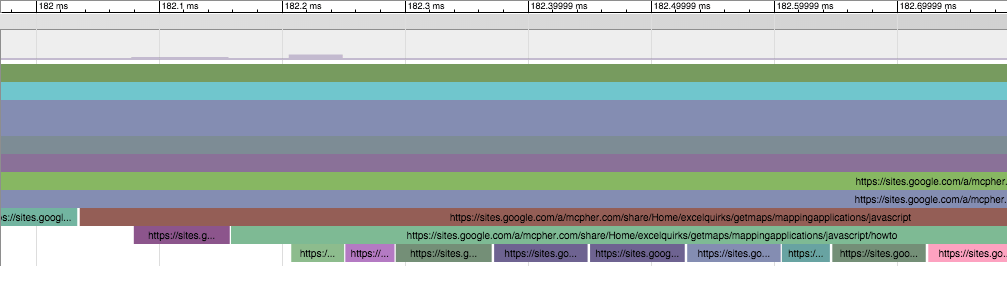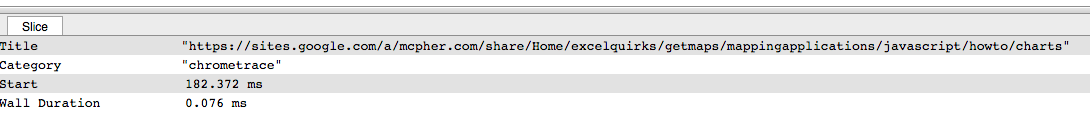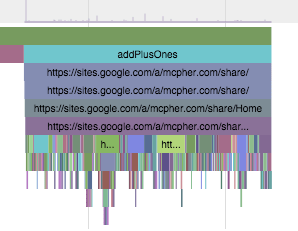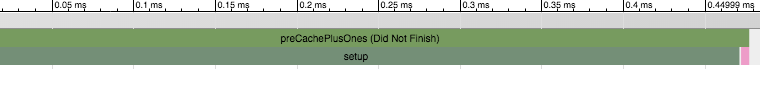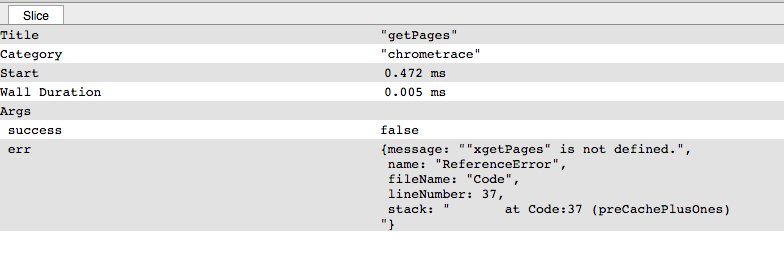Here’s a real example of using the ChromeTrace library to take a look at what a triggered task is up to, and examine what we can see in the tracing tool. I’m going to add some tracing to Update analytics batch code and the 6 minute limit
Here’s the code for one of the triggered functions before I add tracing
function preCachePlusOnes() {
// get the parameters for this site
var options = cSiteStats.getOptions('ramblings');
// this is the site i'm working with
var site = SitesApp.getSite(options.domain, options.site);
// get all the pages on the site
var root = getPages(site);
// add plus 1 counts
addPlusOneCounts (root,options,true);
}
- Create a trace object, We will make it global so I can use it inside functions later
var trace = new cChromeTrace.ChromeTrace().setAccessToken(ScriptApp.getOAuthToken());
- Add a trace round the whole thing
function preCachePlusOnes() {
trace.begin ("preCachePlusOnes");
- I can report errors to the tracing utility, so we’ll catch them. Then first step is to time the setup stage
try {
trace.begin ("setup");
var options = cSiteStats.getOptions('ramblings');
var site = SitesApp.getSite(options.domain, options.site);
trace.end ("setup");
- time how long to get all the pages on the site
trace.begin("getPages");
var root = getPages(site);
trace.end ("getPages");
- time how long to get all the plus ones, then finish with a success
trace.begin("addPlusOnes");
addPlusOneCounts (root,options,true);
trace.end("addPlusOnes");
done ({args:{success:true}});
- and we’ll catch any error and report that too
}
catch (err) {
done ({args:{success:false, err:err}});
throw err;
}
- Close off the overall timer, and dump the results to a drive file
function done (args) {
trace.end ('preCachePlusOnes' , args );
trace.dump ('/Published Scripts/analytics');
}
}
What we get when inspected in Chrome
Let’s dig into the addPlusOnes function – this is recursive so it should be interesting to see how that works
function addPlusOneCounts (root,options,optCache) {
root.plusOnes = canonPlusOnes ( root.getUrl() , options, optCache);
root.children.forEach( function (d) {
addPlusOneCounts (d,options,optCache);
});
return root;
}
Injecting some tracing gives this.
function addPlusOneCounts (root,options,optCache) {
trace.begin (root.getUrl());
root.plusOnes = canonPlusOnes ( root.getUrl() , options, optCache);
trace.counter("recurseChildren",{args:{ childrenCount:root.children.length}});
root.children.forEach( function (d) {
addPlusOneCounts (d,options,optCache);
});
trace.end (root.getUrl());
return root;
}
We can see a nice pattern of a site pages and its children, because of this
trace.begin (root.getUrl());
and tracing allows you to zoom in
Click on some bar to get some details
Note also that we had a counter going
trace.counter("recurseChildren",{args:{ childrenCount:root.children.length}});
The light gray histogram at the top shows the counters