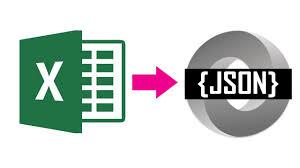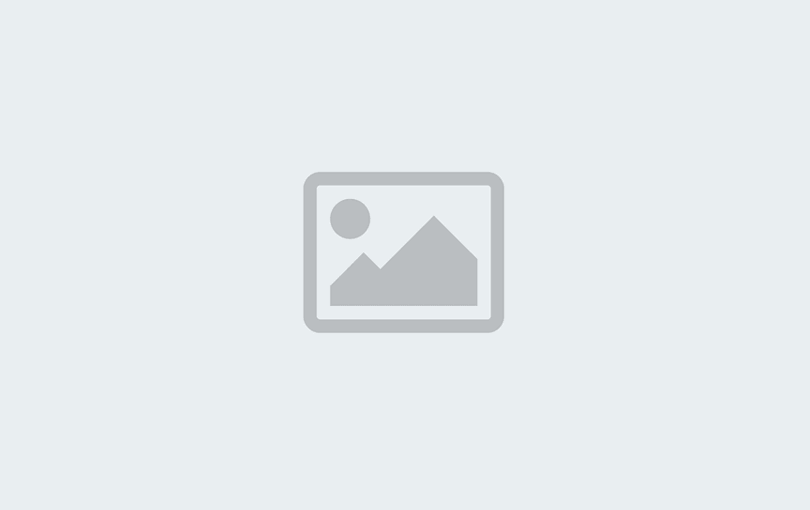Children shortcuts
As covered in How to access children, cJobect children are roughly equivalent to JavaScript objects’ children. However the syntax of VBA means that we have to be a little more verbose than JavaScript. To help a bit, here are some shortcuts for accessing property values.
This will return the value of the selected property
job.child("somekey").value
or, as we learned in How to access children, by childIndex
job.children(1).value
Similarly, this will convert it to to a string
job.child("somekey").toString
or by childIndex
job.children(1).toString
This is roughly equivalent to simply job.somekey or job[0] and job.somekey.toString() or job[0].toString()
However you can pass the name of the child as an argument to toString() or to value() ( actually in the case of value() we have to use cValue() when passing a child name (.. it’s a long story but it’s to do with limitations in VBA classes), so we can rewrite the .child() examples above as
This will return the value of the selected property
job.cValue("somekey")
and
job.toString("somekey")
Grandchildren
these methods take the same arguments as .child() , so these examples all work
job.child("achild").child("agrandchild").cValue("agreatgrandchild")
is equivalent to
job.cValue("achild.agrandchild.agreatgrandchild")
which is close to the JavaScript
job.achild.agrandchild.agreatgrandchild
You can also mix index and named keys, so
job.children(1).toString("name")
is equivalent to
job.toString("1.name")
and the JavaScript equivalent
job[0].name.toString()
Now let’s look at some more cJobject topics.
For more on this see How to use cJobject