Treeview traversal and recursion
In Rest Results Explorer i showed how to Create a treeview from json using the treeView control. Objects like the treeview are generally dealt with recursively – see Getting started with recursion and Getting to Grips with recursion for more detail on this simple yet elusive technique. Here I will show how to traverse a treeview in just a few lines of code.
Example
This example will use the treeview implemented in Rest Results Explorer , and select or un-select branches of data returned by a tweetsentiment query to the Rest Results Explorer. In the example, i have checked trends (and need all children to be checked), but have unchecked description, and similarly I would expect the children of description to become unchecked.
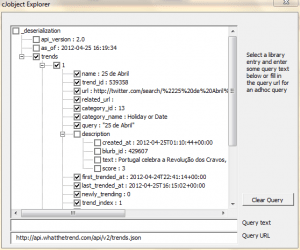
Code
All that is required is to deal with the nodeCheck event, and pass through the state of the checked box to each of the nodes’ children, which recursively call their children to pass on the status of the parents’ check box. This is all there is to it.
Private Sub trcJobject_NodeCheck(ByVal node As MSComctlLib.node)
' if we get here then a check has been set on on or off..
' all the children need to inherit this
grantParentNodeCheck node, node.Checked
End Sub
Private Sub grantParentNodeCheck(parent As MSComctlLib.node, _
Optional check As Boolean = True)
Dim child As MSComctlLib.node
parent.Checked = check
Set child = parent.child
While Not child Is Nothing
grantParentNodeCheck child, check
Set child = child.Next
Wend
End Sub
Summary
Now take a look at some more complex recursion topics in Getting to Grips with recursion or return to Get started snipets fore more snippets.
In the meantime why not join our forum, follow the blog or follow me on twitter to ensure you get updates when they are available.
