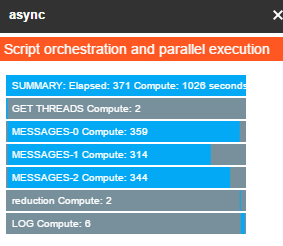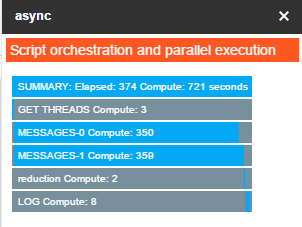Running things in parallel using HTML service was a brief intro on how to run a number of things at once, orchestrating executing using Google Apps Script HTML service. In Some hints on setting up parallel running profiles I showed how to set up some complex profiles. We’ll use them as the basis for this example, so you should read that first.
The profiles
function logEmailsProfile() {
var profile = [];
// get the matching threads
var profileThreads = [
{
"name": "GET THREADS",
"functionName": "getTheThreads",
"skip": false,
"options": {
"searchText": "The Excel Liberation forum has moved to a Google+ community"
}
}
];
Now we need to split the threads into some number of chunks to be worked on in parallel. We’ll write the getMessages() function later
// get and process all the messages
var CHUNKS = 3;
var profileMessages = [];
for (var i =0; i <CHUNKS;i++ ) {
profileMessages.push ({
"name": "MESSAGES-"+i,
"functionName":"getMessages",
"skip":false,
"options":{
index: i,
threads:CHUNKS,
}
});
}
Next, a reduction to bring all the results together. As usual we’ll use the common function reduceTheResults(), that we’ve used in all the examples for that
// next reduce the messages to one
var profileReduction = [];
profileReduction.push({
"name": "reduction",
"functionName":"reduceTheResults",
"options":{
}
});
Finally we’ll log all the results in a spreadsheet. We can use a common logTheResults() function for that too
// finally log the results
var profileLog = [{
"name": "LOG",
"functionName": "logTheResults",
"skip": false,
"options": {
"driver": "cDriverSheet",
"clear": true,
"parameters": {
"siloid": "emails",
"dbid": "1yTQFdN_O2nFb9obm7AHCTmPKpf5cwAd78uNQJiCcjPk",
"peanut": "bruce"
}
}
}];
Now we create a single profile to sequence all of those components
// put it all together
profile.push (
profileThreads,
profileMessages,
profileReduction,
profileLog
);
return profile;
}
The only change we need to make now is to call this function to set up the run profile
function showSidebar() {
// kicking off the sidebar executes the orchestration
libSidebar('asyncService',ADDONNAME, logEmailsProfile () );
}
The executors
function getTheThreads(options) {
return cUseful.rateLimitExpBackoff( function() {
return GmailApp.search(options.searchText).map(function(d) {
return d.getId();
});
});
}
and this one will be run in parallel, processing chunks of the total messages
/**
* do a chunk of message processing
* @param {object} options describes what to do
* @param {object} reduceResults this would contain results from a previous stage if present
* @return {object} test data to pass on to next stage
*/
function getMessages (options,reduceResults) {
// we'll only do a section of data in this thread
var data = reduceResults[0].results;
var start = Math.round(options.index/options.threads * data.length);
var finish = Math.round((options.index+1)/options.threads * data.length) ;
// work with that slice of messages
return data.slice (start, finish).reduce ( function (p,c) {
// for later decrypt testing, we'll include everything
cUseful.rateLimitExpBackoff(function () {
GmailApp.getThreadById(c).getMessages().forEach(function(d) {
cUseful.arrayAppend(p, d.getTo().split(",").map(function(e) {
return {to:e,subject:d.getSubject(),dateSent:d.getDate().toString(),from:d.getFrom()};
}));
});
},1000);
return p;
},[]);
}
Here’s a snap of the run – We got 1026 seconds of processing over 371 seconds, and more importantly – managed to process something we wouldn’t have been able to inside of a 6 minute limit
Less is sometimes more
Authorization
function smallEmailTest() {
var messages = getTheThreads({searchText:'something bizarre'});
Logger.log(getMessages ({index:0,threads:2},[{results:messages}]));
}