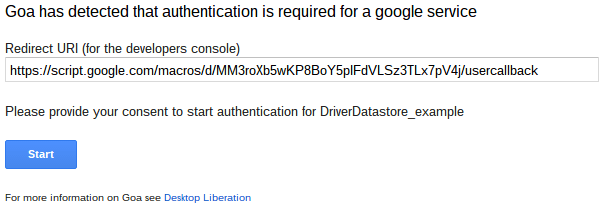This describes how to customize a consent screen using the Goa library as described in Oauth2 for Apps Script in a few lines of code (which you should read first for background).
What is a consent screen ?
Providing your own consent screen
/**
* the standard consent screen
* these parameters can be used to consreuct a consent screen
* it must at a mimum contain a clickable line to the consentUrl
* @param {string} consentUrl the consent URL
* @param {string} redirect Url the redirect URL
* @param {string} packageName the pckage name
* @param {string} serviceName the service name
* @param {boolean} offline whether offline access is allowed
* @return {string} the html code for a consent screen
*/
goaApp.defaultConsentScreen = function (consentUrl,redirectUrl,packageName,serviceName,offline) {
return '<link rel="stylesheet" href="https://ssl.gstatic.com/docs/script/css/add-ons1.css">' +
'<style>aside {font-size:.8em;} .strip {margin:10px;} .gap {margin-top:20px;} </style>' +
'<script>' +
'function handleCon(con) { ' +
'var o=document.getElementById("conAnchor");' +
'var newUrl=o.href.toString().replace(/access_type=\\w+/, "access_type=" + (con.checked ? "off" :"on") + "line");' +
'o.setAttribute ("href", newUrl);' +
'}' +
'</script>' +
'<div class="strip">' +
'<h3>Goa has detected that authentication is required for a ' + serviceName + ' service</h3>' +
'<div class="block"></div>' +
'<div><label for="redirect">Redirect URI (for the developers console)</label></div>' +
'<div><input class="redirect" type="text" id="redirect" value="' + redirectUrl + '" disabled size=' + redirectUrl.length + '></div>' +
'<div class="gap">' +
'<div><label><input type="checkbox" onclick="handleCon(this);"' +
(offline ? ' checked' : '') + '>Allow ' + packageName + ' to always access this resource in the future ?</label></div>' +
'</div>' +
'<div class="gap">' +
'<div><label for="start">Please provide your consent to start authentication for ' + packageName + '</label></div>' +
'</div>' +
'<div class="gap">' +
'<a href = "' + consentUrl + '" target="_parent" id="conAnchor"><button id="start" class="action">Start</button></a>' +
'</div>' +
'<div class="gap">' +
'<aside>For more information on Goa see <a href="https://ramblings.mcpher.com/oauth2-for-apps-script-in-a-few-lines-of-code/migrating-from-cezyoauth2/trying-to-like-oauth2">Desktop Liberation</aside>'+
'</div>' +
'</div>'
};
It can be overridden like this.
goa.setConsentScreen (function (consentUrl , redirectUrl , packageName, serviceName, offline) { ... return your own code; } );
Consent screen parameters
The consent function receives these arguments, which should be useful in building a consent screen. At a minimum, the consent screen should provide a clickable link to consentUrl, which kicks off the providers OAuth2 dialog.
| property | purpose |
| consentUrl | The link to the OAuth2 dialog. Must be rendered as a clickable item on the consent screen. |
| redirectUrl | Can be shown as a prompt to add to the App Dashboard redirect uri. |
| packageName | The credentials package name from which this dialog is generated. |
| serviceName | The service that is being used. |
| offline | whether to allow automatic refreshing (true is refreshing is allowed) |
Where to put it?
- Copy goaApp.defaultConsentScreen to your project and call it myConsentScreen.
- Modify it as required, but be careful to retain the start button and the script info.
- Override the consent screen with yours using a pattern like the one below
var goa = cGoa.GoaApp
.createGoa('asanaCredentials',PropertiesService.getScriptProperties())
.setConsentScreen(myConsent)
.execute(e);
Note – for chaining as above, you’ll need v24 or above of Goa.
For more like this, see OAuth2 for Apps Script in a few lines of code
Why not join our forum, follow the blog or follow me on Twitter to ensure you get updates when they are available.