In Hiding data in Excel Objects I introduced the concept of hiding data in shapes by encoding it into jSon, then hiding the serialized result in a property of a hidden shape. One of the common uses of this to enable data persistence between calls to a userForm.
How to use
I have introduced a new class, cPersistence, which is used to store and load what was in a form from one session to the next. Typically you would populate the form on activation , and store the current values on deactivation like this. This example is in the cDataSet.xlsm.
Private Sub UserForm_Activate()
' this will fill in any default values from the last time this form was used
Dim cp As New cPersistence
cp.getForm Me
End Sub
Private Sub UserForm_Deactivate()
' this will store default values for the next time
Dim cp As New cPersistence
cp.saveForm Me
End Sub
Private Sub UserForm_Terminate()
UserForm_Deactivate
End Sub
and that’s all there is to it.
The details
Lets take a simple form like this 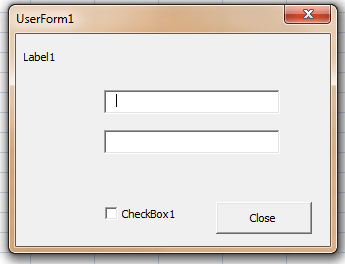
We’d like to use as default whatever was previously entered the last time the form was used. So after filling in this data, and closing the form, the next time the form comes up we want to see those previous values as default like this
How does this work
The cPersistence class will take a form, serialize the data on each field in the form, store it in an invisible shape in the workbook somewhere on exit, and do the reverse when you open the form. Here is what gets stored when closing the above form
{
"ramblings_mcpher_com_persistent_shape":{
"Label1":"Label1",
"TextBox1":"first time",
"TextBox2":"i filled this and checked that",
"CheckBox1":"True",
"CommandButton1":"False"
}
}
How to clear
You just need to delete the container shape
Option Explicit
Private Sub deleteShape()
Dim c As New cPersistence
c.deleteShape
End Sub
The code
Here is the code for the cPersistence class
' saves persistent data hidden in a workbook
Public Function shapeItem() As shape
' this retrieves the shape thats being used as a storage area or creates it
Set shapeItem = findOrCreate()
End Function
Public Function deleteShape()
Dim s As shape
' get rid of the whole thing
Set s = findShape
If Not s Is Nothing Then
s.Delete
End If
End Function
Public Property Get shapeName() As String
' the name to use for the persistent shape
shapeName = "ramblings_mcpher_com_persistent_shape"
End Property
Private Function findOrCreate()
' either find an existing shape or make a new one
Dim s As shape
Set s = findShape()
If s Is Nothing Then
Set s = createShape()
End If
Set findOrCreate = s
End Function
Private Function createShape() As shape
' create an empty shape
Dim s As shape
With ActiveSheet
Set s = .Shapes.AddShape(msoShapeRectangle, 1, 1, 1, 1)
s.Visible = False
s.name = shapeName()
End With
Set createShape = s
End Function
Public Function findShape() As shape
' could be anywhere in the workbook
Dim ws As Object, s As shape
For Each ws In Sheets
With ws
For Each s In .Shapes
If s.name = shapeName Then
Set findShape = s
Exit Function
End If
Next s
End With
Next ws
Set findShape = Nothing
End Function
Public Function getForm(f As UserForm) As cJobject
' get the persistent form data, and populate the form with it
Dim cj As cJobject, o As Control, jo As cJobject
Set cj = getJob
If Not cj Is Nothing Then
For Each o In f.Controls
Set jo = cj.child(o.name)
If (Not jo Is Nothing) Then
setControlValue o, jo.Value
End If
Next o
End If
End Function
Public Function saveForm(f As UserForm) As cJobject
'save the persistent form data to the hidden shape
shapeItem.AlternativeText = makeJob(f).serialize()
End Function
Public Function getJob() As cJobject
' get the persistent form data from the hidden shape
Dim cj As cJobject, s As shape
Set s = shapeItem()
If (s.AlternativeText <> vbNullString) Then
Set cj = New cJobject
Set cj = cj.init(Nothing).deSerialize(s.AlternativeText).Children(1)
End If
Set getJob = cj
End Function
Public Function makeJob(f As UserForm) As cJobject
' save all the current values of every control in a form
Dim o As Control, cj As cJobject
Set cj = New cJobject
cj.init Nothing, shapeName()
For Each o In f.Controls
cj.add o.name, getControlValue(o)
Next o
Set makeJob = cj
End Function
Take a look at Get Started Snippets for more tips like this. In the meantime why not join our forum,follow the blog or follow me on twitter to ensure you get updates when they are available.

