In GAS Rest Library migration, you can see a port of Rest to Excel library from VBA to Google Apps Script. This handles many complex queries and generally can execute them in a few lines of code using the libraries – see Using the mcpher library in your code. GAS is more suited to this kind of work, and it’s kind of suboptimal to do things in a VBA way – unless you are planning to support both platforms with the same apps.
Here’s a simple GAS restquery without any dependencies. The objective for this example is to use the Wikipedia stats API (stats.grok.api), to concatenate a bunch of queries into a single Google Sheet.
The grok data looks like this. I chose this since it’s a little funky, in that it uses data values as key names, so we have to do a little bit of unusual coding compared to normal rest query response data.
{ "daily_views": {
"2014-01-07": 13763,
"2014-01-04": 9673,
"2014-01-05": 1533,
"2014-01-02": 10111,
"2014-01-03": 10558,
"2014-01-13": 13507,
"2014-01-01": 9588,
"2014-01-12": 11835,
"2014-01-08": 13685,
"2014-01-09": 13534,
"2014-01-11": 10200,
"2014-01-10": 12154
},
"project": "en",
"month": "201401",
"rank": 255,
"title": "london"
}
The results
After creating an empty sheet called ‘grok’, I run the function testGroks() and get this
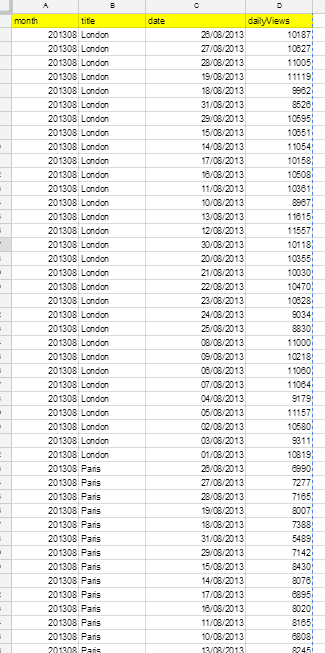
The code
// get wiki stats
function testGroks() {
// we'll use these headings
var headings = ["month", "title","date", "dailyViews"];
// run these queries
var queries = [ {month:"201308", title: "London"} ,{month:"201308", title: "Paris"} ];
// build up an array of results
var values = [];
// append each query to the last
for (var j = 0 ; j < queries.length ; j++ ) {
values.push.apply (values,testGrok (headings, queries[j]));
}
// clear the sheet
var ss= SpreadsheetApp.getActiveSpreadsheet().getSheetByName("grok");
ss.getDataRange().clearContent();
// need to extend the sheet if necessary
var howMany = ss.getMaxRows() - values.length ;
if (howMany < 0 ) ss.insertRowsAfter(ss.getMaxRows(), -howMany);
var howMany = ss.getMaxColumns() - headings.length ;
if (howMany < 0 ) ss.insertColumnsAfter(ss.getMaxColumns(), -howMany);
// add the headings
ss.getRange(1, 1,1,headings.length).setValues([headings]);
// and the data
if (values.length) {
ss.getRange(2, 1, values.length,headings.length).setValues(values);
}
// called for each query
function testGrok (headers,q) {
var v= [] , url = "http://stats.grok.se/json/en/";
// construct URL and do the rest query
var response = UrlFetchApp.fetch(url + q.month + "/" + q.title);
var data = JSON.parse(response.getContentText());
var results = data["daily_views"];
// strangely, the data returns date values as keys, rather than members of an array
for ( var k in results) {
// date format is yyyy-mm-dd - convert so we can parse
var r = [], y = parseInt(k.slice(0,4),10), m = parseInt(k.slice(5,7),10) , d = parseInt(k.slice(8,10),10);
r[headers.indexOf("date")] = new Date(y, m - 1, d);
r[headers.indexOf("dailyViews")] = results[k];
r[headers.indexOf("month")] = data.month;
r[headers.indexOf("title")] = data.title;
// another row
v.push (r);
}
return v;
}
}
For more like this, see From VBA to Google Apps Script . Why not join our forum.
