What can you learn here?
- Make a tag cloud
- cJobject as ‘on demand’
- the cTagCloud class

Making a tag Cloud in Excel –
Although most of the discussion about How to use cJobject is focused on being able to make and read jSon in Excel, cJobject can also be used as an ‘on demand’ object with properties, heirarchy and structure. Here is an example of how to implement a tag cloud class and how cJobject helps this.
What to download
All the examples contain all the classes needed for them to work and all projects can be found here. You can also create A tagCloud in OutlookWhat is a tag cloud
This is a way of visualizing the most common terms in a set of data, simply by changing the font size depending on how often a particular term appears. Here is an example of a tag cloud based on a sample of 100 tweets on the topic of “Mitt Romney” made by the Rest to Excel library, and created by the cTagCloud class.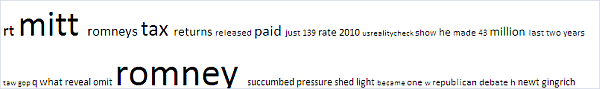 cTagcloud also will do a colorful version as below taken at a later time, using the heatmap scale referenced in Create a heatmap in Excel.
cTagcloud also will do a colorful version as below taken at a later time, using the heatmap scale referenced in Create a heatmap in Excel.
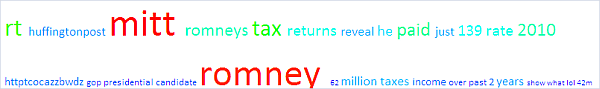
It’s pretty easy to see from this layout what the main topic is, especially if you remove the noise – which the cTagCloud class will do for you too. Here is the code for creating the above using the cTagCloud class, Data Manipulation Classes and How to use cJobject. Assuming you have the cDataSet.xlsm workbook downloaded, that’s all there is to it.
<pre>Public Sub testTag()
Dim ds As cDataSet, dr As cDataRow, tg As cTagCloud
Dim r As Range, jo As cJobject
Set ds = New cDataSet
Set tg = New cTagCloud
tg.init , , 3, " "
With ds
.populateData wholeSheet("tweetsentimentdetails"), , , , , , True
For Each dr In .Rows
tg.collect dr.Cell("text").toString
Next dr
End With
tg.results Sheets("tagout").Range("a1")
End Sub</pre>
Walkthrough
Initialize the tagCloud – minimum number of mentions is 3 to be included at all, and terms are separated by a space.
<pre>tg.init , , 3, " "</pre>
Here are the defaults for the .init method
<pre>Public Function init(Optional sName As String = "tagcloud", _
Optional bDump As Boolean = True, _
Optional lMinCountToShow As Long = 1, _
Optional sep As String = ",", _
Optional sNoiseString As String = vbNullString, _
Optional bColorful As Boolean = True, _
Optional dSmallest As Double = 8, _
Optional dBiggest As Double = 40) As cTagCloud</pre>
Get the input dataset from the tweetsentiment details sheet, and collect all the data in the “text” column for tag cloud processing.
<pre>With ds
.populateData wholeSheet("tweetsentimentdetails"), , , , , , True
For Each dr In .Rows
tg.collect dr.Cell("text").toString
Next dr
End With</pre>
Output the results to cell A1 on the tagout worksheet and adjust the relative font sizes, taking the default largest and smallest font to allow.
<pre>tg.results Sheets("tagout").Range("a1")</pre>
Here is the call for for the .results method Public Function results(rOut As Range) As cTagCloud
Using cJobject as an ‘on demand’ class
Inside the tagcloud class, cJobject is used to store properties about each tag, with these properties.
<pre>?jo.Serialize (True)
{
"mitt":{
"count":"80",
"scale":"1",
"size":"40",
"show":"True",
"color":"255"
}
}</pre>
Aside from not needing to bother creating another class, or use arrays, or multiple collections or custom types, being able to directly serialize the data for each item makes debugging really simple!
The cTagCloud class code
You can find this and the example in the cDataset.xlsm workbook.
<pre>Option Explicit
Private pJob As cJobject
Private pDumpNoise As Boolean
Private pMinCountToShow As Long
Private pSep As String
Private pNoise As Collection
Private pNoiseString As String
Private pColorful As Boolean
Private pBiggest As Double
Private pSmallest As Double
Public Property Get tagJob() As cJobject
Set tagJob = pJob
End Property
Public Function init(Optional sName As String = "tagcloud", _
Optional bDump As Boolean = True, _
Optional lMinCountToShow As Long = 1, _
Optional sep As String = ",", _
Optional sNoiseString As String = vbNullString, _
Optional bColorful As Boolean = True, _
Optional dSmallest As Double = 8, _
Optional dBiggest As Double = 40) As cTagCloud
Dim a As Variant, i As Long, k As String
pBiggest = dBiggest
pSmallest = dSmallest
Set pJob = New cJobject
With pJob
.init Nothing, sName
End With
pColorful = bColorful
pDumpNoise = bDump
pMinCountToShow = lMinCountToShow
pSep = sep
If pDumpNoise Then
If sNoiseString = vbNullString Then
pNoiseString = _
"and" & "," & "the" & "," & "a" & "," & "of" & "," & _
"be" & "," & "is" & "," & "for" & "," & "on" & "," & _
"to" & "," & "in" & "," & "i" & "," & "where" & "," & _
"when" & "," & "this" & "," & "that" & "," & "can" & _
"," & "how" & "," & "with" & "," & "so" & "," & "it" & _
"," & "got" & "," & "get" & "," & _
"so" & "," & "my" & "," & "me" & "," & "if" & "," & "had" _
& "," & "no" & "," & "or" & "," & "im" & "," & "do" & "," _
& "did" & "," & "has" & "," & "have" & "," & _
"will" & "," & "her" & "," & "him" & "," & "his" & "," _
& "its" & "," & "now" & "," & "then" & "," & "by" & "," & "at" _
& "," & "an" & "," & "not" & "," & _
"but" & "," & "are" & "," & "us" & "," & "on" & "," & _
"a" & "," & "so" & "," & "was" & "," & "an" & "," & "we" & "," & _
"you" & "," & "as"
Else
pNoiseString = sNoiseString
End If
Set pNoise = New Collection
a = Split(pNoiseString, ",")
For i = LBound(a) To UBound(a)
k = LCase(Trim(CStr(a(i))))
If Not isNoise(k) Then pNoise.add k, k
Next i
End If
Set init = Me
End Function
Public Function increment(sTerm As String, Optional amount As Long = 1) As cJobject
Dim jo As cJobject
With tagJob
Set jo = .ChildExists(sTerm)
If jo Is Nothing Then
Set jo = .add(sTerm)
With jo
.add "count", 0
.add "scale", 0.1
.add "size", 0.1
.add "show", False
.add "color", vbBlack
End With
End If
With jo.Child("count")
.Value = .Value + 1
End With
End With
Set increment = jo
End Function
Public Function collect(sIn As String) As cTagCloud
Dim a As Variant, i As Long, s As String
a = Split(sIn, pSep)
For i = LBound(a) To UBound(a)
s = cleanNoise(CStr(a(i)))
If s <> vbNullString Then increment CStr(s)
Next i
Set collect = Me
End Function
Private Function cleanNoise(sIn As String) As String
Dim s As String
s = LCase(Trim(sIn))
If pDumpNoise Then
s = rxReplace("singlespace", s, "$1")
s = rxReplace("nonprintable", s, vbNullString)
s = rxReplace("punctuation", s, vbNullString)
If isNoise(s) Then s = vbNullString
End If
cleanNoise = s
End Function
Public Function getSize() As cTagCloud
Dim jo As cJobject, vSmall As Variant, vBig As Variant, v As Variant
' find biggest and smallest
For Each jo In pJob.Children
With jo
v = .Child("count").Value
If v >= pMinCountToShow Then
.Child("show").Value = True
If v < vSmall Or IsEmpty(vSmall) Then vSmall = v
If v > vBig Or IsEmpty(vBig) Then vBig = v
End If
End With
Next jo
' calculate size scale
For Each jo In pJob.Children
With jo
If .Child("count").Value >= pMinCountToShow Then
If vBig > vSmall Then
.Child("scale").Value = (.Child("count").Value - vSmall) / (vBig - vSmall)
Else
.Child("scale").Value = 1
End If
.Child("size").Value = .Child("scale").Value * (pBiggest - pSmallest) + pSmallest
If pColorful Then
.Child("color").Value = heatMapColor(vSmall, vBig, .Child("count").Value)
End If
End If
End With
Next jo
Set getSize = Me
End Function
Public Function results(rOut As Range) As cTagCloud
Dim k As Long, jo As cJobject, s As String
getSize
Application.ScreenUpdating = False
With rOut
s = vbNullString
.HorizontalAlignment = xlGeneral
.VerticalAlignment = xlBottom
.WrapText = True
k = 1
For Each jo In tagJob.Children
If jo.Child("show").Value Then
If s <> vbNullString Then s = s & pSep
s = s & jo.key
End If
Next jo
.FormulaR1C1 = s
For Each jo In tagJob.Children
If jo.Child("show").Value Then
With .Characters(Start:=k, Length:=Len(jo.key) + 1).font
.Size = jo.Child("size").Value
.color = jo.Child("color").Value
End With
k = Len(jo.key) + 1 + k
End If
Next jo
End With
Application.ScreenUpdating = True
Set results = Me
End Function
Private Function isNoise(sid As String) As Boolean
Dim s As String
On Error GoTo handle
s = pNoise(sid)
isNoise = True
Exit Function
handle:
isNoise = False
End Function
</pre>
Summary
For more tips like this, take a look at Get Started Snippets. You can also submit anything you want considered for publication on this site to our forum. See How to use cJobject , Data Manipulation Classes and Rest to Excel library for more information on some of the capabilities mentioned on this page
