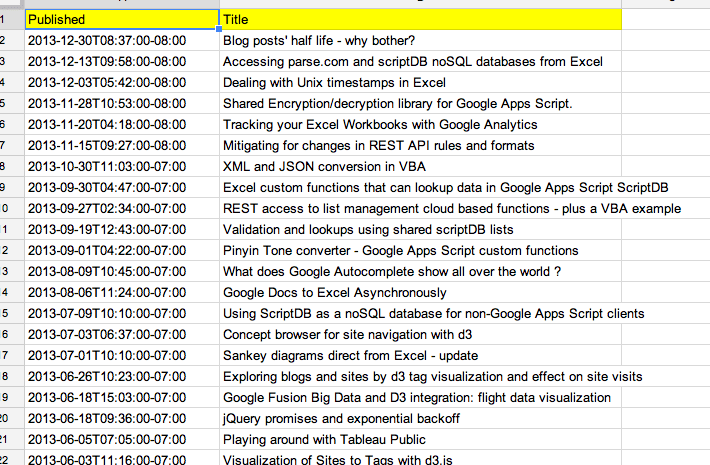If you use blogger.com you may want to get some data about your posts into a spreadsheet for analysis. For example, the d3 concept browser analyses the Excel Liberation site and blog each night. There is a blogger API which makes this very straightforward. As well as the blogger API, for convenience, I’m using various functions such as sheet caching and using scriptDB as a lockbox from the mcpher library which you can include in your code.
In this case, while i was researching the half life of blog posts, I needed to get list of all my posts and the date they were published. The final output starts like this
The code
function onOpen() {
var ss = SpreadsheetApp.getActive();
var items = [
{name: 'Get Blog details', functionName: 'getPostDetails'}
];
ss.addMenu('Blog details', items);
}
function getPostDetails() {
var url = initBlogger ("excelRamblings");
var results = getBlogResults(url);
var cache = mcpher.sheetCache(SpreadsheetApp.getActiveSpreadsheet().getActiveSheet());
cache.clearCache().extend(results.length,2);
for (var i = 0; i < results.length; i++) {
cache.setValue(results[i].published,i+2,1);
cache.setValue(results[i].title,i+2,2);
}
cache.setValue('Published',1,1);
cache.setValue('Title',1,2);
cache.close();
}
function initBlogger(source) {
// this will get my secret stuff for accessing the blogger
var bloggerDetails = getApiKey("bloggerapi");
// now I can get all the posts
return "https://www.googleapis.com/blogger/v3/blogs/" +
bloggerDetails + "/posts?key=" +
bloggerDetails.consumerKey;
}
function getBlogResults(url) {
// this only returns a small number of posts, so we need to keep going
var cb = new mcpher.cBrowser();
var p, items=[];
while (!p || p.nextPageToken) {
p = JSON.parse(cb.get(url + ( p ? '&pageToken='+p.nextPageToken : '')));
if (p && p.items) items = items.concat (p.items);
if (!p) break;
}
return items;
}
function getApiKey(api) {
// my private store
var myKey = mcpher.getMyStuff(api, myStuff.myStuffDb());
if (myKey.status.code == "good") {
return myKey.result.myStuff;
}
else {
mcpher.MsgBox("unable to find your key for " + api);
return null;
}
}