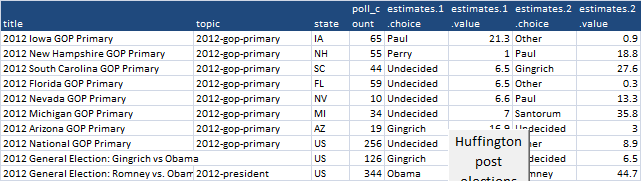I noticed this morning that Huffington post released a REST API exposing all their polling results. I’ve added that to the Excel-Rest library so you can get the results of all their polls directly into Excel (and Google Docs).
Here’s the basic library entry, which you can tweak to introduce queries for filtering and so on if you need to.
With .add("huffingtonpost elections") .add "restType", erRestType.erSingleQuery .add "url", "http://elections.huffingtonpost.com/pollster/api/charts.json" .add "results", "" .add "treeSearch", True .add "ignore" End With
Setting up a selection of column headers gives us something like this
To download the workbook and learn more about other Rest API integrations, visit the ramblings site.