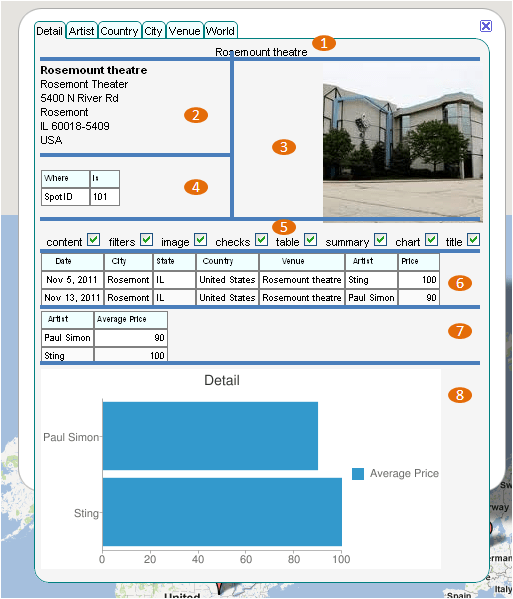javaScript: creating google visualization Data Views
This relates to Data Driven Mapping applications and the Javascript ‘HowTo’ section
Google Visualization dataViews
mcpherInfoTab.prototype.viewTable = function (vType,needGroup) {
var mm = this.parent.parent;
var tItems = mm.cTabs[ mm.tabs[this.tabIndex] ][vType];
var colIndex;
if (!tItems) {
alert ('Cant find ' + vType + 'fields for ' +
mm.tabs[this.tabIndex]);
return (null); }
else {
// only include data columns referenced in tab[].table
var viewColumns = new Array();
for ( var i=0 ; i < tItems.length ; i++ ){
if ( (colIndex = mm.columnIndex(mm.mTable,tItems[i])) >= 0)
viewColumns.push (colIndex);
else
alert (tItems[i] + ' is required for ' + vType + ' in tab '
+ mm.tabs[this.tabIndex] +
' but was not found in the dictionary');
}
var gTable = new google.visualization.DataView(mm.mTable);
//now filter rows
var fItems = mm.cTabs[ mm.tabs[this.tabIndex] ]['filter'];
if(fItems) {
this.filters = new Array();
for (var i=0; i < fItems.length ; i++){
if ( (colIndex = mm.columnIndex(mm.mTable,fItems[i])) >= 0)
this.filters.push ({'column' : colIndex,
'value' :
mm.columnValue(fItems[i],this.parent.cJobject[fItems[i]]) } );
else
alert (fItems[i] + ' is required filter for '
+ vType + ' in tab ' + mm.tabs[this.tabIndex] +
' but was not found in the dictionary');
}
gTable.setRows (gTable.getFilteredRows(this.filters));
}
if (!viewColumns.length) {
alert ('there were no columns required for ' +
vType + ' in tab '
+ mm.tabs[this.tabIndex] );
return(null);
}
if (needGroup) {
var grouping = new Array();
var aggregate = new Array();
for (var i=0; i < viewColumns.length ;i++ ) {
var lab;
if (mm.isMeasure(lab=gTable.getColumnLabel(viewColumns[i])))
aggregate.push ( {'column': viewColumns[i],
'aggregation' :
mcpherGag(mm.cMeasures[lab]),
'type' : 'number'} );
else
grouping.push (viewColumns[i]);
}
return( google.visualization.data.group
(gTable, grouping, aggregate )) ;
}
else {
gTable.setColumns(viewColumns);
return (gTable) ;
}
}
};
this function would be called for each of the tables required in each tab
mcpherInfoTab.prototype.createTable = function () {
return (this.viewTable ('table', false));
};
mcpherInfoTab.prototype.chartTable = function () {
return (this.viewTable ('chart',true));
};
The visualization of all this is below – items 4, 5,6,7 and 8 are all dataViews being shown within a tabbed info window – item 7 and 8 are grouped, the others are not. Each tab has its own version of the data view depending on the filter fields defined in 4. These dataViews are all generated from the master data table referenced in Using Google Visualization DataTables
As usual questions, feedback and comments are welcome at our forum. Now lets take a look at more javaScript snippets from this application