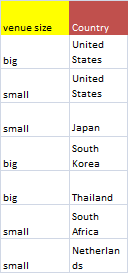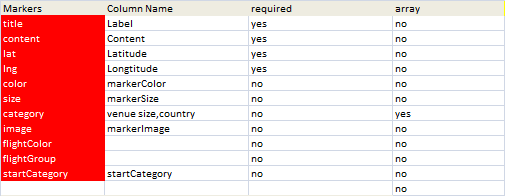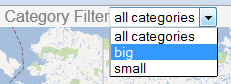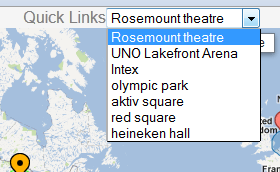Try it out first ?
If you just want a to try it, then you can download the example application (googleMapping.xlsm) and come back here later. First you should take a look at Adding markers to Google Maps from Excel since this is just an enhancement of that.
Category Filter
The javascript necessary for these enhancements is created from Excel as usual, and a new column is available to categorize your placemarkers. You can have as many categories as you want, and they can be whatever text you want. You can also have multiple columns of categories. Here is the example setup in the VenueMaster Tab of googleMapping.xlsm. Im using two category filters – venue size and country.
<body onload="initialize()"> <div id="comboquicklink" class = "mcquicklink">Quick Links</div> <div id="combocategory" class = "mccategory"></div> <div id="heading" class ="mcheading">Excel and Google Mapping Integration</b> <a href="http://rambings.mcpher.com"> ramblings.mcpher.com</a></div> <div id="map_canvas" style="width: 100%; height: 90%"></div> </body>
QuickLink
The quicklink combox box contains a shortcut to each marker. Selecting a marker will navigate to that marker and bring up its infowindow
Starting on a particular category
Bounding Box
A bounding box attempts to set an appropriate zoom level for the data being shown – here is the code.
var cj = mcpherData.cJobject;
var bounds = new google.maps.LatLngBounds();
for ( var i = 0 ; i < cj.length;i++) {
bounds.extend (new google.maps.LatLng(cj[i].lat,
cj[i].lng));
}
if (!qparams['zoom']) qparams['zoom'] = 2;
myOptions['zoom'] = parseInt(qparams['zoom']);
// create the map
gMap = new google.maps.Map(document.getElementById("map_canvas"),
myOptions);
gMap.fitBounds(bounds);
Complete Code
Here is the code, including the data, that is generated from Excel for the VenueMaster Example
<!DOCTYPE html>
<html>
<head>
<meta name="viewport" content="initial-scale=1.0, user-scalable=no" />
<style type="text/css">
html { height: 100% }
body {
height: 100%;
margin: 0;
padding: 0 ;
color: Gray ;
background-color: WhiteSmoke;
}
#map_canvas { height: 100%}
.mcquicklink {
margin-left: 20px;
margin-right: 20px;
display: inline;
font-family: sans-serif;
float: right;
}
.mccategory {
margin-left: 20px;
margin-right: 20px;
display: inline;
font-family: sans-serif;
float: right;
}
.mcheading {
display: inline;
font-family: sans-serif;
}
</style>
<script type="text/javascript"
src="http://maps.googleapis.com/maps/api/js?sensor=false">
</script>
<script type="text/javascript">
function mcpherDataPopulate() {
var mcpherData = {
"cJobject":[ {
"title":"Rosemount theatre",
"content":"\<b\>Rosemount theatre\</b\>\<br\>Rosemont\<br\> IL\<br\> USA\<br\>",
"lat":"41.9891",
"lng":"-87.871474",
"color":"#20FF00",
"size":"500000",
"category":"big",
"image":"http://maps.google.com/mapfiles/marker_orange.png"
},
{
"title":"UNO Lakefront Arena",
"content":"\<b\>UNO Lakefront Arena\</b\>\<br\>6801 Franklin Ave\<br\> New Orleans\<br\> LA 70122\<br\> USA\<br\>",
"lat":"30.029015",
"lng":"-90.0522531",
"color":"#0000FF",
"size":"200000",
"category":"small",
"image":""
},
{
"title":"Intex",
"content":"\<b\>Intex\</b\>\<br\>Nankokita\<br\> Suminoe Ward\<br\> Osaka\<br\> Osaka Prefecture 559-0034\<br\> Japan\<br\>",
"lat":"34.6381228",
"lng":"135.4253848",
"color":"#00609F",
"size":"300000",
"category":"small",
"image":""
},
{
"title":"olympic park",
"content":"\<b\>olympic park\</b\>\<br\>Olympic Park\<br\> 88 Bangi-dong\<br\> Songpa-gu\<br\> Seoul\<br\> South Korea\<br\>",
"lat":"37.5198209",
"lng":"127.1227901",
"color":"#80FF00",
"size":"600000",
"category":"big",
"image":""
},
{
"title":"aktiv square",
"content":"\<b\>aktiv square\</b\>\<br\>Ban Mai\<br\> Bang Yai\<br\> Nonthaburi 11140\<br\> Thailand\<br\>",
"lat":"13.8448335",
"lng":"100.3610179",
"color":"#FF0000",
"size":"1000000",
"category":"big",
"image":""
},
{
"title":"red square",
"content":"\<b\>red square\</b\>\<br\>Red Square\<br\> Moscow\<br\> Russia\<br\>",
"lat":"55.7546345",
"lng":"37.6214955",
"color":"#0000FF",
"size":"200000",
"category":"small",
"image":""
},
{
"title":"heineken hall",
"content":"\<b\>heineken hall\</b\>\<br\>Bullewijk\<br\> Arena Boulevard 590\<br\> 1101 Zuidoost\<br\> The Netherlands\<br\>",
"lat":"52.3123574",
"lng":"4.9441509",
"color":"#00609F",
"size":"300000",
"category":"small",
"image":""
}
]
};
return mcpherData; }
function initialize() {
mcpherData= mcpherDataPopulate();
if (mcpherData.cJobject.length > 0) {
var myOptions = {
center: new google.maps.LatLng(mcpherData.cJobject[0].lat, mcpherData.cJobject[0].lng),
mapTypeId: google.maps.MapTypeId.ROADMAP
};
// get parameters if any
var qparams = mcpherGetqparams();
var cj = mcpherData.cJobject;
var bounds = new google.maps.LatLngBounds();
for ( var i = 0 ; i < cj.length;i++) {
bounds.extend (new google.maps.LatLng(cj[i].lat,
cj[i].lng));
}
if (!qparams['zoom']) qparams['zoom'] = 2;
myOptions['zoom'] = parseInt(qparams['zoom']);
// create the map
gMap = new google.maps.Map(document.getElementById("map_canvas"),
myOptions);
gMap.fitBounds(bounds);
// add the excel data
for ( var i = 0 ; i < cj.length;i++) {
mcpherAddMarker ( cj[i]);
}
// Set up combox
quickLink();
category();
}
}
function mcpherAddMarker(cj) {
var p = new google.maps.LatLng(cj.lat,cj.lng);
if (cj.size) {
var circle = {
strokeColor: cj.color,
strokeOpacity: 0.8,
strokeWeight: 1,
fillColor: cj.color,
fillOpacity: 0.20,
map: gMap,
center: p,
radius: parseFloat(cj.size),
};
var drawCirle =
new google.maps.Circle(circle);
}
var marker = new google.maps.Marker({
position: p,
map: gMap,
title: cj.title
});
cj.marker = marker;
infowindow=null;
if(cj.image)marker.setIcon(cj.image);
if (cj.content){
infowindow = new google.maps.InfoWindow({
content: cj.content
});
google.maps.event.addListener(marker, 'click', function() {
infowindow.open(gMap,marker);
});
}
cj.infowindow =infowindow;
return marker;
}
function mcpherGetqparams(){
var qparams = new Array();
var htmlquery = window.location.search.substring(1);
var htmlparams = htmlquery.split('&');
for ( var i=0; i < htmlparams.length;i++) {
var k = htmlparams[i].indexOf('=');
if (k > 0) qparams[ htmlparams[i].substring(0,k) ] = decodeURI(htmlparams [i].substring(k+1));
return qparams;
}
}
function dealWithQuickLink(selValue) {
var cj = mcpherData.cJobject[selValue];
if (cj.infowindow) {
cj.infowindow.open(gMap,cj.marker);
}
return cj.infowindow;
}
function dealWithCategories(selValue) {
var cats = createCategories();
var cj = mcpherData.cJobject;
for (i=0; i < cj.length;i++ ) {
cj[i].marker.setVisible (selValue ==0 || cats[selValue]== cj[i].category);
}
return cats[selValue];
}
function quickLink() {
var comboElem = document.getElementById('comboquicklink');
if (comboElem) {
var selElem = document.createElement('select');
var cj = mcpherData.cJobject;
mcpherAddEvent (selElem,"change",function(){
dealWithQuickLink(selElem.value);
},false ,true) ;
for ( var i=0; i < cj.length;i++){
var o = document.createElement('option');
o.text = cj[i].title;
o.value = i;
try {
selElem.add(o,null);
}
catch(error) {
selElem.add(o);
}
}
comboElem.appendChild(selElem);
}
}
function createCategories() {
var cats =[];
cats.push('all categories');
var cj = mcpherData.cJobject;
for ( var i=0; i < cj.length;i++){
if (cats.indexOf(cj[i].category) == -1 ) cats.push(cj[i].category);
}
return cats;
}
function category() {
var comboElem = document.getElementById('combocategory');
if (comboElem) {
var selElem = document.createElement('select');
var cats = createCategories();
mcpherAddEvent (selElem,"change",function(){
dealWithCategories(selElem.value);
},false ,true) ;
for ( var i=0; i < cats.length;i++){
var o = document.createElement('option');
o.text = cats[i];
o.value = i;
try {
selElem.add(o,null);
}
catch(error) {
selElem.add(o);
}
}
comboElem.appendChild(selElem);
}
}
function mcpherAddEvent (o,e,f,b,complain){
// because IE is different
if(o.addEventListener)
return(o.addEventListener(e, f, b));
else
if (o.attachEvent)
return(o.attachEvent('on' + e, f));
else
if (complain)
alert ('browser doesnt support events');
return(null);
}
var mcpherData;
var gMap;
</script>
</head>
<body onload="initialize()">
<div id="comboquicklink" class = "mcquicklink">Quick Links</div>
<div id="combocategory" class = "mccategory">Category Filter</div>
<div id="heading" class ="mcheading">Excel and Google Mapping Integration</b>
<a href="http://rambings.mcpher.com">
ramblings.mcpher.com</a></div>
<div id="map_canvas" style="width: 100%; height: 90%"></div>
</body>
In the meantime why not join our forum, follow the blog or follow me on twitter to ensure you get updates when they are available, or read more about Overlaying circles and heatmaps or Mapping and adding markers to maps