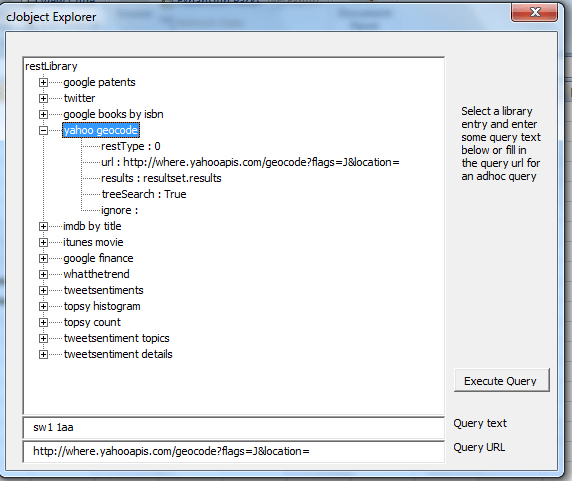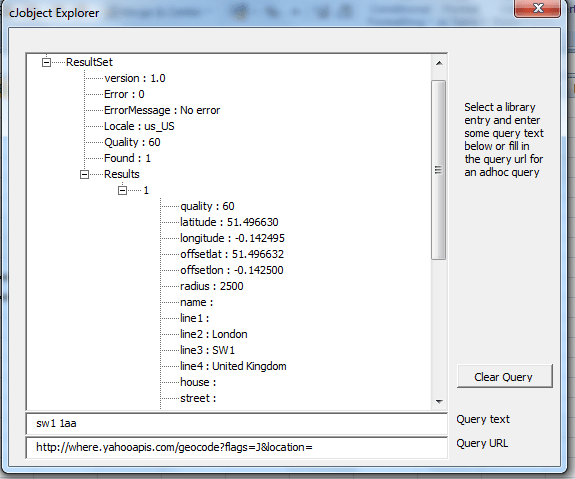Today’s post is about how to use the jSon to treeView capability in a previous post, and apply it to explore results returned by Rest- Excel library.
The library, itself a jSon structure, is visualized like this. For details on how this is created see visualizing the rest excel library
Taking this a stage further, we can simply execute any of these queries (or others you might add or enter directly in the Query URL textbox), and get the results back right on the same form.
Here’s the response to a geoCoding query from the yahoo Maps API for example.
As you continue to build up your own rest to excel library, this tool will help you figure out which excel fields you want to populate and what the structure of the data is. See Rest Excel Explorer for the code behind this and to download examples.