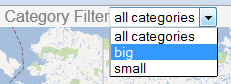On the ramblings site, you will find lots of downloadable examples and explanations dealing with connecting Excel to Google Maps and Earth.
Following numerous requests on our forum, here’s how to filter google markers according to categories in your data.
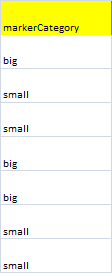
Create a column in your data which you can populate with category names of your choosing to be used in a combo box.
That’s all there is to it. Now when you select a category, only the markers that belong to that category wil be visible. Take a look at the code and detailed explanation of how this is done.