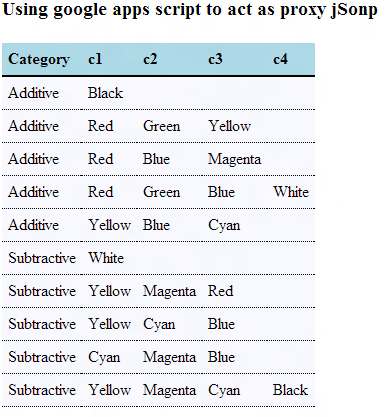If you are reading this, I guess you are familiar with this error message
XMLHttpRequest cannot load http://dl.dropbox.com/u/14196218/Share/somedata.json. Origin null is not allowed by Access-Control-Allow-Origin.
This is of course the same origin policy that prevents you being able to access jSon data that is stored on a different domain than your javaScript Code. This is really annoying if you are trying to use publicly hosted data, but there are ways round it
- Use jSonP
- Take a copy of the data to your server
- If your browser and data server can support it, use Cross Origin Resource sharing (CORS)
What is jSonP
$.getJSON(url + "?callback=?", null, function(data) {..} );
What if you don’t have a server
But what if the data is not being hosted on a server (let’s say on dropbox or some other file sharing place), or what if the data hosting server doesn’t allow jSonp? You’re pretty much screwed.
Using Google Apps Content service as jSONP wrapper.
/** @description
* using Google Apps Script as a proxy jSON getter where jSONP is not implemented
* @author <a href="mailto:bruce@mcpher.com">Bruce McPherson</a><a href="https://ramblings.mcpher.com"> ramblings.mcpher.com</a>
*/
/**
* execute e.url and wrap up as jSONp for e.callback
* @param {object} e the event parameters
* @return {String} the jSONp response
*/
function doGet(e) {
return ContentService
.createTextOutput(urlGet(e))
.setMimeType(ContentService.MimeType.JSON);
}
function urlGet(e) {
var results = {};
if (!e.parameter.url) {
results = {error:'missing url',results: null };
}
else {
var response = new mcpher.cBrowser().httpGET (decodeURIComponent(e.parameter.url));
if (!response) {
var results = {error:'no data returned',results: null};
}
else {
var results = { results: response };
}
}
var j = Utilities.jsonStringify(results);
if (e.parameter.callback) {
j = e.parameter.callback + "(" + j + ")"
}
return j;
}
You can use it by referencing this URL (the code is here ).
- url = encoded URI of the cross origin domain
- callback = your callback function
callback ( { results: "json encoded results from URL") }
Example jquery script
<html>
<head>
<script type="text/javascript" src="http://code.jquery.com/jquery-1.7.1.min.js"></script>
<style>
th {
font-weight: bold;
background: LightBlue;
border-bottom-style: solid;
border-bottom-width: 2px;
text-align:left;
padding: 6px;
margin: 3px;
}
td {
background: GhostWhite;
padding: 6px;
margin: 3px;
border-bottom-style: dotted;
border-bottom-width: 1px;
text-align:left;
}
</style>
</head>
<body>
<script type="text/javascript">
$(document).ready(function() {
var url = encodeURI("http://dl.dropbox.com/u/14196218/Share/somedata.json");
var proxyJsonp = "https://script.google.com/a/macros/mcpher.com/s/AKfycbzGgpLEWS0rKSBqXG5PcvJ7Fpe02fvGqiCqq54SVQmBJSpy_6s/exec";
$.getJSON(proxyJsonp + "?url=" + url + "&callback=?", null, function(data) {
var results = data.error;
if(!results) {
results = jQuery.parseJSON(data.results);
var dataTable = results.cDataSet;
if(dataTable.length) {
$('#data').append("<table><tbody><tr>");
// headings
for(var k in dataTable[0]) {
$('#data').append('<th> ' + k + '</th>');
}
$('#data').append("</tr>");
// data
for (var i = 0 ; i < dataTable.length;i++){
$('#data').append("<tr>");
for(var k in dataTable[0]) {
$('#data').append('<td> ' + dataTable[i][k] + '</td>');
}
$('#data').append("</tr>");
}
$('#data').append("</tbody></table>");
} else {
$('#data').append("empty dataset");
}
} else {
$('#data').append("failed to get data for url " + url);
}
});
});
</script>
<div id='data'><h3>Using google apps script to act as proxy jSonp</h3></div>
</body>
</html>
That gives this result
Summary
- The jsonP proxy. The proxyUrl pointing to the google apps script proxy.
https://script.google.com/a/macros/mcpher.com/s/AKfycbzGgpLEWS0rKSBqXG5PcvJ7Fpe02fvGqiCqq54SVQmBJSpy_6s/exec
- Provide the url and callback as parameters to the jQuery getJSON function
proxyUrl + "?url=" + url + "&callback=?"
- Check returned data for an error code in your jsonp callback, or process your data
,function(data) {
if (data.error) ... handle error
else ... handle your data returned by jQuery.parseJSON(data.results)
}
For the sake of the example, I have used jQuery but you should be able to use Ajax, plain javaScript or some other frameworks that support jSonP. For more like this see From VBA to Google Apps Script. Join our forum, follow the blog or follow me on twitter to ensure you get updates when they are available.
Much of the code referred to here is the mcpher library. You can find out how to include it in your project here.