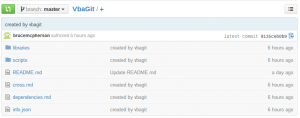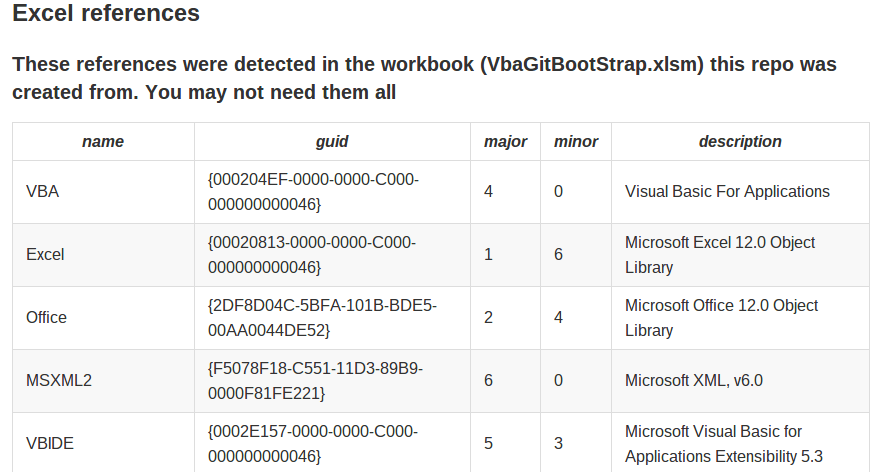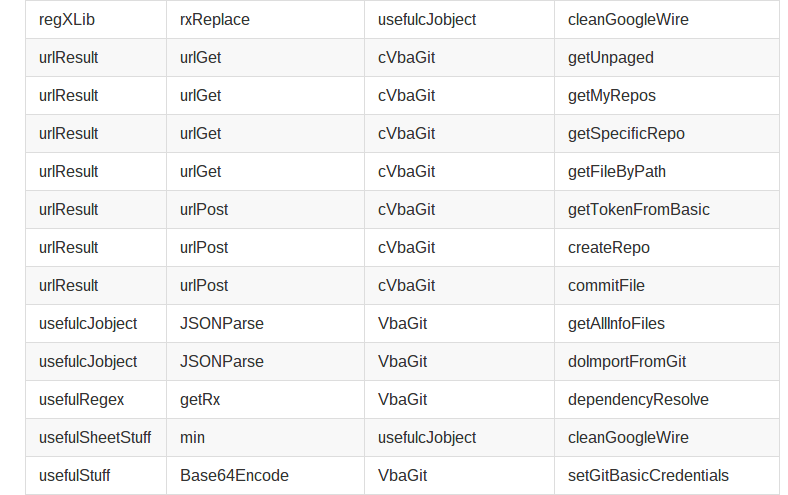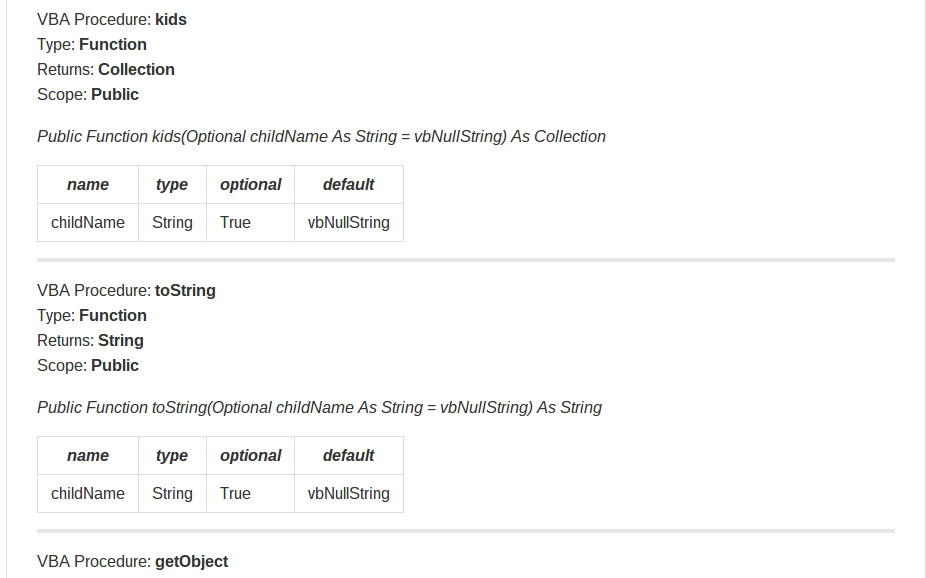If you develop shared code for VBA, you’ve probably got some massive workbooks that contain multiple projects that you wish you could separate, but it’s too complicated because they are sharing classes and functions.
The problem is that VBA is, by its nature, most comfortable when it’s self contained inside a particular workbook. Once you start trying to share code across workbooks, moving to another machine or user, or reorganizing where things are, everything tends to all apart.
Nowadays I spend most of my playing around time implementing things in Google Apps Script, but this time I took an apps script project (Getting your scripts and libraries to github) and recreated it for VBA.
integrate VBA with Github shows how you could automatically split up workbooks into projects, commit the code to github for version control and distribution, and reconstruct them in fresh workbooks with just the code you need.