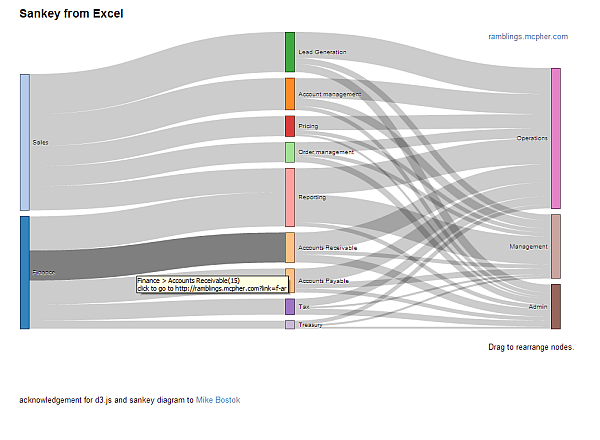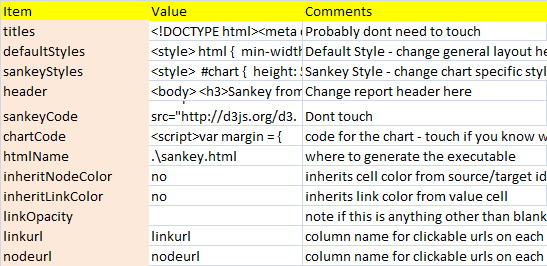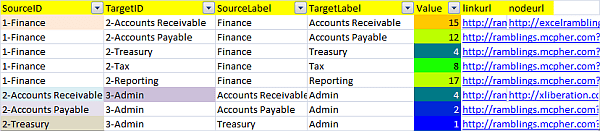Being able to create Sankey Diagrams in D3 directly from Excel continues to be one of the most popular topics on the Excel Liberation site even though I first posted this a long time ago now.
As a result of some requests on our forum, I’ve added a new feature – the ability to add url links to either the nodes, or the paths between them (or both). Here’s a screenshot of a sankey example. Hovering over a link or a node shows where you’ll go if you click it.
You can specify where to find the links in your excel data in the Sankeyparameter sheet, which looks like this. The linkurl and nodeurl Items describe which data columns contain URLs for links and nodes respectively. If empty, then no links will be generated
A fragment of the data looks like this. If any cell is blank in the columns specified by the linkurl and nodeurl column, then no URL will be available for that link or node.
And that’s it. Click the button to generate your Sankey, and play around with it as below.
You can download this from Excel liberation site (the cDataSet.xlsm workbook).