Writing Apps Script const scoping problems led to me to wonder how to get exactly which JavaScript features are supported by Apps Script and which are not. By deduction, it seems likely that the current version of Apps Script engine is Rhino v1.7R3. The level of JavaScript capabilities of that version of Rhino are detailed here http://mozilla.github.io/rhino/compat/engines.html If so that’ll give us a documented record of what Apps Script supports. In this article I’ll try out a few features that are supported by one version of Rhino but not another.
What is Rhino?
It’s a JavaScript engine, written in Java, so can be used to provide a server based JavaScript environment. For more info, see https://developer.mozilla.org/en-US/docs/Mozilla/Projects/Rhino
Is Apps Script running on Rhino?
I don’t know for sure (if someone has definitive on that,then please let me know), but I do see some errors in the Apps Script issue tracker that appear to be from rhino eg.
“com.google.apps.maestro.rhino.UniqueTag@20ba544b: NOT_FOUND”
So let’s take that as strong evidence and proceed on that basis.
Versions of Rhino
Those included in the capability list are
![]()
Deducing which one it is should be a simple matter of finding capabilities present in one and not in another.
Shorthand object literal methods
These exist from version 1.7.7 onwards, so if they don’t work in Apps Script then we’ve narrowed it down to between 1.7r3 (or before this table) to 1.7.6An object literal method example is
const ob = {
eat: function () {
return 'burger';
},
drink:function() {
return 'shake';
}
};
and a shorthand method is
const ob = {
eat () { return 'burger';},
drink () { return 'shake';}
};
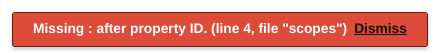
That doesn’t work, so we know that it’s 1.7r3 to 1.7.6
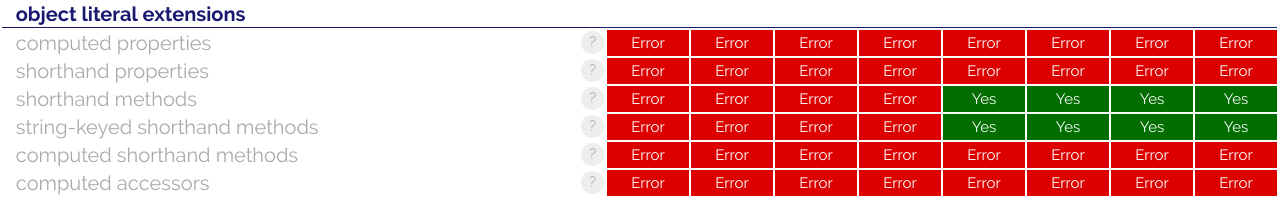
Destructuring Arrays.This exists in all versions, so we can confirm we are at least at version 1.7r3 (assuming it was introduced then).An example of array destructuring is, and this works in Apps Script
const [firstName, lastName] = ["Robert","Smith","London"]; Logger.log (firstName + " " + lastName);
Let
As mentioned in Apps Script const scoping problems, let doesn’t work in Apps Script. This shows that the highest version of Rhino Apps Script can be is 1.7r3
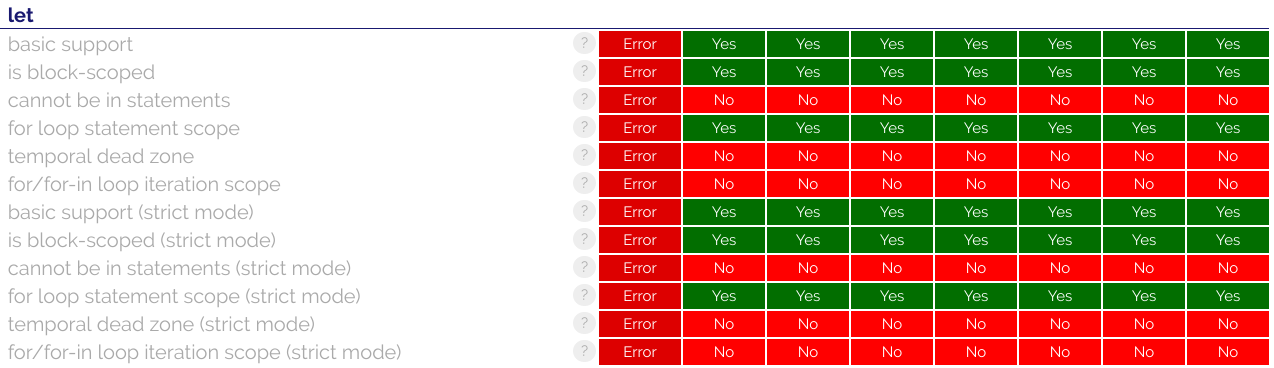
Getters and Setters
I never noticed that Apps Script supported getters and setters until I did this analysis.
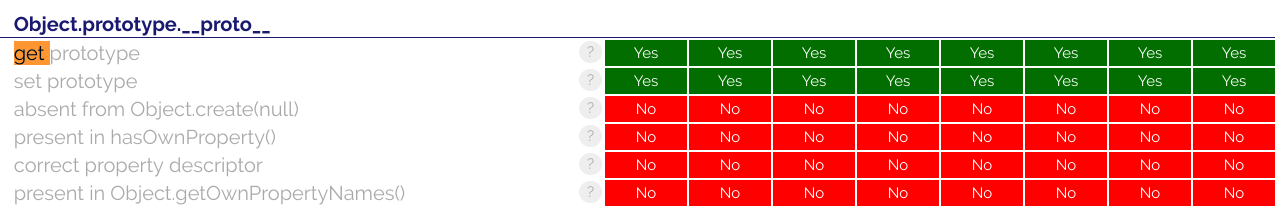
but indeed it does. Here’s an example of using set and get to simulate a db result iterator.
function f() {
const dbResult = {
rowIndex: 0,
rows:[],
set data (rows) {
this.rows = rows;
this.rowIndex = 0;
},
get next() {
return this.hasNext ? this.rows[this.rowIndex ] : null;
},
get hasNext() {
return this.rowIndex < this.rows.length;
}
};
dbResult.data= [['a'],['b'],['c']];
var x;
while (x=dbResult.next) {
Logger.log (x);
}
}
Conclusion
It looks like Apps Script is using the Rhino JavaScript engine v1.7r3, so that means that this list is a pretty good reference for what you can and can’t do in Apps Script.
