I find myself doing a fair bit of VBA at the moment, It was a little adjustment coming back, but I suddenly noticed that string concatenations were taking a long time.
For example, this would seem to take exponentially longer to do as the loop got longer.
For i = 1 to something s = s & somestring next i
I remember reading an article on Browser optimization (unfortunately I cant remember where now) where the subject of garbage collection and strings was discussed, in particular the behavior of the garbage collector when a certain amount of strings had been allocated. Looking into that in VBA, I tried a little test concatenating strings within a loop, and output the timing results, (using a timer I adapted from one I found in this MSDN article by Charles Williams)
Private Sub testString() Dim c As cProgressTimer, d As Double, s As String, a() As Double, _ i As Long, r As Range, j As Long, _ aString As String Set c = New cProgressTimer Const howMany = 100 Const howInner = 80 ReDim a(1 To howMany, 1 To 1) s = vbNullString With c For i = 1 To howMany d = .cMicroTimer aString = Space(2 * howMany - i) For j = 1 To howInner s = s & aString Next j a(i, 1) = .cMicroTimer - d Next i End With With Range("timing!a2") .Worksheet.Cells.ClearContents .Offset(-1).value = "string concat" .Resize(howMany).value = a End With End Sub
This confirmed the problem. What should have been a straight line (repeating the same operation over and over), was actually taking longer and longer each iteration. Here’s how long it took to perform each of 100 iterations.
The reason was spelled out in this msdn article – aptly called ‘do not concatenate strings inside loops’, which advocates the use of the StringBuilder class. The problem is that it doesn’t exist in VBA, so I decided to write a cStringChunker as below. You can find out more detail about how this works at Excel Liberation.
'gistThat@mcpher.com :do not modify this line - see ramblings.mcpher.com for details: updated on 5/3/2014 6:30:52 PM : from manifest:7471153 gist https://gist.github.com/brucemcpherson/5102369/raw/cStringChunker.cls
' stringChunker class for VBA because string concat takes ages
Option Explicit
' v1.06 5102369
Private pContent As String
Private pSize As Long
' minimum amount to increment by each time
Const defaultChunkSize = 64
Public Property Get size() As Long
' this is how much content is real
size = pSize
End Property
Public Property Get content() As String
' return the real part of the content
If pSize > 0 Then
content = getLeft(size)
Else
content = vbNullString
End If
End Property
Public Property Get getLeft(howMany As Long) As String
' return the left part of the content
' c.getLeft(howmany) is equivalent to left(c.content,howmany), but avoids extra assignment
getLeft = getMid(1, howMany)
End Property
Public Property Get getRight(howMany As Long) As String
' return the right part of the content
' c.getRight(howmany) is equivalent to right(c.content,howmany), but avoids extra assignment
getRight = getMid(pSize - howMany + 1, howMany)
End Property
Public Property Get getMid(startPos As Long, Optional howMany As Long = -1) As String
' extract from content
' c.getMid(startPos,howmany) is equivalent to mid(c.content,startPos, howmany), but avoids extra assignment
Dim n As Long
Debug.Assert startPos > 0 And startPos <= pSize
n = howMany
If n = -1 Then
n = pSize - startPos + 1
End If
n = minNumber(pSize - startPos + 1, n)
If n > 0 Then
getMid = Mid(pContent, startPos, n)
Else
getMid = vbNullString
End If
End Property
Public Property Get self() As cStringChunker
' convenience for with in with
Set self = Me
End Property
Public Function clear() As cStringChunker
' easy to clear out.. may as well keep the same buffer going
pSize = 0
Set clear = Me
End Function
Public Function uri(addstring As String) As cStringChunker
Set uri = add(URLEncode(addstring))
End Function
Public Function toString() As String
toString = content()
End Function
Public Function add(addstring As String) As cStringChunker
Dim k As Long
' add some content to end
k = Len(addstring)
If k > 0 Then
adjustSize (k)
Mid(pContent, size + 1, k) = addstring
pSize = size + k
End If
Set add = Me
End Function
Public Function addLine(addstring As String) As cStringChunker
Set addLine = add(addstring).add(vbCrLf)
End Function
Public Function insert(Optional insertString As String = " ", _
Optional insertBefore As Long = 1) As cStringChunker
'default position is at beginning, insert a space
'c.insert("x",c.size+1) is equivalent to c.add("x")
If insertBefore = pSize + 1 Then
Set insert = add(insertString)
Else
' 'todo .. how to handle programming errors?
Debug.Assert insertBefore > 0 And insertBefore <= pSize
' regular string concatenation is better since there is overlap
pContent = getLeft(insertBefore - 1) & insertString & getMid(insertBefore)
pSize = Len(pContent)
Set insert = Me
End If
Set insert = Me
End Function
Public Function overWrite(Optional overWriteString As String = " ", _
Optional overWriteAt As Long = 1) As cStringChunker
'default position is at beginning, overwrite with a space
Dim k As Long
k = Len(overWriteString)
If k > 0 Then
' 'todo .. how to handle programming errors?
Debug.Assert overWriteAt >= 0
'' we'll allow overwrite to extend past end, be greedy
adjustSize (k)
pSize = maxNumber(pSize, k + overWriteAt - 1)
Mid(pContent, overWriteAt, k) = overWriteString
End If
Set overWrite = Me
End Function
Public Function shift(Optional startPos As Long = 1, _
Optional howManyChars As Long = 0, _
Optional replaceWith As String = vbNullString) As cStringChunker
' shift by howmany chars .. negative= left, positive = right
'TODO how to deal with programming errors? message, raise error, assert?
Dim howMany As Long
howMany = howManyChars
If howMany = 0 Then
howMany = Len(replaceWith)
End If
Debug.Assert howMany + startPos > 0
Debug.Assert startPos <= pSize And startPos > 0
' make space
If howMany <> 0 Then
If howMany > 0 Then
' its a right shift, use insert
Set shift = insert(Space(howMany), startPos)
Else
' a left shift
If startPos > 1 Then
' we can do an overwrite
overWrite getMid(startPos + howMany, pSize - startPos + 1), startPos
pSize = pSize + howMany
End If
End If
End If
Set shift = Me
End Function
Public Function chop(Optional n As Long = 1) As cStringChunker
' chop n charaters from end of content
pSize = maxNumber(0, pSize - n)
Set chop = Me
End Function
Public Function chopIf(t As String) As cStringChunker
' chop if its t
Dim k As Long
k = Len(t)
If k <= pSize Then
If getRight(k) = t Then
chop (k)
End If
End If
Set chopIf = Me
End Function
Public Function chopWhile(t As String) As cStringChunker
' chop if its t
Dim k As Long, x As Long
Set chopWhile = Me
x = pSize
While chopIf(t).size <> x
x = pSize
Wend
End Function
Private Function maxNumber(a As Long, b As Long) As Long
If a > b Then
maxNumber = a
Else
maxNumber = b
End If
End Function
Private Function minNumber(a As Long, b As Long) As Long
If a < b Then
minNumber = a
Else
minNumber = b
End If
End Function
Private Function adjustSize(needMore As Long) As cStringChunker
Dim need As Long
need = pSize + needMore
If Len(pContent) < need Then
pContent = pContent & Space(needMore + maxNumber(defaultChunkSize, Len(pContent)))
End If
Set adjustSize = Me
End Function
Private Sub class_initialize()
pSize = 0
pContent = Space(defaultChunkSize)
End Sub
Now here’s the same test module, this time using this class to concatenate strings. So not only is this faster, but it’s also consistent.
Here’s the same test slightly tweaked to use the chunker instead of string concatenation.
Private Sub testChunker() Dim c As cProgressTimer, d As Double, s As String, a() As Double, _ i As Long, r As Range, j As Long, chunker As cStringChunker, _ aString As String Set c = New cProgressTimer Const howMany = 100 Const howInner = 80 ReDim a(1 To howMany, 1 To 1) Set chunker = New cStringChunker s = vbNullString With c For i = 1 To howMany d = .cMicroTimer aString = Space(2 * howMany - i) For j = 1 To howInner chunker.add aString Next j a(i, 1) = .cMicroTimer - d Next i End With With Range("timing!b2") .Resize(howMany).value = a .Offset(-1).value = "chunk" End With End Sub
Here are the methods and properties for the cStringChunker class (see here to find out how create documentation like this automatically)
Happy Chunking. For more stuff like this, visit the Excel liberation site.

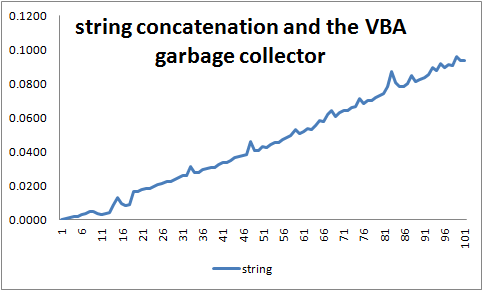

some more methods now added to this class – http://excelramblings.blogspot.co.uk/2013/03/vba-string-manipulation-optimization.html