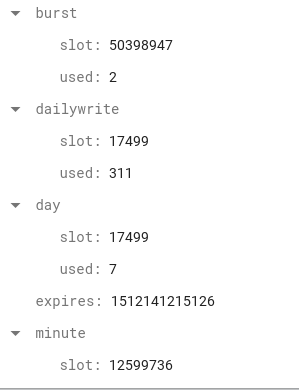Rate limiting
plans: {
"a": {
"limiters": {
"burst": {
"seconds": 30,
"rate": 30
},
"minute": {
"seconds": 120,
"rate": 60,
},
"day": {
"seconds": 86400,
"rate": 2000
},
"dailywrite": {
"seconds": 86400,
"rate": 10240000,
"type": "quota"
}
}
},
"b": {
"limiters": {
"burst": {
"seconds": 30,
"rate": 60
},
"minute": {
"seconds": 120,
"rate": 180
},
"day": {
"seconds": 86400,
"rate": 20000
},
"dailywrite": {
"seconds": 86400,
"rate": 102400000,
"type": "quota"
}
}
},
Each limiter consists of properties like this – this means that in a window of 120 seconds a maximum of 60 operations are allowed – in other words 1 every 2 seconds, or 30 a minute on average
"minute": {
"seconds": 120,
"rate": 60,
},
Firestore slotlimit document
Getting a slot
return dbStore.getSlotLimit (accountId).then (pack=> {
next we get the current time
const nowSecs = new Date().getTime()/1000;
look through each rate being checked
const ob = Object.keys(plan.limiters)
.reduce((p,name)=>{
const co = plan.limiters[name];
figure out the slot based on the current time and the measurement window
const slot = Math.floor(nowSecs/co.seconds);
update the slot if we’ve moved on to a new measurement window from the last operation
p[name] = currentOb[name];
if (!p[name] || p[name].slot !== slot) {
p[name] = {
used:0,
slot:slot
};
}
increment the slot with the volume (if it’s a quota type – for example no. of bytes written per day) or by one if it’s a rate limited operation, and report and error if the limit is exceeded
p[name].used += (co.type === "quota" ? volume : 1);
manage.errify(
p[name].used <= co.rate,
"QUOTA",
name + " quota/rate limit exceeded",
pack
);
finish off the loop
return p;
},{});
If we get here without recording an error – we can go ahead and write the updated rate to firestore
dbStore.setSlotLimit (accountId,ob)
otherwise report a quota violation