This is one of a series of articles about Going serverless with Firebase. You many want to read about Firebase cloud functions before this article.
Using custom domains
2 of the great things you get with Firebase hosting is the free (and simple) provisioning of an ssl certificate (anybody who’s ever tried doing that will know how complicated that can be), and the ability to point the default yourapp.firebaseapp.com at your own domain. With the ssl certificate, you can use https: instead of http: . The process is super simple and happens in the Firebase hosting section of the Firebase console. Here’s an example – you can even set redirection of www to the naked domain here too if you want.
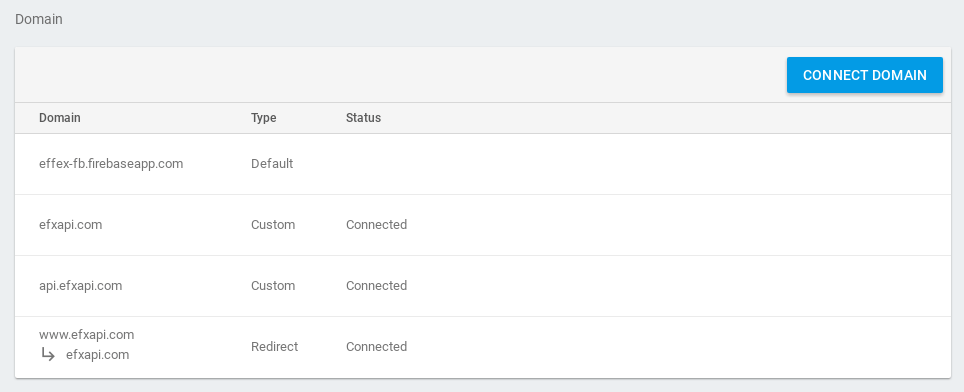
The dialog for connecting a domain looks like this
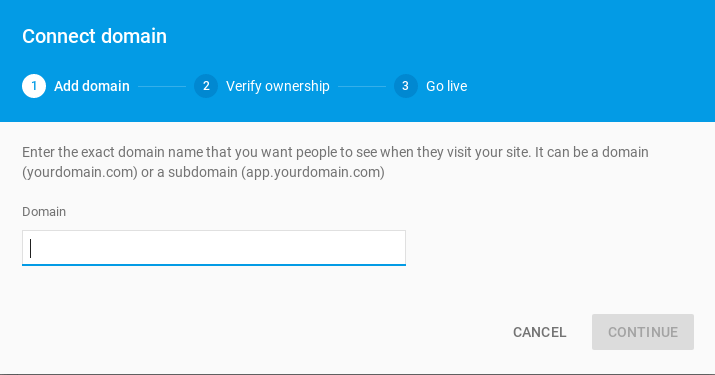
Next you get some instructions on how to modify the A records at your DNS provider to use Google IP addresses, so you can head over there and make those changes.
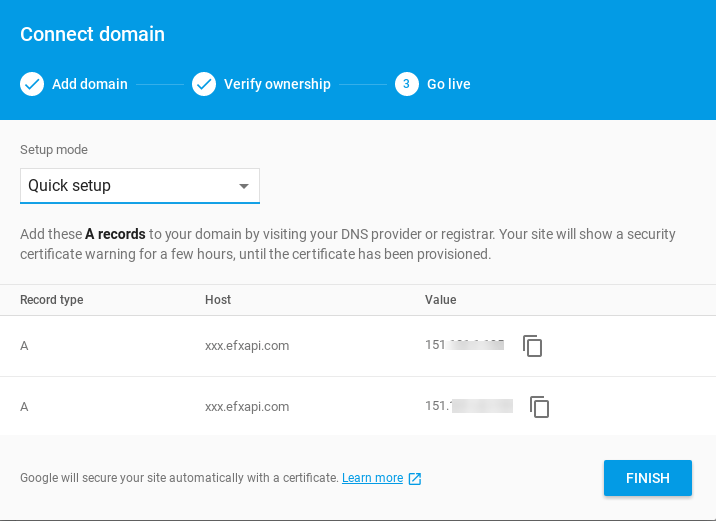
next you have to wait a bit for those to propagate, and when it shows connected you are all set up – with a working certificate so you can use https: right away. It’s awesome. For other articles on this topic see Going serverless with Firebase
For more like this, see Google Apps Scripts snippets. Why not join our forum, follow the blog or follow me on Twitter to ensure you get updates when they are available.
