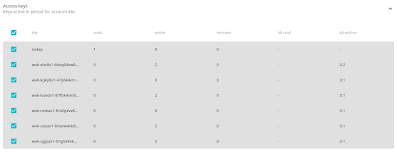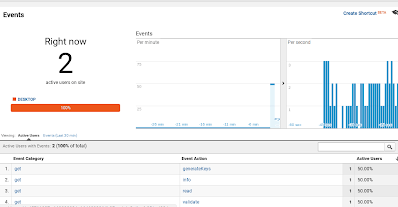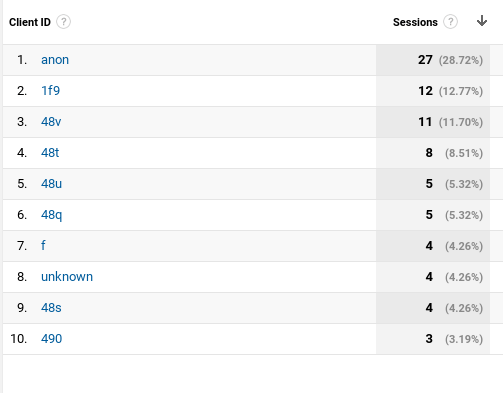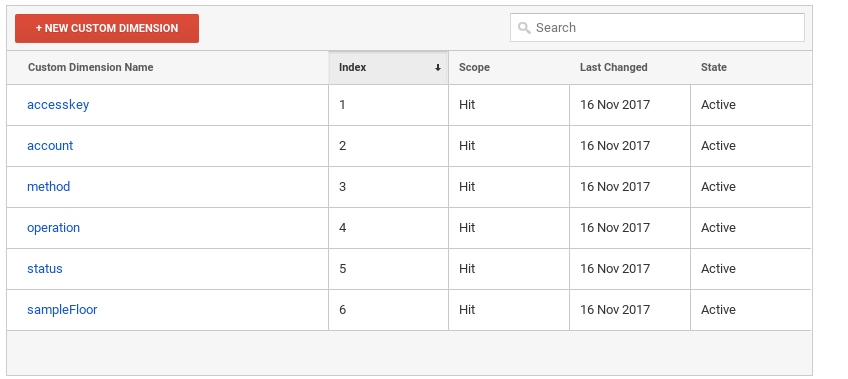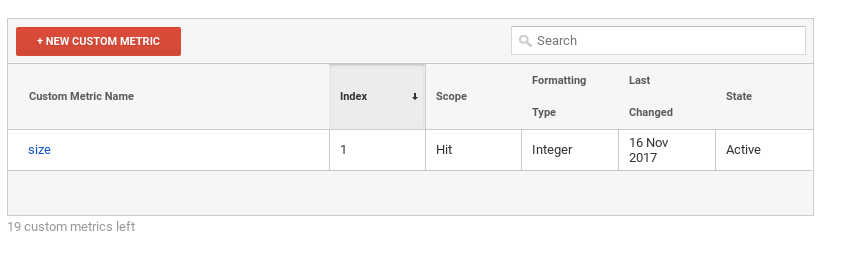The dashboard
- it’s free
- it’s very fast with minimal latency
- it has built in a real time reports for management and troubleshooting
Custom definitions
Hitting analytics
// map of custom dimensions
const cd= {
account:2,
key:1,
method:3,
operation:4,
status:5,
sampleFloor:6
};
const cm = {
size:1
};
Requests to the measurement protocol are fired like this
ns.hit = (options) => {
// now hit analytics - only one, but use batch mode anyway
ns.batch().hit (options).commit();
};
The batch function returns an object that can be used to send multiple requests in one go
ns.batch = () => {
const cloth = {
batch_:null
};
cloth.hit = (options) => {
cloth.batch_ = cloth.batch_ || [];
cloth.batch_.push (ns.hitParams(options));
return cloth;
};
cloth.clear= () => {
cloth.batch_ = null;
return cloth;
};
cloth.commit = ()=> {
if (!cloth.batch_) return Promise.reject("no data in batch");
return post_( cloth.batch_.map (d=> ns.joinParams (d)).join("\n"))
.then (result=>{
cloth.batch_ = null;
return result;
});
};
return cloth;
};
and a utility to convert an object to url parameters
ns.joinParams = (params) => Object.keys(params).map(d=>d + '=' + params[d]).join("&");
Parameters are set according to the measurement protocol. Appropriate fields are sent using the standard parameters (remember that no personally identifiable data can be sent to Analytics), and the custom dimensions are used to send additional stats about API usage, which I’ll retrieve later.
ns.hitParams = (options) => {
// many of those arguments will be missing , so fill them in
const key = options.key || "nokey";
const accountId = options.accountId || "anon";
const method = options.method || "get";
const size = options.size || 0;
const status = options.status || 0; // this'll mean unkown
const action = options.action || "unknown";
const eventDate = options.eventDate || new Date().getTime();
const sampleFloor = Math.floor (eventDate/secrets.analytics.floorWidth) * secrets.analytics.floorWidth;
// the parameters for measurement protocol
const params = {
v:"1",
t:"event",
tid:secrets.analytics.trackingCode,
cid:accountId,
ds:configs.platform,
qt:0,
uid:key,
an:configs.apiName,
av:configs.version,
ec:method,
ev:size,
el:action + "-" + status,
ea:action
};
// add custom dims & metrics
params['cd'+cd.key] = key;
params['cd'+cd.account] = accountId;
params['cd'+cd.method] = method;
params['cd'+cd.operation] = action;
params['cd'+cd.status] = status;
params['cd'+cd.sampleFloor] = sampleFloor;
params['cm'+cm.size] = size;
return params;
};
and finally a post request to analytics
const post_ = (body) => {
return axios.post (debug ? debugUrl : baseUrl, body)
.then (result=>{
if (result.status !== 200) console.error(result.status + " failed to write analytics " + body);
if(debug) console.log (result.data);
return result;
});
};
at this address
const baseUrl = "https://www.google-analytics.com/collect";
Retrieving the data
https://www.npmjs.com/package/googleapis
With that it’s just a case of authentication using a service account downloaded from my cloud console, using this code
ns.auth = () => {
// if we've been here before then nothing to do
if (anapi_ )return Promise.resolve(manage.goodPack());
// get the service account info and auth
const gp = require('googleapis');
const sa = require('./private/efxfbanalytics.json');
jwt_ = new gp.auth.JWT (
sa.client_email,null,sa.private_key,
['https://www.googleapis.com/auth/analytics.readonly'],
null
);
return new Promise ((resolve, reject) =>
jwt_.authorize((err, tokens) => {
const pack = manage.errify(!err , "UNAUTHORIZED" , err );
if (pack.ok) anapi_ = gp.analyticsreporting('v4');
resolve(pack);
})
);
};
and then constructing the rather long winded reporting analytics request resource. I won’t go into the details of that here, but note how the custom dimensions and metrics can be requested using their index numbers. This is how to get back all the data that was posted using the measurement protocol so it can be used for reporting to create the usage stats in the efx dashboard.
ns.getStats = (params) => {
const accountId = params.accountId;
const start = params.start ? parseInt(params.start,10) : new Date (2017, 10 , 15).getTime();
const finish = params.finish ? parseInt(params.finish,10) : new Date().getTime();
const pack = manage.goodPack ({
start:start,
finish:finish,
accountId: accountId || ""
});
return ns.auth()
.then (result=> {
if (!result.ok) return result;
// single request
const rr = {
viewId: secrets.analytics.viewId,
samplingLevel: "LARGE"
};
// metrics
rr.metrics = ["ga:metric" + cm.size,"ga:uniqueEvents" ].map (d=> {
return {
expression: d
};
});
// dimensions
rr.dimensions = ["account" , "key" , "method", "sampleFloor" ].map (d=> {
return {
name: "ga:dimension" + cd[d]
};
});
// date ranges TODO - date ranges
rr.dateRanges = [{
startDate: new Date(start).toISOString().split('T')[0],
endDate: new Date(finish).toISOString().split('T')[0]
}];
// filters
if (accountId) {
rr.dimensionFilterClauses = [{
filters:[{
dimensionName: "ga:dimension" + cd.account,
expressions: [accountId],
operator:"IN_LIST"
}]
}];
}
return new Promise ((resolve, reject) => {
anapi_.reports.batchGet ({
auth:jwt_,
resource:{"reportRequests":[rr]}
}, (e,r) => {
if(e) {
manage.errify (
false,
"INTERNAL",
"failed to get analytics",
pack);
reject (pack);
}
else {
// now we have the result, normalize them
manage.errify (
r.reports.length === 1,
"INTERNAL",
"got " + r.reports.length + " reports instead of 1",
pack);
if (!pack.ok) {
reject (pack);
}
else {
const rows = r.reports[0].data.rows;
// may need to adjust of sampling happened
const src = r.reports[0].data.samplesReadCounts;
const sss = r.reports[0].data.samplingSpaceSizes;
const sampleAdjust = sss && sss[0] && src && src[0] ? sss[0]/src[0] : 1;
// pass in a compressed way using this map
const columns = ["accountId", "coupon","method","slot","size","count","floorWidth"];
const t = (rows || []).map (d =>{
return [
d.dimensions[0],
d.dimensions[1],
d.dimensions[2],
parseInt(d.dimensions[3],10),
Math.round(sampleAdjust*parseInt(d.metrics[0].values[0],10)),
Math.round(parseInt(d.metrics[0].values[1],10)),
secrets.analytics.floorWidth
];
});
pack.value = {
sampleAdjust:sampleAdjust,
columns:columns,
rows:t
};
resolve (pack);
}
}
});
});
})
.catch (err=>Promise.resolve (manage.errify(false, "INTERNAL", err, pack)));
};
For more like this, see Google Apps Scripts snippets. Why not join our forum, follow the blog or follow me on twitter to ensure you get updates when they are available.