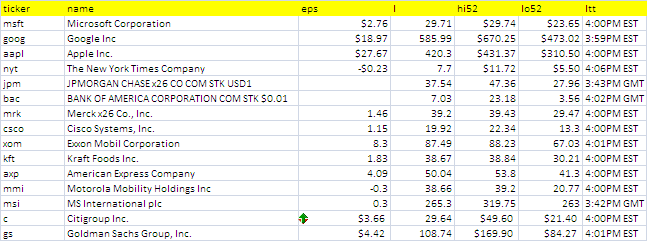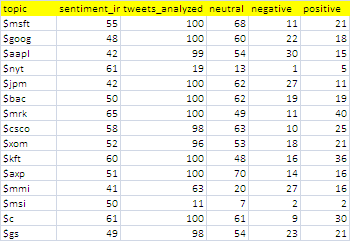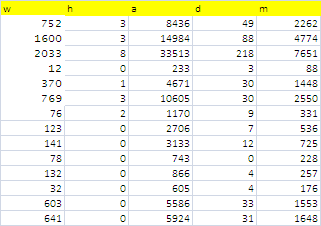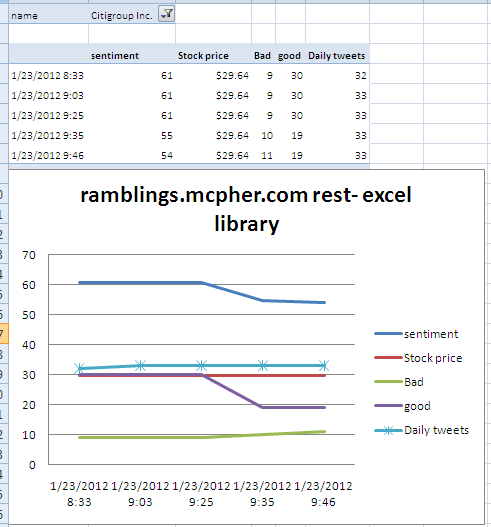Combining multiple rest queries in a single Worksheet
In previous posts, I covered how to get tweetsentiments into excel and how to get Google Finance data into Excel. Today we’ll look at how to build an application to pull all that together.
Note: Tweetsentiments.com has withdrawn free access to it’s API. This example has been removed from the example workbook for now – August 2012
Random stocks
Starting with a table of random stocks, we first use the Google Finance Rest library entry to get the latest stock price.
Next we add tweetsentiments, using the ticker as the query.
Next we query topsy to see the volume of tweets about each company’s stocks.
Finally we schedule this to run every now and again, and build up a history so that each company can be tracked.
For information on how to implement this in Excel, and to get a downloadable example, visit the ramblings site.