In Showcase your Apps Script work and get hired via vizzy I showed how scrviz could be used to show off your Apps Script work to potential clients, so they could see what kind of thing you’ve been working on. The Owner profile on that is just whatever you have created in your Github profile, which of course is limited to whatever Github allows you to configure. I figured it would be nice if you could enrich that however you like by adding more stuff. This article will cover how to create additional profile info for scrviz.
Github profile
These fields are available in Github and are used by scrviz. To maintain them, just change them on Github and they’ll eventually show up on scrviz. This is my profile inherited from Github. You can create a direct link to it as described in Direct scrviz link to your Apps Script github repo, project or owner
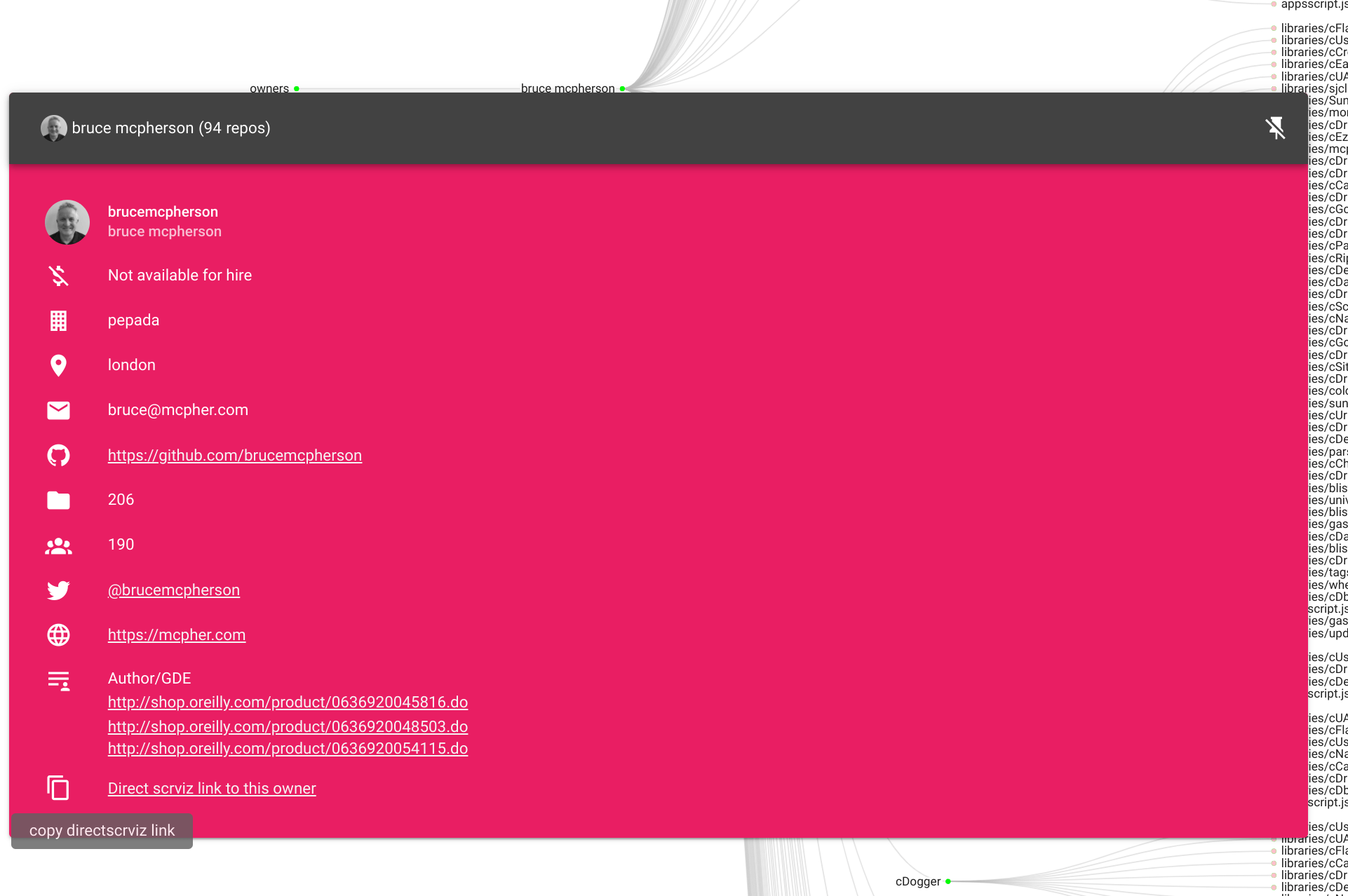
Enriched profile
There’s a few things I’d like to add to this such as my youtube channel and linkedin profile, but of course there’s nowhere to do that on github. However, you can now create a scrviz-profile.json which will be used to enhance your user profile. This is mine
Here’s how my scrviz profile at https://scrviz.web.app?owner=brucemcpherson looks now.
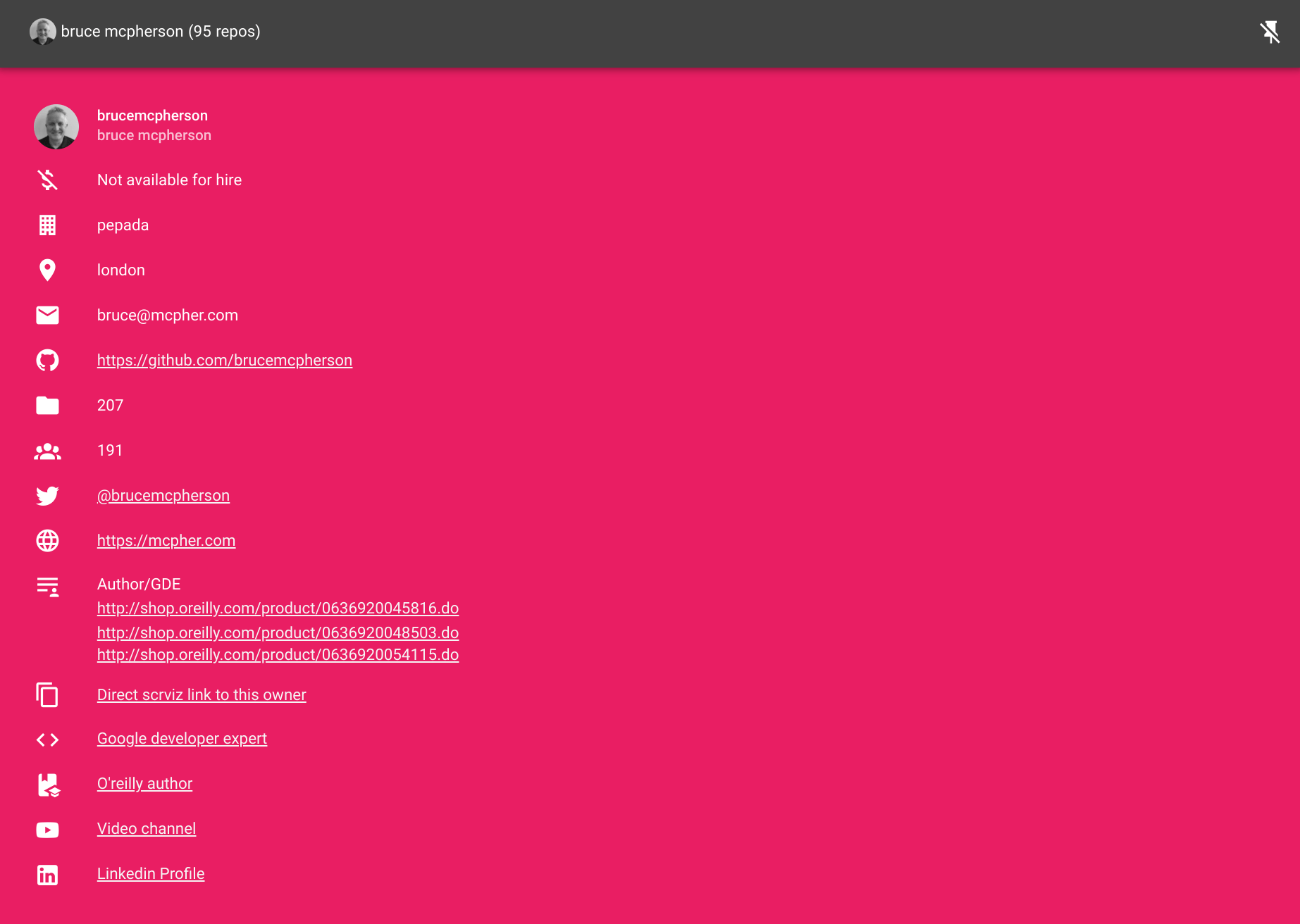
Where to put scrviz-profile.json
Anywhere in any public repo you own. It doesn’t have to be an Apps Script one. It’s probably better (but not mandatory) to keep it in its own repository – mine is here https://github.com/brucemcpherson/scrviz-profile
You must only have 1 scrviz-profile.json across all your repos, and the login property must match that of the repo owner.
Profile contents
The scrviz.owner property contains data to enrich your owner profile.
Properties
| name | purpose |
|---|---|
| scrviz.owner.login | this should match your github login name. It’s used to verify that the profile being described matches the owner who is hosting it, is mandatory. |
| scrviz.owner.rows | an array of rows – each one will render a row in the scrviz profile |
Each row can have these properties
all are optional (except visibile) and will be replaced by some approriate default value if not supplied.
| name | purpose |
|---|---|
| description | the description. If there is a link present, this will be used as the text for the link |
| link | an external link to some more info |
| tip | a tooltip to display when hovering over the description |
| icon | a material design icon to use to decorate this row. It take the format of, for example, mdi-linkedin. The full directory of icons is here https://materialdesignicons.com/ |
| visible | true/false – whether to show it in scrviz – this is mandatory. If not present the row won’t be shown. Think of it as agreeing to scrviz conditions |
Copying links
For convenience, each row is wired up to be able to be copied to the clipboard if you click on the icon. If there is a link present it’ll copy that, otherwise it’ll copy the text.
Links
Github https://github.com/brucemcpherson/gitvizzy
My profile https://github.com/brucemcpherson/scrviz-profile
My scrviz link https://scrviz.web.app?owner=brucemcpherson
Enriching repo profiles: Enrich your scrviz repo profiles and drive traffic to your website or blog
