Roberto Mensa share this post today on G+, reminding me about the Google instant graph capability, and of course I wondered if the same thing could be achieved in Excel.
Excel doesn’t really know how to create a function plot. It generally needs you to create a table of data, that can then be plotted. However, thanks to the use of array functions, named ranges, the old excel evaluate function, and some tweaking (as described in this informit article by Rob Bovey, Stephen Bullen, and John Green), I was able to create a plotter for formulas that doesn’t need any data or any VBA. Here’s the first one, generated from these parameters
y= (SQRT(COS(x))*COS(200 *x)+SQRT(ABS(x))-0.7)*(4-x*x)^0.01
x from -1.57
x to 1.57
no of points 10000
You can download this from funnyCharts.xlsm workbook. You can find more information on the Excel Liberation site. Following the same principal, here’s how to do the Batman Plot.

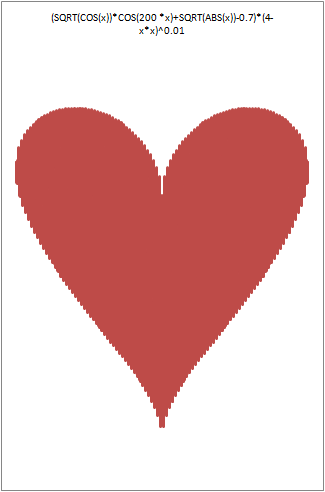
here's the batman plot
http://excelramblings.blogspot.co.uk/2012/10/batman-plot-in-excel.html
Finally got round to writing up the batman, heart and other equations plots in Excel. https://ramblings.mcpher.com/Home/excelquirks/funnycharts