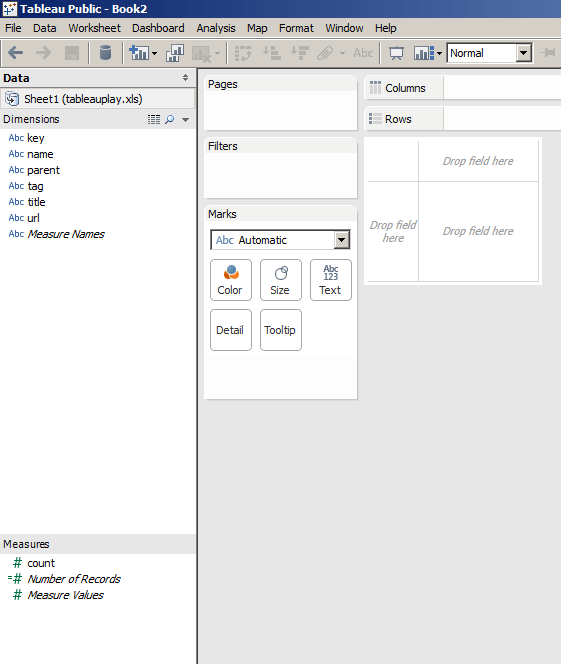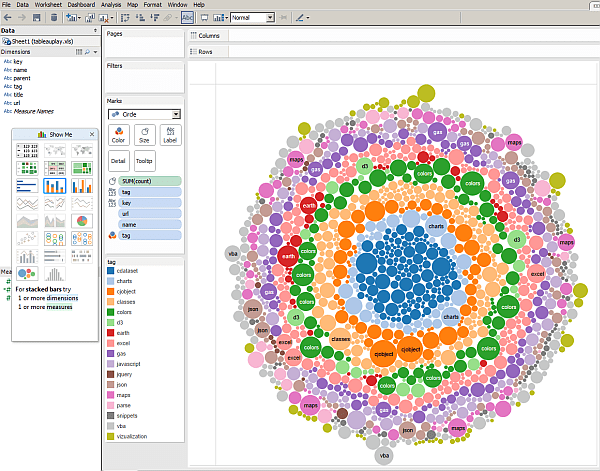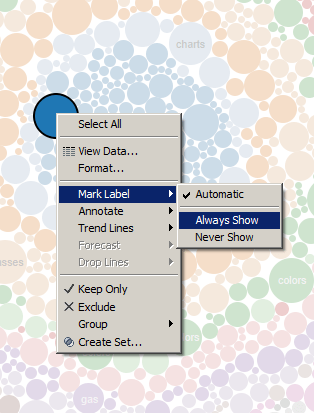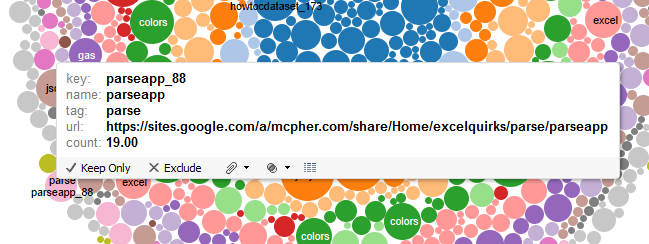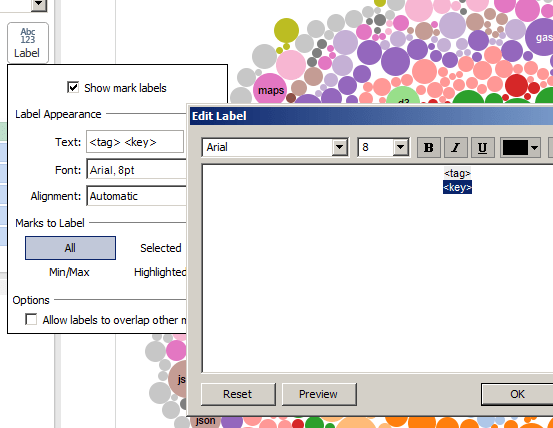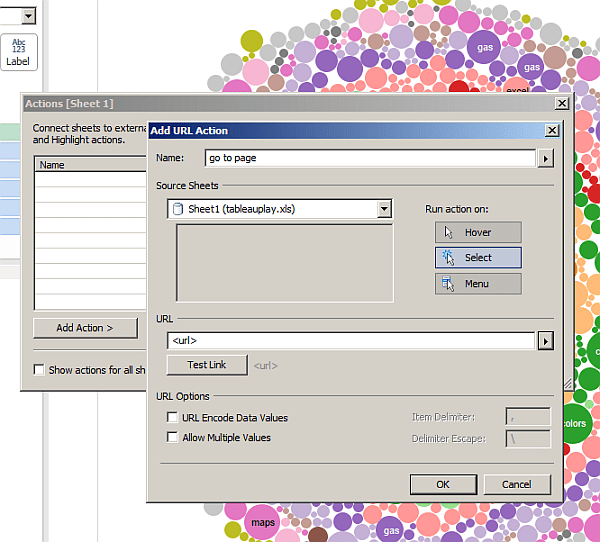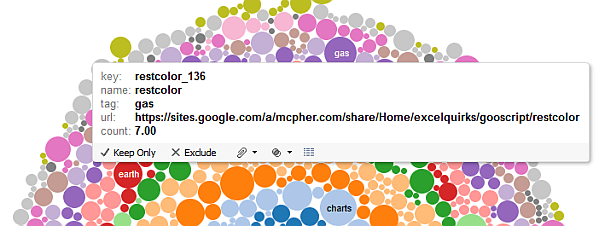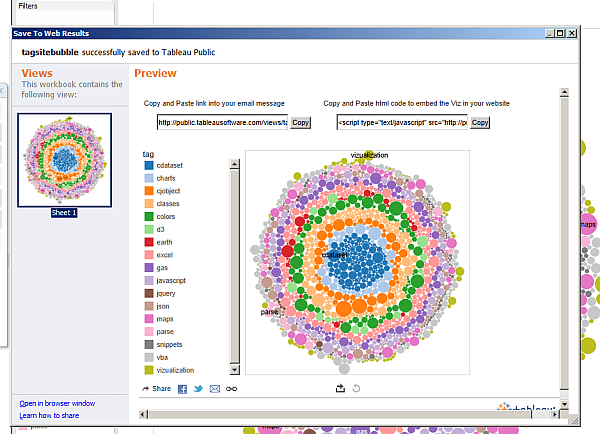With Tableau, you can do loads of visualizations very simply and publish them on “tableau public”. I never tried Tableau before, so I downloaded the tableau public software to play around with.
The other day, I showed how to create a d3.js force visualization of a web site content. I wondered if I could do something on Tableau using the same data. It’s not that inspiring or interactive, but it took only about 10 mins to figure out how to use it and publish something. It is amazingly simple.
Installing and getting started with Tableau public
After installing the software, and opening my excel file, I got this, showing my data fields and inviting me to create something
Adding some dimensions and measures
Next I selected the fields I wanted to show in the viz, dragged them to the columns and rows card and chose the ‘packed bubbles’ layout – and wow – already i have something 5 minutes after starting. Each bubble represents a page on the Excel liberation site, its size is relative to the number of tags that are mentioned on it, and it’s color coded and grouped according to tag value. So for example, all the deep oranges represent a page that references the topic, cJobject.
Tweaking
But wait, some of the clusters of bubbles have no label – for example the dark blue cluster in the middle. Right clicking on a bubble shows me that I can control whether or not labels are shown. It looks like automatic setting will not show labels if the bubbles are too small. I want at least one label for each color cluster. So I select a bubble in all the places not showing a label and flip it to always show.
Ah.. it shows all the fields then, I only want to show the tag label…
Linking to a url
Now I want to be able to select a bubble, and link to the page on the site. This one took a little while to find. It’s under the worksheet/ actions menu. I just add a url action pointing to my <url> data field, and activate the action on select.
So now selecting a bubble will link off to the url in the underlying data field.
Publishing
Next up, publish it. Under file I select save to web, login to my newly created tableau public account and i get this
I get 2 links – the first is a static link to my viz. Try it here. The second is some code to embed. Here is it below