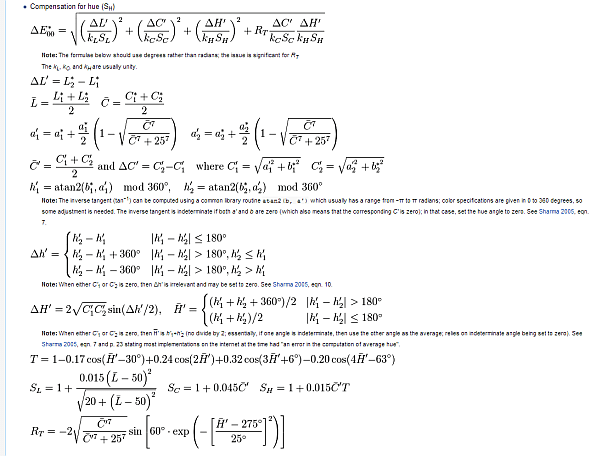Let’s say you have a color, and you want to find the closest match in defined color scheme set. The first problem is defining what closest means. It’s not a simple problem to solve.
There are a number of approaches to this, the simplest being to measure the euclidean distance between two colors in a 3D color space – for example RGB, HSL, HSV etc. Here’s and article that shows how to do that.
However, these mathematical approaches do not really adjust for color perception. Another color model CIEL*a*b*, has used various algorithms over the years to create better matches to take account of perceived color differences.
CIEDE2000
I thought I may as well implement this in VBA , javaScript and google apps script to add to my color function libraries. Here’s the VBA version. Luckily I found (by Gaurav Sharma, Wencheng Wu,Edul N. Dalal) this paper to get me started. The GAS version is at Color Matching in GAS
Does it work?
The gory details
Public Function cieDe2000(p1 As colorProps, p2 As colorProps) As Double
' calculates the distance between 2 colors using CIEDE200
' see http://www.ece.rochester.edu/~gsharma/cieDe2000/cieDe2000noteCRNA.pdf
Dim c1 As Double, c2 As Double, _
c As Double, g As Double, a1 As Double, b1 As Double, _
a2 As Double, b2 As Double, c1Tick As Double, c2Tick As Double, _
h1 As Double, h2 As Double, dh As Double, dl As Double, dc As Double, _
lTickAvg As Double, cTickAvg As Double, hTickAvg As Double, l50 As Double, sl As Double, _
sc As Double, t As Double, sh As Double, dTheta As Double, kp As Double, _
rc As Double, kl As Double, kc As Double, kh As Double, dlk As Double, _
dck As Double, dhk As Double, rt As Double, dBigH As Double
kp = 25 ^ 7
kl = 1
kc = 1
kh = 1
' calculate c & g values
c1 = Sqr(p1.aStar ^ 2 + p1.bStar ^ 2)
c2 = Sqr(p2.aStar ^ 2 + p2.bStar ^ 2)
c = (c1 + c2) / 2
g = 0.5 * (1 - Sqr(c ^ 7 / (c ^ 7 + kp)))
' adjusted ab*
a1 = (1 + g) * p1.aStar
a2 = (1 + g) * p2.aStar
' adjusted cs
c1Tick = Sqr(a1 ^ 2 + p1.bStar ^ 2)
c2Tick = Sqr(a2 ^ 2 + p2.bStar ^ 2)
' adjusted h
h1 = computeH(a1, p1.bStar)
h2 = computeH(a2, p2.bStar)
' deltas
If (h2 - h1 > 180) Then '1
dh = h2 - h1 - 360
ElseIf (h2 - h1 < -180) Then ' 2
dh = h2 - h1 + 360
Else '0
dh = h2 - h1
End If
dl = p2.LStar - p1.LStar
dc = c2Tick - c1Tick
dBigH = (2 * Sqr(c1Tick * c2Tick) * sIn(toRadians(dh / 2)))
' averages
lTickAvg = (p1.LStar + p2.LStar) / 2
cTickAvg = (c1Tick + c2Tick) / 2
If (c1Tick * c2Tick = 0) Then '3
hTickAvg = h1 + h2
ElseIf (Abs(h2 - h1) <= 180) Then '0
hTickAvg = (h1 + h2) / 2
ElseIf (h2 + h1 < 360) Then '1
hTickAvg = (h1 + h2) / 2 + 180
Else '2
hTickAvg = (h1 + h2) / 2 - 180
End If
l50 = (lTickAvg - 50) ^ 2
sl = 1 + (0.015 * l50 / Sqr(20 + l50))
sc = 1 + 0.045 * cTickAvg
t = 1 - 0.17 * Cos(toRadians(hTickAvg - 30)) + 0.24 * _
Cos(toRadians(2 * hTickAvg)) + 0.32 * _
Cos(toRadians(3 * hTickAvg + 6)) - 0.2 * _
Cos(toRadians(4 * hTickAvg - 63))
sh = 1 + 0.015 * cTickAvg * t
dTheta = 30 * Exp(-1 * ((hTickAvg - 275) / 25) ^ 2)
rc = 2 * Sqr(cTickAvg ^ 7 / (cTickAvg ^ 7 + kp))
rt = -sIn(toRadians(2 * dTheta)) * rc
dlk = dl / sl / kl
dck = dc / sc / kc
dhk = dBigH / sh / kh
cieDe2000 = Sqr(dlk ^ 2 + dck ^ 2 + dhk ^ 2 + rt * dck * dhk)
End Function
Public Function compareColors(rgb1 As Long, rgb2 As Long, _
Optional compareType As eCompareColor = eCompareColor.eccieDe2000) As Double
Dim p1 As colorProps, p2 As colorProps
p1 = makeColorProps(rgb1)
p2 = makeColorProps(rgb2)
Select Case compareType
Case eCompareColor.eccieDe2000
compareColors = cieDe2000(p1, p2)
Case Else
Debug.Assert False
End Select
End Function
Private Function computeH(a As Double, b As Double) As Double
If (a = 0 And b = 0) Then
computeH = 0
ElseIf (b >= 0) Then
computeH = Application.WorksheetFunction.Degrees(Application.WorksheetFunction.Atan2(a, b))
Else
computeH = Application.WorksheetFunction.Degrees(Application.WorksheetFunction.Atan2(a, b)) + 360
End If
End Function
Private Function rgbToLab(rgbColor As Long) As colorProps
' adapted from // http://www.easyrgb.com/
Dim x As Double, y As Double, z As Double, _
p As colorProps
p = rgbToXyz(rgbColor)
x = xyzCIECorrection(p.x / refWhiteX)
y = xyzCIECorrection(p.y / refWhiteY)
z = xyzCIECorrection(p.z / refWhiteZ)
p.LStar = (116 * y) - 16
p.aStar = 500 * (x - y)
p.bStar = 200 * (y - z)
rgbToLab = p
End Function
Private Function rgbToXyz(rgbColor As Long) As colorProps
' adapted from // http://www.easyrgb.com/
Dim r As Double, g As Double, b As Double, _
p As colorProps
r = xyzCorrection(rgbRed(rgbColor) / 255) * 100
g = xyzCorrection(rgbGreen(rgbColor) / 255) * 100
b = xyzCorrection(rgbBlue(rgbColor) / 255) * 100
p.x = r * 0.4124 + g * 0.3576 + b * 0.1805
p.y = r * 0.2126 + g * 0.7152 + b * 0.0722
p.z = r * 0.0193 + g * 0.1192 + b * 0.9505
rgbToXyz = p
End Function
rivate Function xyzCIECorrection(v As Double) As Double
If (v > 0.008856) Then
xyzCIECorrection = (v ^ (1 / 3))
Else
xyzCIECorrection = (7.787 * v) + (16 / 116)
End If
End Function
Private Function rgbToXyz(rgbColor As Long) As colorProps
' adapted from // http://www.easyrgb.com/
Dim r As Double, g As Double, b As Double, _
p As colorProps
r = xyzCorrection(rgbRed(rgbColor) / 255) * 100
g = xyzCorrection(rgbGreen(rgbColor) / 255) * 100
b = xyzCorrection(rgbBlue(rgbColor) / 255) * 100
p.x = r * 0.4124 + g * 0.3576 + b * 0.1805
p.y = r * 0.2126 + g * 0.7152 + b * 0.0722
p.z = r * 0.0193 + g * 0.1192 + b * 0.9505
rgbToXyz = p
End Function
Private Function xyzCorrection(v As Double) As Double
If (v > 0.04045) Then
xyzCorrection = ((v + 0.055) / 1.055) ^ 2.4
Else
xyzCorrection = v / 12.92
End If
End Function
and here’ the test procedure that generated the above
Private Function getClosestColorMap(ds As cDataSet, target As Long, _
Optional scheme As String = vbNullString) As cCell
Dim dc As cCell, dmin As Double, d As Double, dr As cDataRow
Set dc = Nothing
For Each dr In ds.rows
If (scheme = vbNullString Or dr.value("scheme") = scheme) Then
d = compareColors(target, htmlHexToRgb(dr.value("hex")))
If dc Is Nothing Or d < dmin Then
dmin = d
Set dc = dr.cell("hex")
End If
End If
Next dr
Set getClosestColorMap = dc
End Function
Public Sub SeedSomeColors()
Dim r As Range, n As Long, ncells As Long, ds As cDataSet, t As Long, dc As cCell, _
dr As cDataRow, p As colorProps, a As Variant, i As Long
Set r = firstCell(wholeSheet("comparecolors"))
ncells = 30
Application.Calculation = xlCalculationManual
Randomize
' create some random colors to test against
For n = 1 To ncells
With r.Offset(n, 0)
p = makeColorProps(Int((vbWhite - vbBlack + 1) * Rnd + vbBlack))
.Interior.color = p.rgb
.Font.color = p.textColor
.value = p.htmlHex
End With
Next n
' now look in the colortable
Set ds = getcolorMap()
' cycle through various schemes
a = Array("", "pms", "pfh", "dulux", "htm")
For i = LBound(a) To UBound(a)
For n = 1 To ncells
t = r.Offset(n, 0).Interior.color
Set dc = getClosestColorMap(ds, t, CStr(a(i)))
If Not dc Is Nothing Then
With r.Offset(n, 1 + i - LBound(a))
p = makeColorProps(htmlHexToRgb(dc.value))
.value = ds.value(dc.row, "name")
.Interior.color = p.rgb
.Font.color = p.textColor
End With
End If
Next n
Next i
Application.Calculation = xlCalculationAutomatic
ds.tearDown
End Sub
For help and more information join our forum, follow the blog or and contact me on Twitter