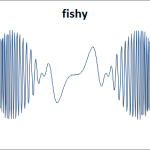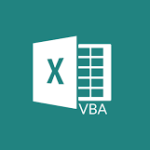Equation plots in Excel
You've probably all seen the Batman plot that can be generated by entering a formula into google Search. Their instant graphing capability turns this complex formula into a scatter-plot of 4 series.
Copy this formula into Google Search
...
Execute SQL from Excel
What can you learn here?
Library of ADODB connections
Populate from databases
Use SQL on closed workbooks
A library to populate Excel tables with SQL query results get it now
Using SQL to populate Excel ta...
Respect a Filter with Sumproduct
Quite often Sumproduct is used in cases where a Pivot table just doesn't cut it. Here's how to make Sumproduct respect filters in a data table. Pick a column in your data table
Lets use the ID column, and make a n...
Search
Search() and Find() are pretty much the same. The only difference is that Find worries about matching case (upper/lower) and search doesn't. That means that Brass is the same as brass as far as Search is concerned, but find thinks they are differ...
SumProduct
This is my favorite function - you can do so much with it. What I like about most though, it is that it seems to have been added to excel as a kind of afterthought - its behavior is weird compared to everything else. It acts as an array function wit...
SumProduct - prioritizing lookups
As I've said before you can use Sumproduct() for many things that it probably wasnt designed for. Various array functions could be used to do the same thing, but trying to do it all in sumproduct is more interesting
Prioritizing Lookups. ...
Sumproduct Strangeness-2
This time we are going to use SumProduct and Search together to check for near matches in data. Search() and Sumproduct() Combining Search() and Sumproduct() will give us the option of matching partial strings. This opens up a whole new set of p...
Using match to categorize
A common Excel task is to categorize values into bands. You can use Frequency or some pivot table capabilities to report on that, but lets say that you want to add a categorization characteristic to individual rows but want to avoid complex IF's and array...